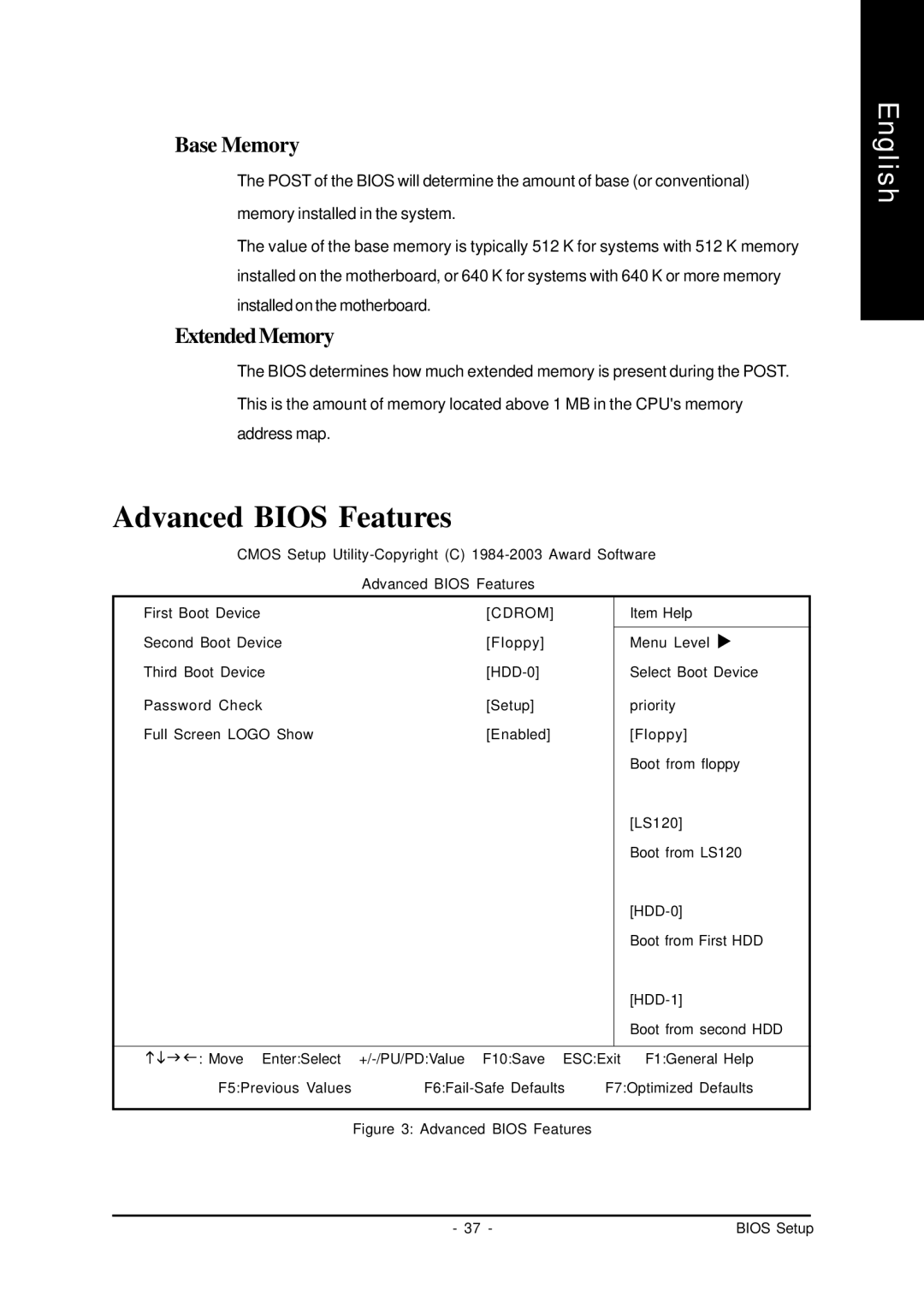Base Memory
The POST of the BIOS will determine the amount of base (or conventional) memory installed in the system.
The value of the base memory is typically 512 K for systems with 512 K memory installed on the motherboard, or 640 K for systems with 640 K or more memory installed on the motherboard.
ExtendedMemory
The BIOS determines how much extended memory is present during the POST. This is the amount of memory located above 1 MB in the CPU's memory address map.
Advanced BIOS Features
CMOS Setup
Advanced BIOS Features
First Boot Device | [CDROM] |
| Item Help |
|
|
|
|
Second Boot Device | [Floppy] |
| Menu Level |
Third Boot Device |
| Select Boot Device | |
Password Check | [Setup] |
| priority |
Full Screen LOGO Show | [Enabled] |
| [Floppy] |
|
|
| Boot from floppy |
|
|
| [LS120] |
|
|
| Boot from LS120 |
|
|
| |
|
|
| Boot from First HDD |
|
|
| |
|
|
| Boot from second HDD |
|
|
| |
: Move Enter:Select | |||
F5:Previous Values | F7:Optimized Defaults | ||
|
|
|
|
Figure 3: Advanced BIOS Features
English
|
|
|
- 37 - | BIOS Setup | |