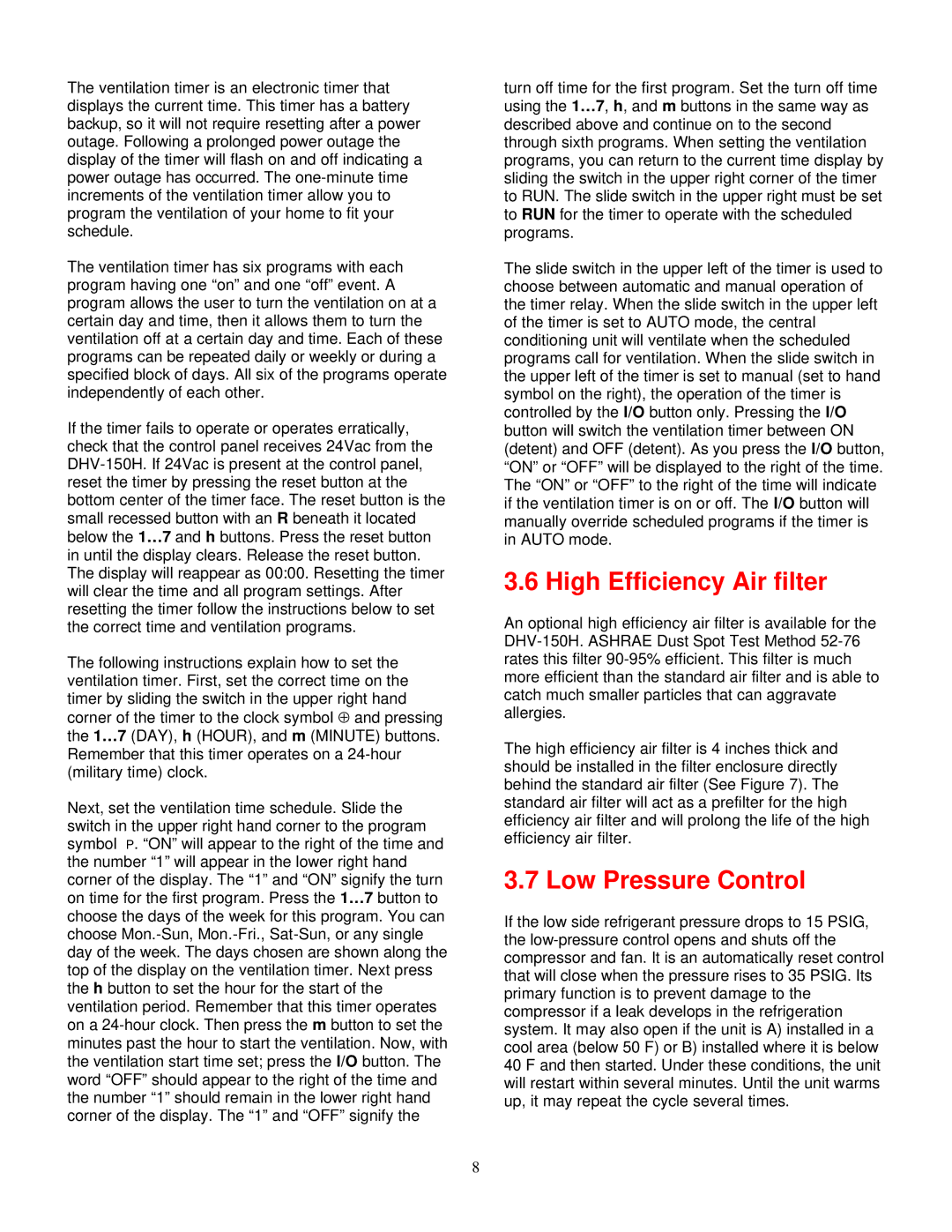The ventilation timer is an electronic timer that displays the current time. This timer has a battery backup, so it will not require resetting after a power outage. Following a prolonged power outage the display of the timer will flash on and off indicating a power outage has occurred. The one-minute time increments of the ventilation timer allow you to program the ventilation of your home to fit your schedule.
The ventilation timer has six programs with each program having one “on” and one “off” event. A program allows the user to turn the ventilation on at a certain day and time, then it allows them to turn the ventilation off at a certain day and time. Each of these programs can be repeated daily or weekly or during a specified block of days. All six of the programs operate independently of each other.
If the timer fails to operate or operates erratically, check that the control panel receives 24Vac from the DHV-150H. If 24Vac is present at the control panel, reset the timer by pressing the reset button at the bottom center of the timer face. The reset button is the small recessed button with an R beneath it located below the 1…7 and h buttons. Press the reset button in until the display clears. Release the reset button. The display will reappear as 00:00. Resetting the timer will clear the time and all program settings. After resetting the timer follow the instructions below to set the correct time and ventilation programs.
The following instructions explain how to set the ventilation timer. First, set the correct time on the timer by sliding the switch in the upper right hand corner of the timer to the clock symbol ⊕ and pressing the 1…7 (DAY), h (HOUR), and m (MINUTE) buttons. Remember that this timer operates on a 24-hour (military time) clock.
Next, set the ventilation time schedule. Slide the switch in the upper right hand corner to the program symbol P. “ON” will appear to the right of the time and the number “1” will appear in the lower right hand corner of the display. The “1” and “ON” signify the turn on time for the first program. Press the 1…7 button to choose the days of the week for this program. You can choose Mon.-Sun, Mon.-Fri., Sat-Sun, or any single day of the week. The days chosen are shown along the top of the display on the ventilation timer. Next press the h button to set the hour for the start of the ventilation period. Remember that this timer operates on a 24-hour clock. Then press the m button to set the minutes past the hour to start the ventilation. Now, with the ventilation start time set; press the I/O button. The word “OFF” should appear to the right of the time and the number “1” should remain in the lower right hand corner of the display. The “1” and “OFF” signify the
turn off time for the first program. Set the turn off time using the 1…7, h, and m buttons in the same way as described above and continue on to the second through sixth programs. When setting the ventilation programs, you can return to the current time display by sliding the switch in the upper right corner of the timer to RUN. The slide switch in the upper right must be set to RUN for the timer to operate with the scheduled programs.
The slide switch in the upper left of the timer is used to choose between automatic and manual operation of the timer relay. When the slide switch in the upper left of the timer is set to AUTO mode, the central conditioning unit will ventilate when the scheduled programs call for ventilation. When the slide switch in the upper left of the timer is set to manual (set to hand symbol on the right), the operation of the timer is controlled by the I/O button only. Pressing the I/O button will switch the ventilation timer between ON (detent) and OFF (detent). As you press the I/O button, “ON” or “OFF” will be displayed to the right of the time. The “ON” or “OFF” to the right of the time will indicate if the ventilation timer is on or off. The I/O button will manually override scheduled programs if the timer is in AUTO mode.
3.6 High Efficiency Air filter
An optional high efficiency air filter is available for the DHV-150H. ASHRAE Dust Spot Test Method 52-76 rates this filter 90-95% efficient. This filter is much more efficient than the standard air filter and is able to catch much smaller particles that can aggravate allergies.
The high efficiency air filter is 4 inches thick and should be installed in the filter enclosure directly behind the standard air filter (See Figure 7). The standard air filter will act as a prefilter for the high efficiency air filter and will prolong the life of the high efficiency air filter.
3.7 Low Pressure Control
If the low side refrigerant pressure drops to 15 PSIG, the low-pressure control opens and shuts off the compressor and fan. It is an automatically reset control that will close when the pressure rises to 35 PSIG. Its primary function is to prevent damage to the compressor if a leak develops in the refrigeration system. It may also open if the unit is A) installed in a cool area (below 50 F) or B) installed where it is below 40 F and then started. Under these conditions, the unit will restart within several minutes. Until the unit warms up, it may repeat the cycle several times.