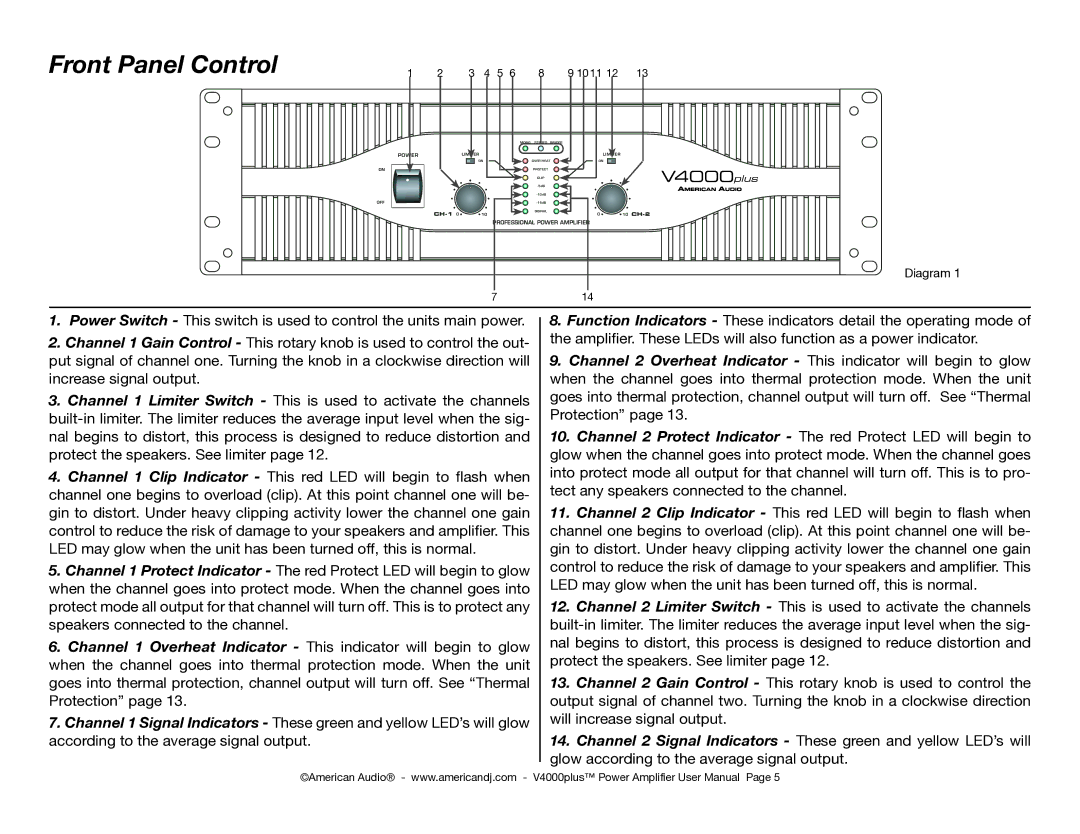V4000 plus specifications
The American Audio V4000 Plus is a professional-grade mixer designed for DJs and sound engineers looking for a versatile and feature-rich device to enhance their performance. This innovative mixing console combines a range of advanced technologies and characteristics that make it an essential tool for live events, parties, and club performances.One of the standout features of the V4000 Plus is its four-channel mixer configuration, allowing DJs to mix multiple audio sources seamlessly. Each channel can accommodate both line and phono inputs, providing flexibility for connecting various media players, turntables, and other audio equipment. Additionally, the mixer includes a dedicated microphone input with a three-band EQ, ensuring users can integrate vocal performances effortlessly.
The V4000 Plus also comes equipped with a built-in digital effects processor, offering a variety of effects such as echo, delay, and reverb. These effects can be applied to individual channels or the master output, allowing for creative sound manipulation during performances. The easy-to-use interface enables DJs to tweak effect parameters in real-time, enhancing their creative output.
Another significant feature of this mixer is its LED VU meters, which provide visual feedback on audio levels. This is particularly useful for DJs during live sets, as it helps prevent distortion and ensures optimal sound quality. With a robust construction and user-friendly layout, the V4000 Plus is both durable and intuitive, making it suitable for both beginners and experienced professionals.
The American Audio V4000 Plus also emphasizes connectivity with multiple outputs, including master and zone outputs. This allows users to route their audio signal to different destinations, such as external speakers or recording devices, with ease. Furthermore, the mixer supports USB connectivity, enabling direct audio streaming to and from a computer, making it ideal for hybrid DJ setups.
In summary, the American Audio V4000 Plus is a feature-packed mixer that caters to the needs of modern DJs. With its four-channel configuration, built-in effects, LED VU meters, and extensive connectivity options, it stands out as a reliable choice for anyone looking to elevate their sound mixing capabilities.