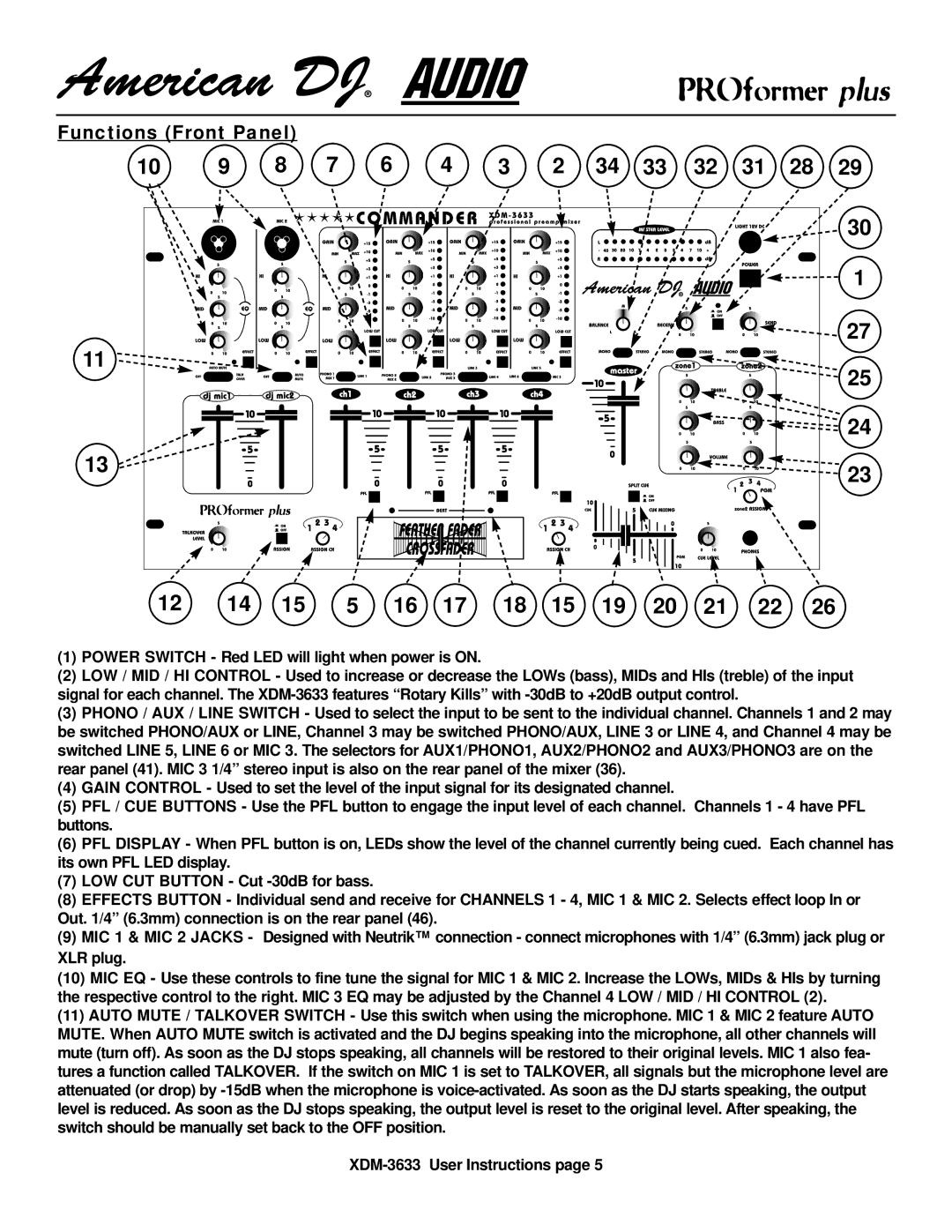Functions (Front Panel)
10 | 9 | 8 | 7 | 6 |
| 4 | 3 | 2 | 34 | 33 | 32 | 31 | 28 | 29 |
|
|
|
|
|
|
|
|
|
|
|
|
|
| 30 |
|
|
|
|
|
|
|
|
|
|
|
|
|
| 1 |
|
|
|
|
|
|
|
|
|
|
|
|
|
| 27 |
11 |
|
|
|
|
|
|
|
|
|
|
|
|
| 25 |
|
|
|
|
|
|
|
|
|
|
|
|
|
| |
|
|
|
|
|
|
|
|
|
|
|
|
|
| 24 |
13 |
|
|
|
|
|
|
|
|
|
|
|
|
| 23 |
|
|
|
|
|
|
|
|
|
|
|
|
|
| |
12 | 14 | 15 |
| 5 | 16 | 17 | 18 | 15 | 19 | 20 | 21 | 22 | 26 |
|
(1)POWER SWITCH - Red LED will light when power is ON.
(2)LOW / MID / HI CONTROL - Used to increase or decrease the LOWs (bass), MIDs and HIs (treble) of the input signal for each channel. The
(3)PHONO / AUX / LINE SWITCH - Used to select the input to be sent to the individual channel. Channels 1 and 2 may be switched PHONO/AUX or LINE, Channel 3 may be switched PHONO/AUX, LINE 3 or LINE 4, and Channel 4 may be switched LINE 5, LINE 6 or MIC 3. The selectors for AUX1/PHONO1, AUX2/PHONO2 and AUX3/PHONO3 are on the rear panel (41). MIC 3 1/4” stereo input is also on the rear panel of the mixer (36).
(4)GAIN CONTROL - Used to set the level of the input signal for its designated channel.
(5)PFL / CUE BUTTONS - Use the PFL button to engage the input level of each channel. Channels 1 - 4 have PFL buttons.
(6)PFL DISPLAY - When PFL button is on, LEDs show the level of the channel currently being cued. Each channel has its own PFL LED display.
(7)LOW CUT BUTTON - Cut
(8)EFFECTS BUTTON - Individual send and receive for CHANNELS 1 - 4, MIC 1 & MIC 2. Selects effect loop In or Out. 1/4” (6.3mm) connection is on the rear panel (46).
(9)MIC 1 & MIC 2 JACKS - Designed with Neutrik™ connection - connect microphones with 1/4” (6.3mm) jack plug or XLR plug.
(10)MIC EQ - Use these controls to fine tune the signal for MIC 1 & MIC 2. Increase the LOWs, MIDs & HIs by turning the respective control to the right. MIC 3 EQ may be adjusted by the Channel 4 LOW / MID / HI CONTROL (2).
(11)AUTO MUTE / TALKOVER SWITCH - Use this switch when using the microphone. MIC 1 & MIC 2 feature AUTO MUTE. When AUTO MUTE switch is activated and the DJ begins speaking into the microphone, all other channels will mute (turn off). As soon as the DJ stops speaking, all channels will be restored to their original levels. MIC 1 also fea- tures a function called TALKOVER. If the switch on MIC 1 is set to TALKOVER, all signals but the microphone level are attenuated (or drop) by