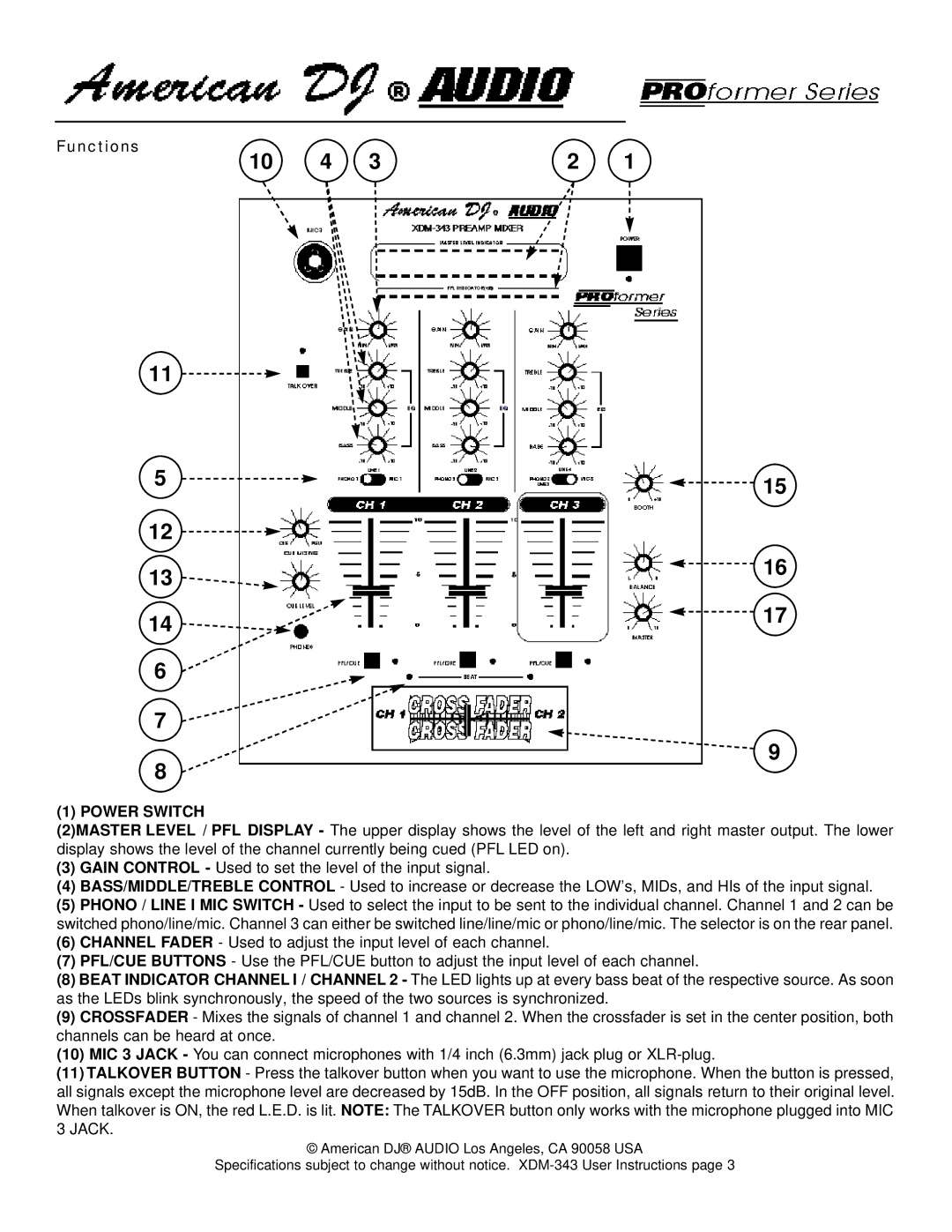Functions
10 4 3
11 ![]()
![]()
![]()
![]()
![]()
![]()
![]()
![]()
![]()
![]()
![]()
![]()
5
12![]()
![]()
![]()
![]()
![]()
![]()
![]()
![]()
![]()
![]()
![]()
![]()
13![]()
![]()
![]()
![]()
![]()
![]()
![]()
![]()
![]()
14![]()
![]()
![]()
![]()
![]()
![]()
![]()
![]()
![]()
![]()
![]()
![]()
![]()
![]()
![]()
![]()
![]()
6 ![]()
![]()
![]()
7
8
2 1
![]()
![]()
![]()
![]()
![]()
![]()
![]()
![]()
![]()
![]() 15
15
![]()
![]()
![]()
![]()
![]()
![]()
![]()
![]()
![]()
![]() 16
16
![]()
![]()
![]()
![]()
![]()
![]()
![]()
![]()
![]()
![]() 17
17
9
(1) POWER SWITCH
(2)MASTER LEVEL / PFL DISPLAY - The upper display shows the level of the left and right master output. The lower display shows the level of the channel currently being cued (PFL LED on).
(3)GAIN CONTROL - Used to set the level of the input signal.
(4)BASS/MIDDLE/TREBLE CONTROL - Used to increase or decrease the LOW’s, MIDs, and HIs of the input signal.
(5)PHONO / LINE I MIC SWITCH - Used to select the input to be sent to the individual channel. Channel 1 and 2 can be switched phono/line/mic. Channel 3 can either be switched line/line/mic or phono/line/mic. The selector is on the rear panel.
(6)CHANNEL FADER - Used to adjust the input level of each channel.
(7)PFL/CUE BUTTONS - Use the PFL/CUE button to adjust the input level of each channel.
(8)BEAT INDICATOR CHANNEL I / CHANNEL 2 - The LED lights up at every bass beat of the respective source. As soon as the LEDs blink synchronously, the speed of the two sources is synchronized.
(9)CROSSFADER - Mixes the signals of channel 1 and channel 2. When the crossfader is set in the center position, both channels can be heard at once.
(10)MIC 3 JACK - You can connect microphones with 1/4 inch (6.3mm) jack plug or
(11)TALKOVER BUTTON - Press the talkover button when you want to use the microphone. When the button is pressed, all signals except the microphone level are decreased by 15dB. In the OFF position, all signals return to their original level. When talkover is ON, the red L.E.D. is lit. NOTE: The TALKOVER button only works with the microphone plugged into MIC 3 JACK.
© American DJ® AUDIO Los Angeles, CA 90058 USA
Specifications subject to change without notice.