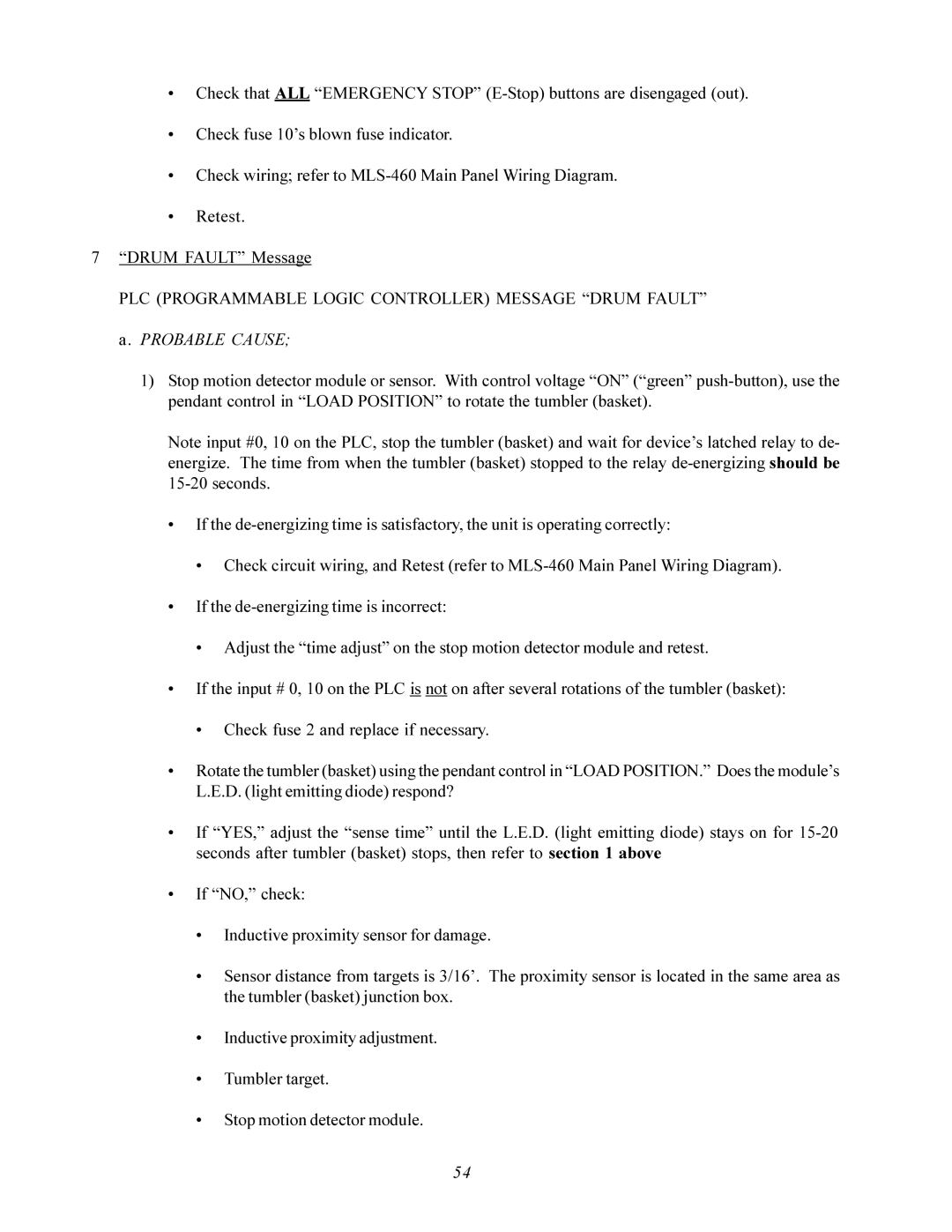•Check that ALL “EMERGENCY STOP”
•Check fuse 10’s blown fuse indicator.
•Check wiring; refer to
•Retest.
7“DRUM FAULT” Message
PLC (PROGRAMMABLE LOGIC CONTROLLER) MESSAGE “DRUM FAULT” a. PROBABLE CAUSE;
1)Stop motion detector module or sensor. With control voltage “ON” (“green”
Note input #0, 10 on the PLC, stop the tumbler (basket) and wait for device’s latched relay to de- energize. The time from when the tumbler (basket) stopped to the relay
•If the
•Check circuit wiring, and Retest (refer to
•If the
•Adjust the “time adjust” on the stop motion detector module and retest.
•If the input # 0, 10 on the PLC is not on after several rotations of the tumbler (basket):
•Check fuse 2 and replace if necessary.
•Rotate the tumbler (basket) using the pendant control in “LOAD POSITION.” Does the module’s L.E.D. (light emitting diode) respond?
•If “YES,” adjust the “sense time” until the L.E.D. (light emitting diode) stays on for
•If “NO,” check:
•Inductive proximity sensor for damage.
•Sensor distance from targets is 3/16’. The proximity sensor is located in the same area as the tumbler (basket) junction box.
•Inductive proximity adjustment.
•Tumbler target.
•Stop motion detector module.
54