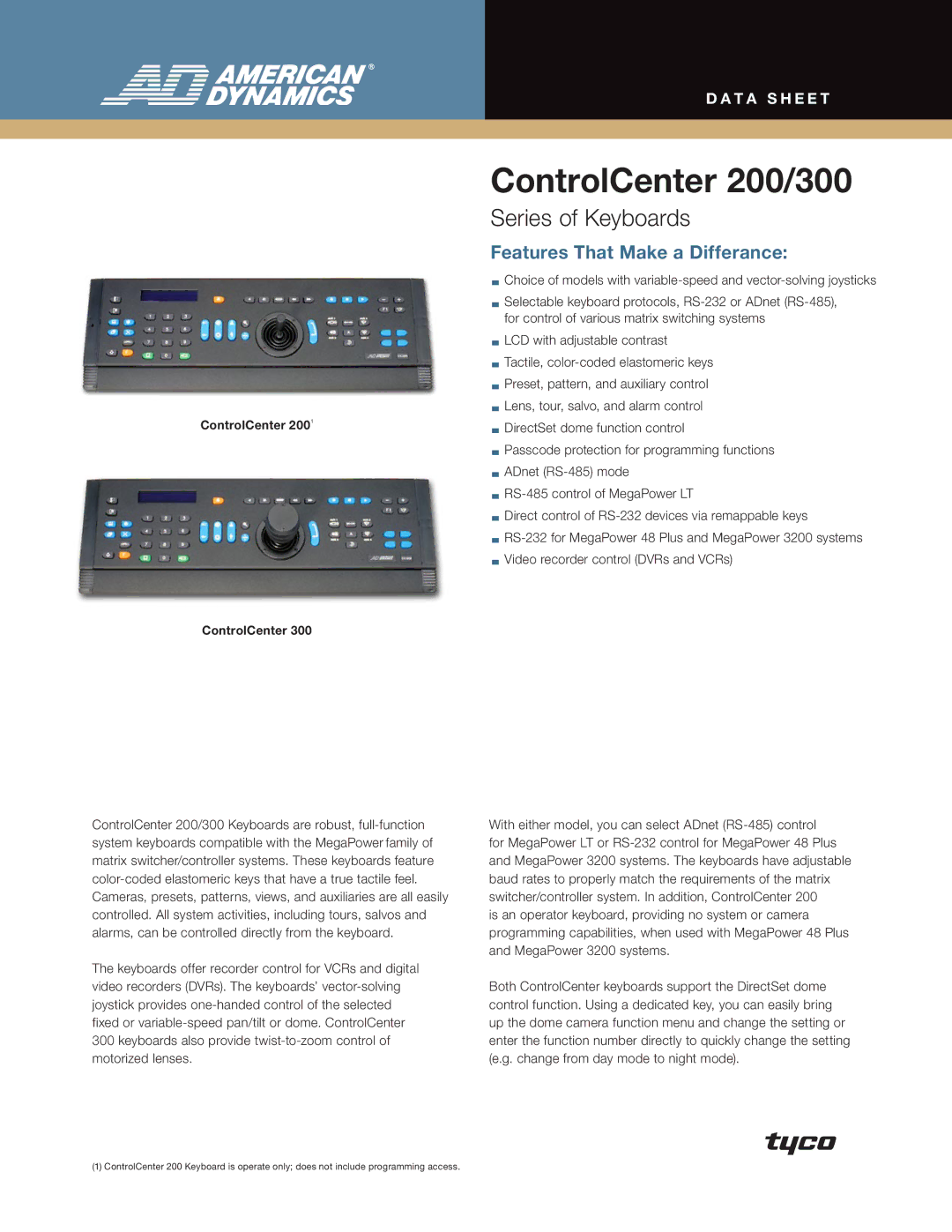D A T a s h e e t
ControlCenter 2001
ControlCenter 300
ControlCenter 200/300 Keyboards are robust,
The keyboards offer recorder control for VCRs and digital video recorders (DVRs). The keyboards’
ControlCenter 200/300
Series of Keyboards
Features That Make a Differance:
![]() Choice of models with
Choice of models with
![]() Selectable keyboard protocols,
Selectable keyboard protocols,
![]() LCD with adjustable contrast
LCD with adjustable contrast
![]() Tactile,
Tactile,
![]() Preset, pattern, and auxiliary control
Preset, pattern, and auxiliary control
![]() Lens, tour, salvo, and alarm control
Lens, tour, salvo, and alarm control
![]() DirectSet dome function control
DirectSet dome function control
![]() Passcode protection for programming functions
Passcode protection for programming functions
![]() ADnet
ADnet
![]()
![]() Direct control of
Direct control of
![]()
![]() Video recorder control (DVRs and VCRs)
Video recorder control (DVRs and VCRs)
With either model, you can select ADnet
is an operator keyboard, providing no system or camera programming capabilities, when used with MegaPower 48 Plus and MegaPower 3200 systems.
Both ControlCenter keyboards support the DirectSet dome control function. Using a dedicated key, you can easily bring up the dome camera function menu and change the setting or enter the function number directly to quickly change the setting (e.g. change from day mode to night mode).
(1) ControlCenter 200 Keyboard is operate only; does not include programming access.