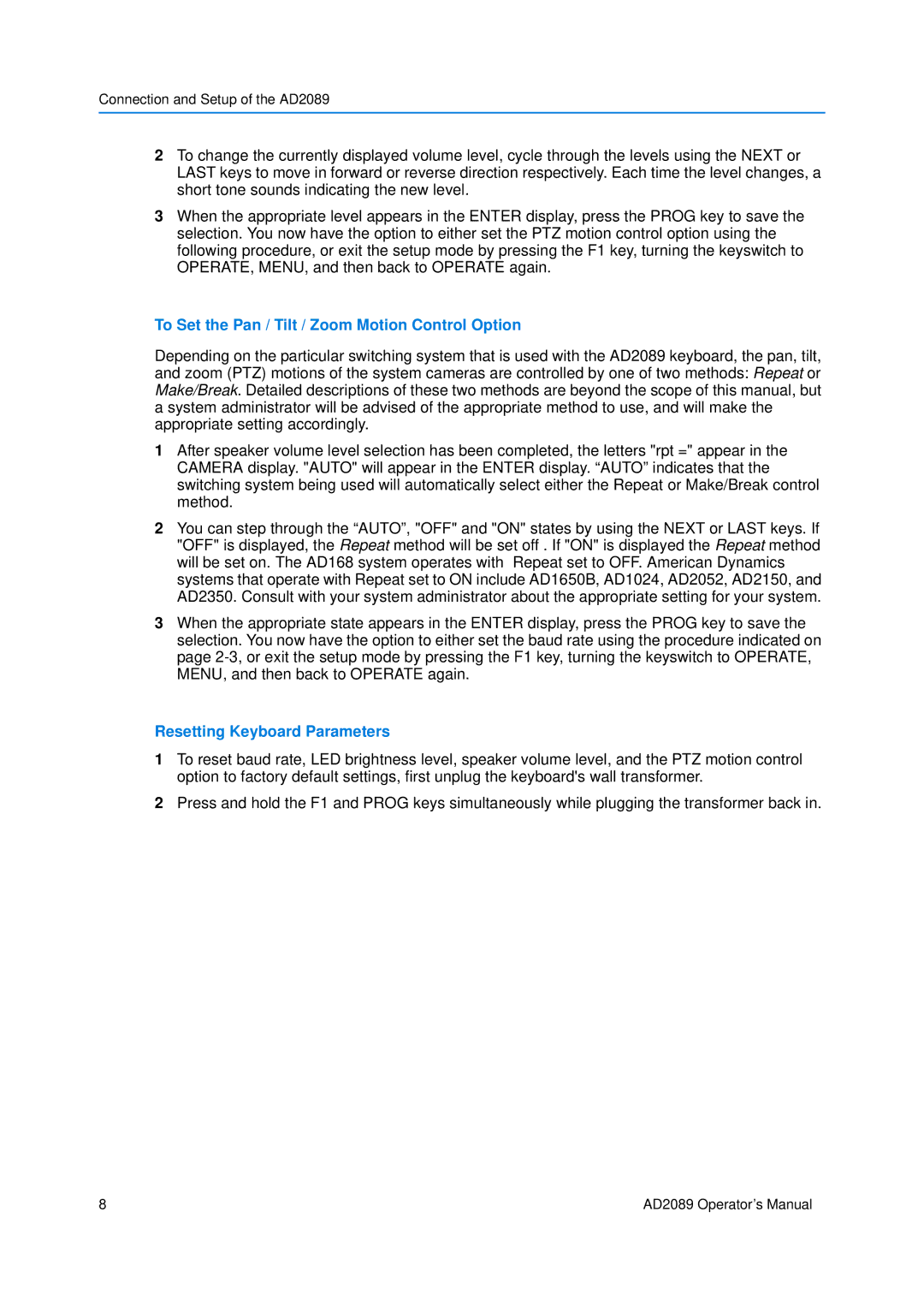AD2089 specifications
The American Dynamics AD2089 is a cutting-edge surveillance camera designed for versatile security applications. Integrating advanced technology and user-friendly features, it stands out as an ideal choice for monitoring both indoor and outdoor environments.One of the principal features of the AD2089 is its high-resolution imaging capability. It supports up to 1080p full HD video, ensuring that the captured footage is clear and detailed, which is crucial for effective surveillance. The camera is equipped with a 2.8 to 12mm varifocal lens, offering adjustable focal lengths that allow users to customize the field of view according to their specific monitoring needs. This flexibility is particularly beneficial in dynamic environments where the focus may shift frequently.
Another significant characteristic of the AD2089 is its robust low-light performance, thanks to its advanced infrared (IR) capabilities. The camera can function effectively in total darkness, providing night vision support that captures clear images even in minimal lighting conditions. This feature enhances overall security, especially during nighttime when criminal activity is more likely to occur.
The AD2089 also incorporates intelligent video analytics (IVA), enabling real-time analysis of the surveillance footage. This includes features such as motion detection, intrusion detection, and line crossing alarms. By leveraging these analytical capabilities, users can receive timely alerts and have the ability to react quickly to potential security breaches or suspicious activities.
In terms of installation and integration, the AD2089 supports Power over Ethernet (PoE) technology. This simplifies wiring requirements by allowing power and data to be transmitted through a single Ethernet cable, thereby reducing installation costs and efforts. Additionally, the camera is designed to be weather-resistant, making it suitable for outdoor deployment in various environmental conditions.
Furthermore, the AD2089 is equipped with secure data storage options, supporting both local and cloud-based recordings. This ensures that footage is safely archived and easily retrievable, which is essential for any security operation. With features like remote access through mobile devices and a user-friendly interface, the American Dynamics AD2089 stands out as a reliable and powerful surveillance solution, catering to the diverse needs of modern security systems.