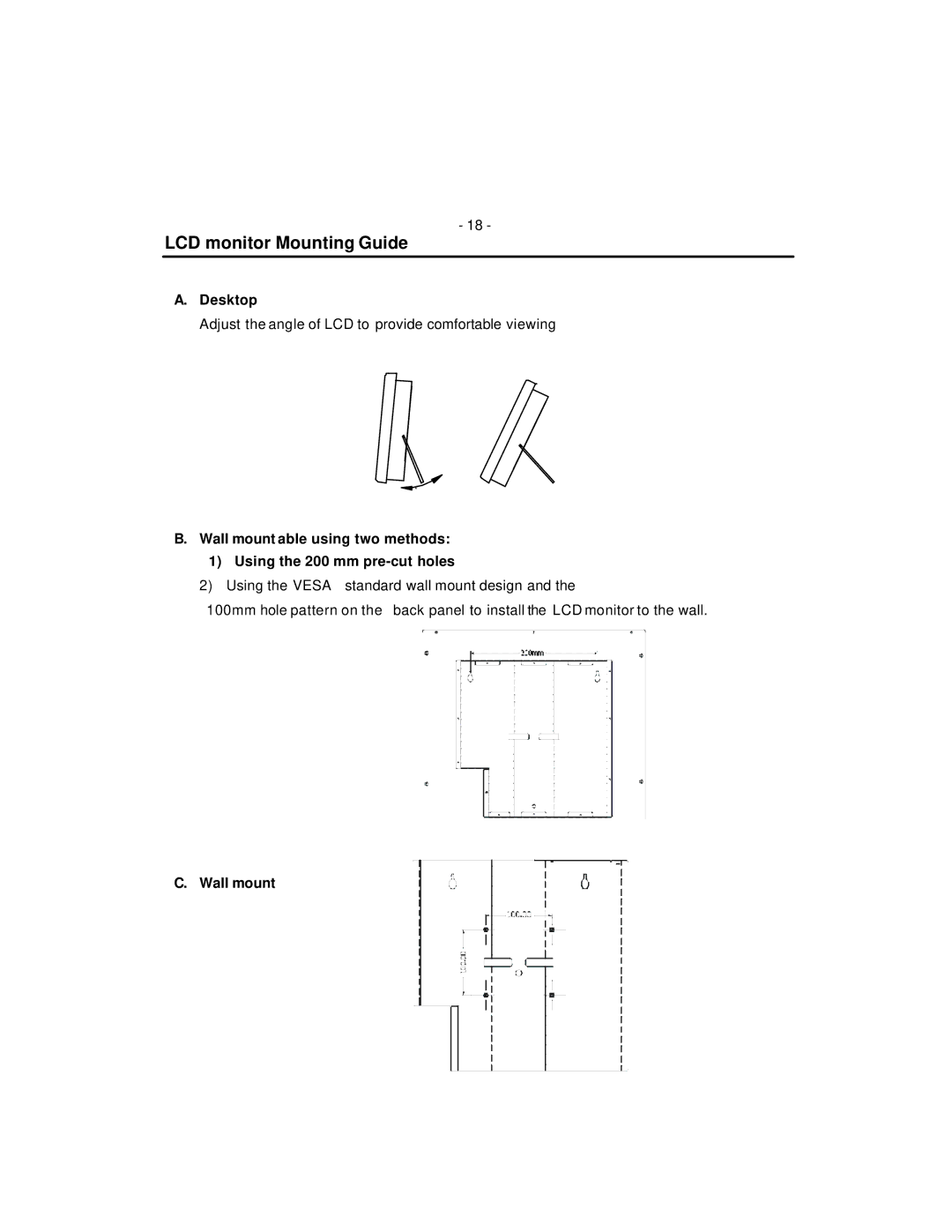- 18 -
LCD monitor Mounting Guide
A.Desktop
Adjust the angle of LCD to provide comfortable viewing
B.Wall mount able using two methods:
1)Using the 200 mm
2) Using the VESA standard wall mount design and the
100mm hole pattern on the back panel to install the LCD monitor to the wall.