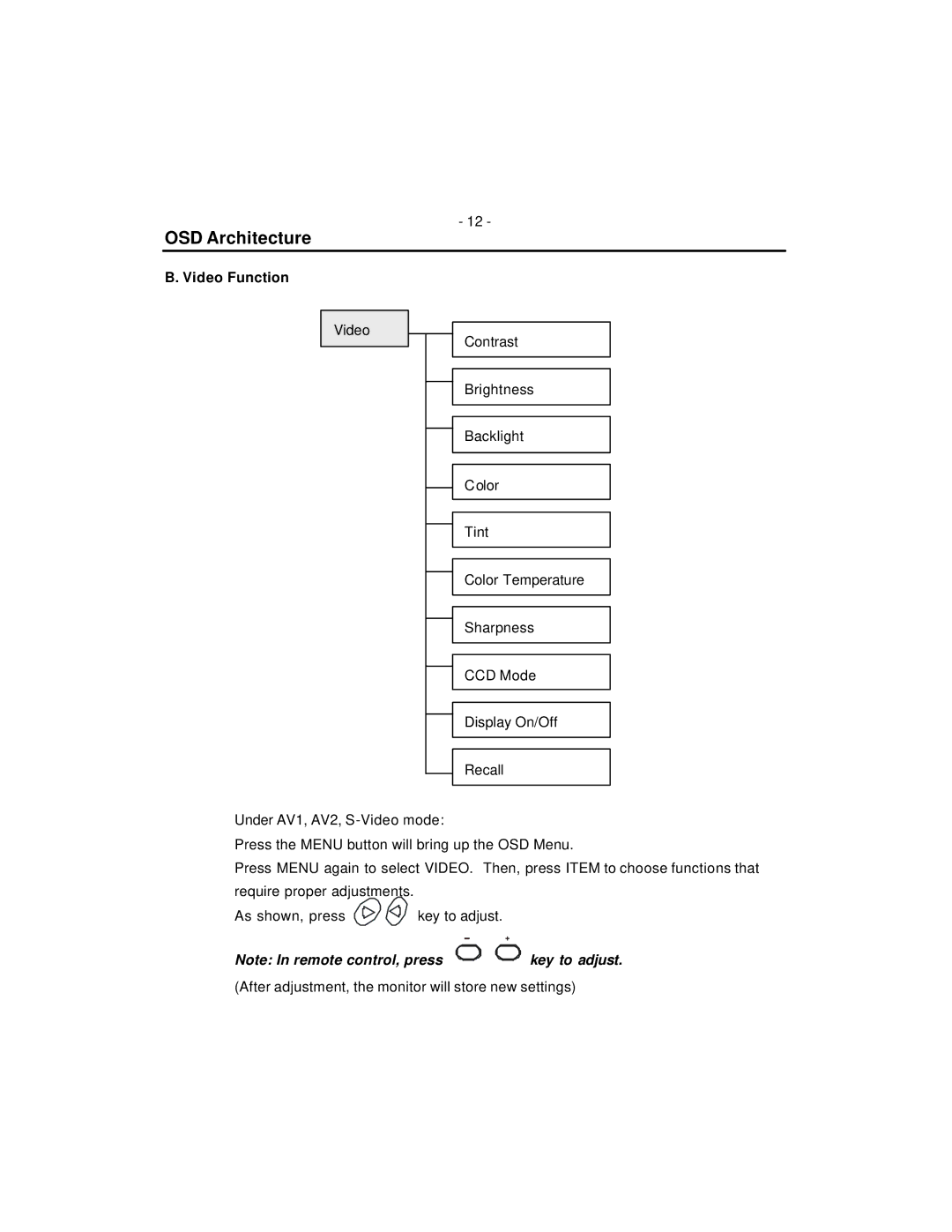- 12 -
OSD Architecture
B. Video Function
Video
Contrast
Brightness
Backlight
Color
Tint
Color Temperature
Sharpness
CCD Mode
Display On/Off
Recall
Under AV1, AV2,
Press the MENU button will bring up the OSD Menu.
Press MENU again to select VIDEO. Then, press ITEM to choose functions that require proper adjustments.
As shown, press | key to adjust. |
| - | + |
Note: In remote control, press |
| key to adjust. |
(After adjustment, the monitor will store new settings)