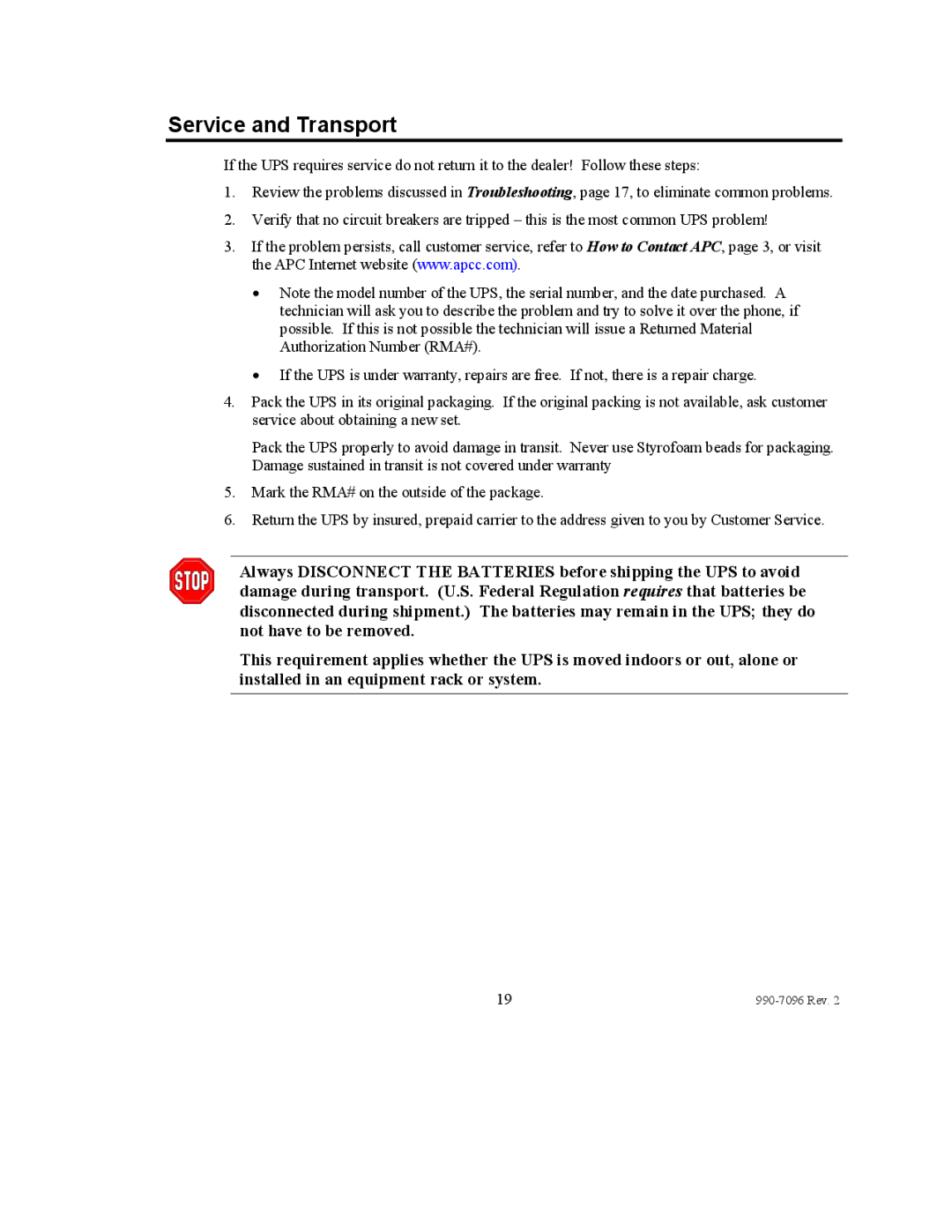100 VAC specifications
American Power Conversion (APC), a leading global provider of power management solutions, offers a range of products that cater to the evolving needs of consumers and businesses alike. Among its extensive product line, the APC 100 VAC model stands out as an essential component for maintaining reliable power for sensitive electronic equipment.The APC 100 VAC is engineered to deliver stable voltage and reliable power to various devices, making it ideal for both residential and commercial environments. One of its core features is its capacity to regulate voltage levels, ensuring that sensitive equipment operates within specified parameters. This feature helps prevent damage caused by voltage fluctuations, which could otherwise lead to equipment failure or downtime.
Another distinguishing characteristic of the APC 100 VAC is its built-in surge protection. The unit is designed to guard connected devices against voltage spikes that occur due to lightning strikes or power outages. By diverting excess voltage away from sensitive components, the APC 100 VAC helps prolong equipment life and maintain operational efficiency.
In terms of technology, the APC 100 VAC is equipped with advanced monitoring capabilities. Users can easily track power usage, voltage levels, and overall system performance through an intuitive user interface. This technology not only aids in proactive maintenance but also empowers users to optimize their power consumption, leading to cost savings over time.
Moreover, the APC 100 VAC features a compact and sleek design, which allows it to fit seamlessly into various spaces without causing clutter. Its lightweight structure makes installation and portability hassle-free, catering to users who may need to relocate their devices frequently.
Additionally, the model integrates a variety of connectivity options, including USB and serial ports, enabling it to connect with different types of devices for enhanced functionality. This versatility makes the APC 100 VAC valuable for a range of applications, from home offices to data centers.
In summary, the American Power Conversion 100 VAC model is a robust solution for managing power needs. Its voltage regulation, surge protection, advanced monitoring technology, compact design, and connectivity options establish it as a standout choice for those seeking enhanced power management. Whether for personal or commercial use, the APC 100 VAC is poised to deliver unparalleled reliability and performance.