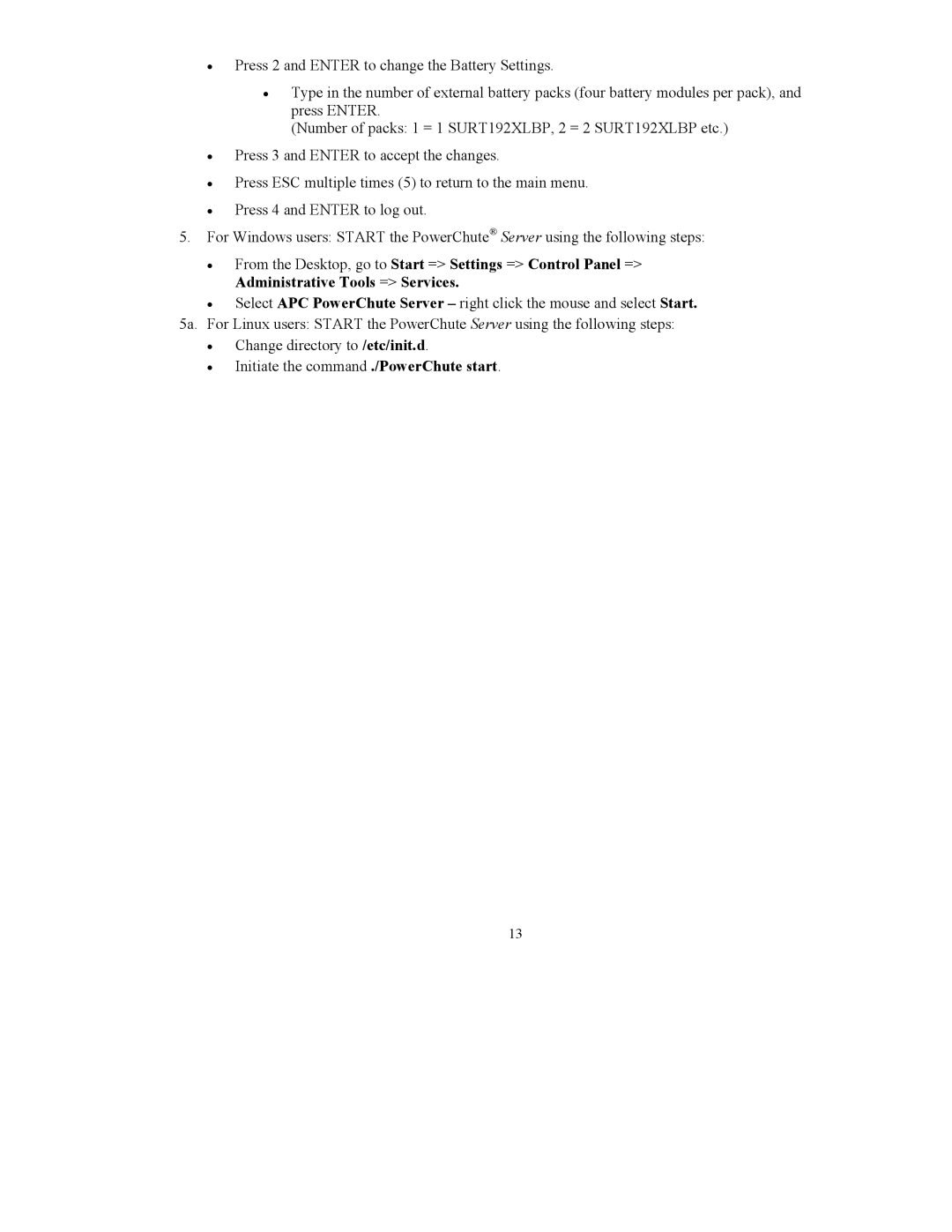•Press 2 and ENTER to change the Battery Settings.
•Type in the number of external battery packs (four battery modules per pack), and press ENTER.
(Number of packs: 1 = 1 SURT192XLBP, 2 = 2 SURT192XLBP etc.)
•Press 3 and ENTER to accept the changes.
•Press ESC multiple times (5) to return to the main menu.
•Press 4 and ENTER to log out.
5.For Windows users: START the PowerChute® Server using the following steps:
•From the Desktop, go to Start => Settings => Control Panel => Administrative Tools => Services.
•Select APC PowerChute Server – right click the mouse and select Start.
5a. For Linux users: START the PowerChute Server using the following steps:
•Change directory to /etc/init.d.
•Initiate the command ./PowerChute start.
13