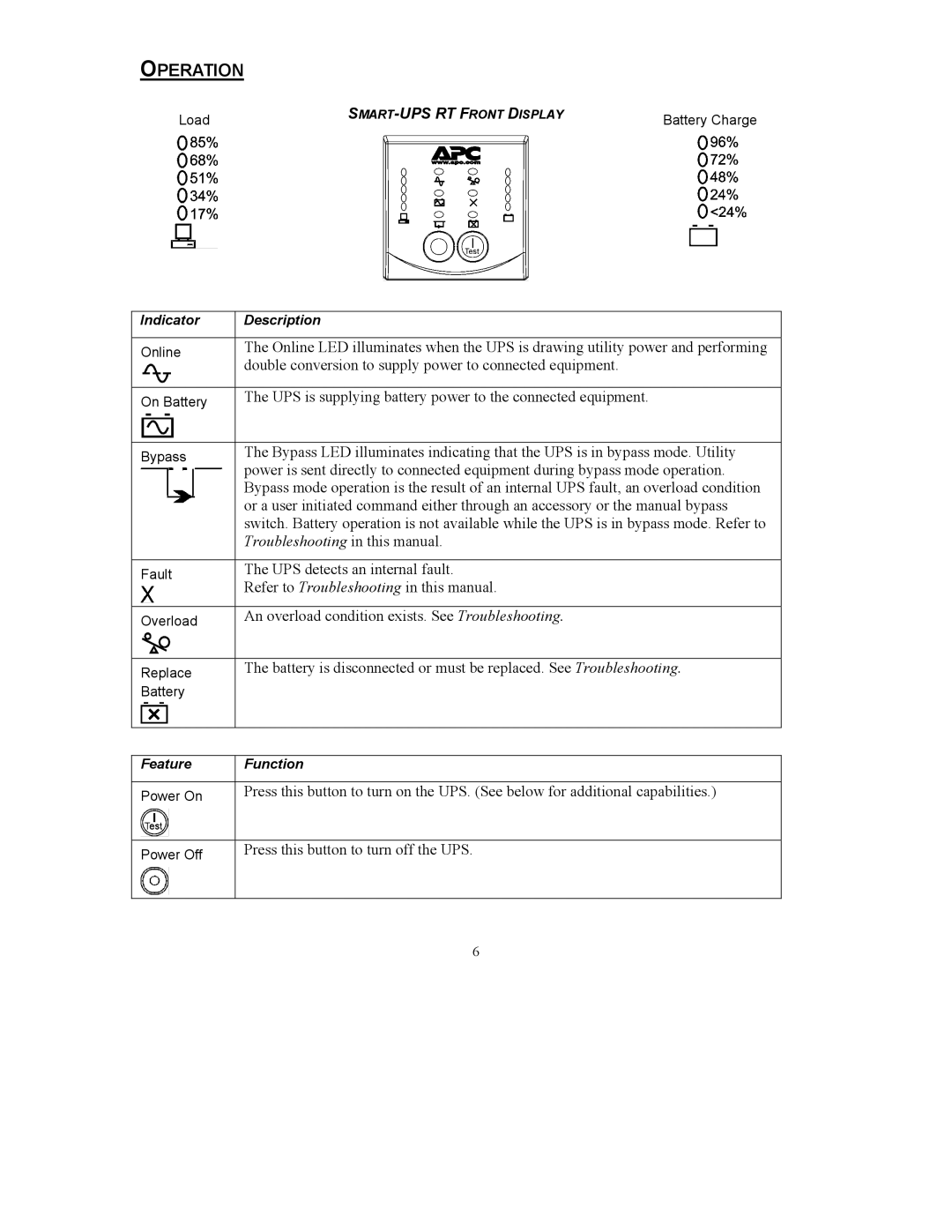OPERATION
Load | Battery Charge | |
|
Indicator |
| Description | |||
|
|
|
|
|
|
Online |
| The Online LED illuminates when the UPS is drawing utility power and performing | |||
|
|
|
|
| double conversion to supply power to connected equipment. |
|
|
|
|
|
|
On Battery |
| The UPS is supplying battery power to the connected equipment. | |||
|
|
|
|
| |
Bypass |
| The Bypass LED illuminates indicating that the UPS is in bypass mode. Utility | |||
|
|
|
|
| power is sent directly to connected equipment during bypass mode operation. |
|
|
|
| ||
|
|
|
|
| Bypass mode operation is the result of an internal UPS fault, an overload condition |
|
|
|
|
| or a user initiated command either through an accessory or the manual bypass |
|
|
|
| ||
|
|
|
|
| switch. Battery operation is not available while the UPS is in bypass mode. Refer to |
|
|
|
|
| Troubleshooting in this manual. |
|
|
|
| ||
Fault |
| The UPS detects an internal fault. | |||
|
|
|
|
| Refer to Troubleshooting in this manual. |
|
|
|
| ||
|
|
|
| ||
Overload |
| An overload condition exists. See Troubleshooting. | |||
|
|
|
| ||
Replace |
| The battery is disconnected or must be replaced. See Troubleshooting. | |||
Battery |
|
| |||
|
|
|
|
| |
|
|
|
| ||
|
|
|
| ||
Feature |
| Function | |||
|
|
| |||
Power On |
| Press this button to turn on the UPS. (See below for additional capabilities.) | |||
|
|
|
|
|
|
|
|
|
|
|
|
Power Off
Press this button to turn off the UPS.
6