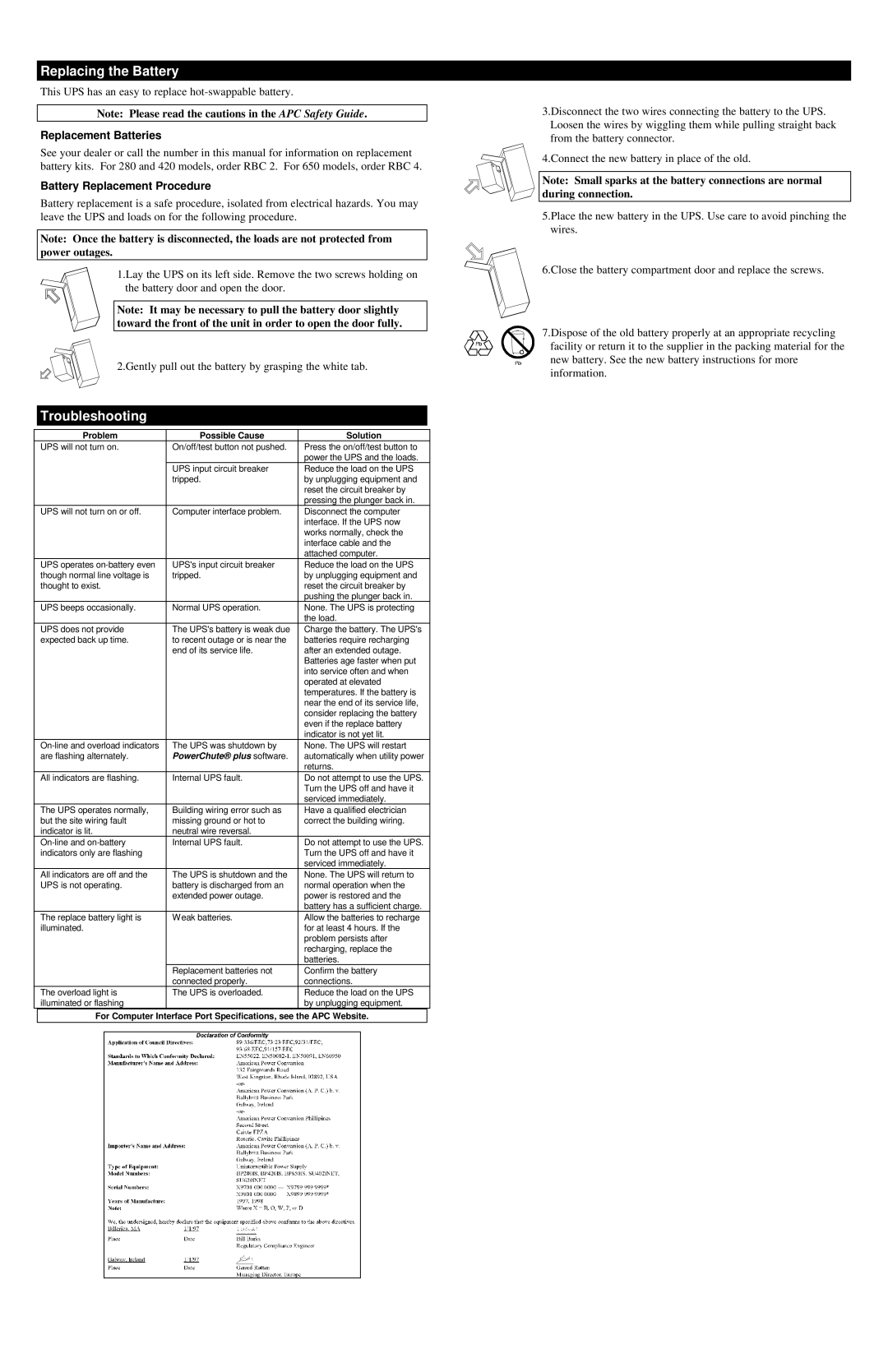620 specifications
American Power Conversion (APC) is a leading provider of power protection solutions, and one of its prominent models is the APC 620. This uninterruptible power supply (UPS) is designed to offer reliable power backup for critical electronic devices. With an array of features, cutting-edge technologies, and impressive characteristics, the APC 620 is a robust choice for enterprise and home environments alike.One of the standout features of the APC 620 is its high power capacity. With a 600VA (volt-ampere) rating, it is capable of supporting a range of essential devices such as computers, networking equipment, and server systems. This capacity makes it an ideal choice for small offices and home setups where downtime could lead to significant productivity losses.
The APC 620 employs line-interactive technology, which provides automatic voltage regulation. This feature ensures that connected devices receive a consistent supply of power, even when input voltage fluctuations occur. As a result, users benefit from enhanced equipment protection and minimized risk of damage caused by surges or dips in power.
In addition to power protection, the APC 620 is equipped with a user-friendly LCD display that provides real-time information on battery status, load capacity, and estimated runtime. This interface allows users to monitor the UPS operation effectively, making it easier to manage power output and schedule maintenance or battery replacement.
Safety is paramount, and the APC 620 incorporates multiple safety features, including overcurrent protection and overheating safeguards. This not only extends the life of the hardware but also ensures that users can operate their systems confidently, knowing that their equipment is shielded from electrical mishaps.
Furthermore, the APC 620 is designed to be energy efficient, which is reflected in its Energy Star certification. This environmental consideration makes it a cost-effective option for users looking to reduce their energy consumption while still receiving reliable power backup.
In summary, the APC 620 by American Power Conversion offers a powerful combination of features, technologies, and characteristics that make it an excellent choice for anyone in need of dependable power protection. Its robust capacity, line-interactive technology, user-friendly display, safety features, and energy efficiency culminate in a product that meets the demands of modern electronic environments. For those seeking a reliable UPS solution, the APC 620 is undoubtedly worth considering.