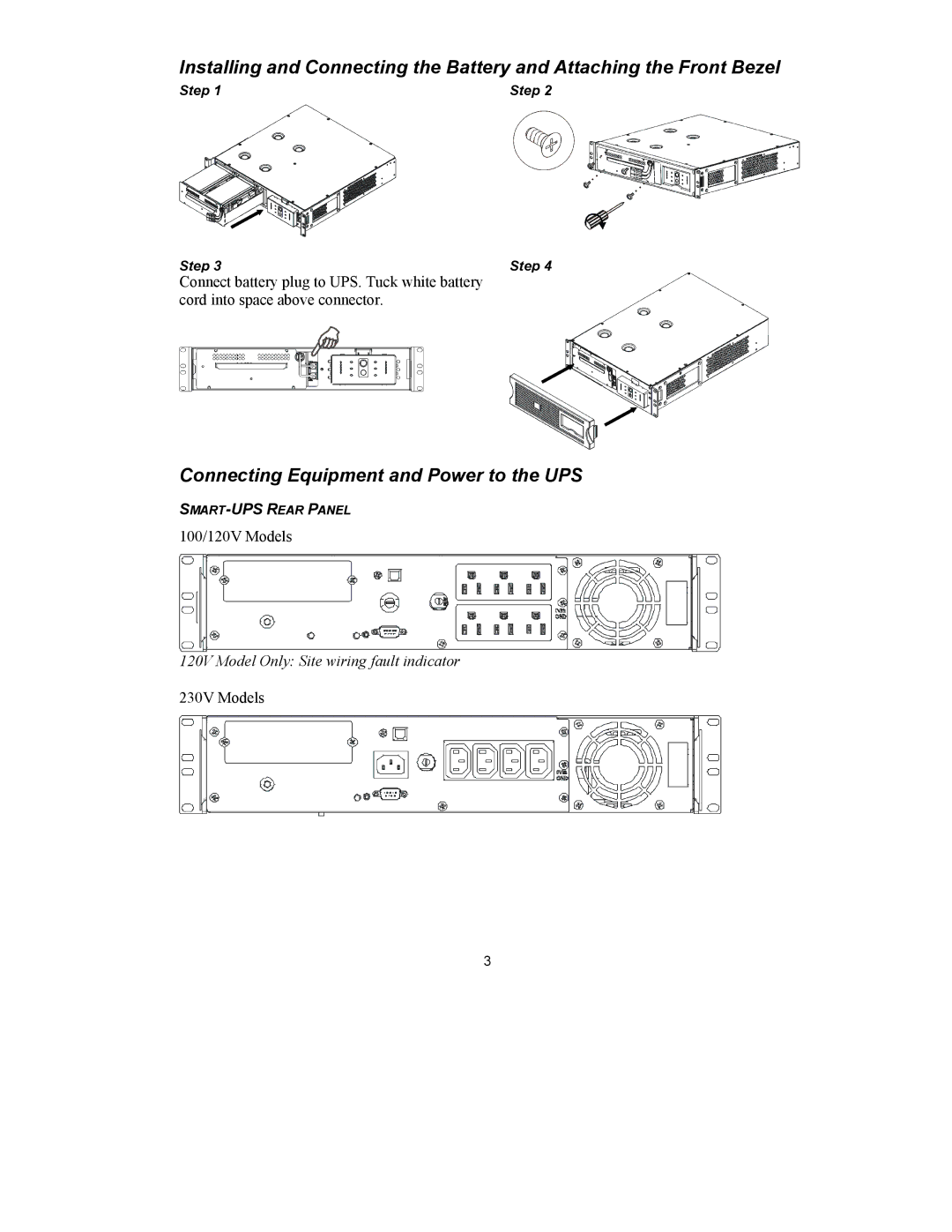Installing and Connecting the Battery and Attaching the Front Bezel
Step 1 | Step 2 |
Step 3 | Step 4 |
Connect battery plug to UPS. Tuck white battery cord into space above connector.
Connecting Equipment and Power to the UPS
100/120V Models
120V Model Only: Site wiring fault indicator
230V Models
3