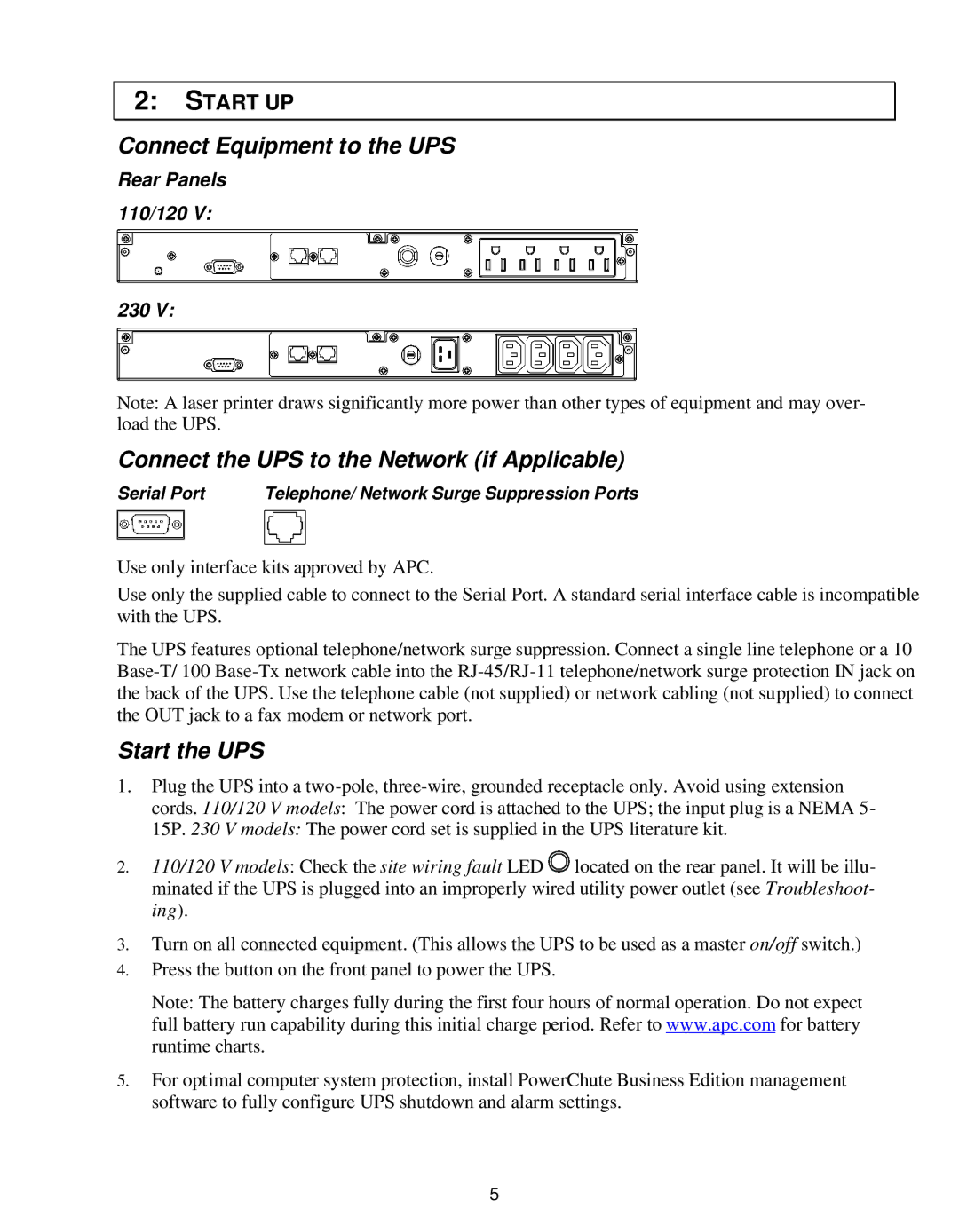SC450RM1U, 250 VA, 450 VA specifications
American Power Conversion (APC), a leader in power protection and management, offers a range of uninterruptible power supplies (UPS) designed to meet the needs of various applications. The APC SC450RM1U is a highly regarded model in the 450 VA class, specifically tailored for critical equipment in server rooms and network closets. This UPS is engineered to ensure continuous power, safeguarding against unexpected outages and voltage fluctuations.Among the key features of the APC SC450RM1U is its compact 1U rack-mount form factor, making it an ideal choice for limited space environments. Its 450 VA capacity is sufficient for protecting essential server and networking devices, providing the necessary runtime to safely reboot systems and preserve data integrity. Equipped with a pure sine wave output, the SC450RM1U ensures that connected equipment receives clean and stable power, which is crucial for maintaining optimal performance of sensitive electronics.
The SC450RM1U incorporates advanced technologies such as Automatic Voltage Regulation (AVR), which stabilizes voltage variations, ensuring that connected devices are shielded from harmful surges and dips. This technology helps extend battery life and enhances overall reliability, making it a cost-effective solution for power management.
Furthermore, the UPS includes a range of communication options to monitor power status and manage operations seamlessly. It features USB and serial connectivity, allowing users to easily interface with management software for real-time monitoring and control, enabling proactive maintenance and alerts in case of power issues.
Efficiency is another hallmark of the APC SC450RM1U, with a user-friendly interface that includes LED indicators for battery status, load level, and power events. It is designed for easy installation and maintenance, with hot-swappable batteries that can be replaced without powering down connected equipment, ensuring minimal disruption in service.
In conclusion, the APC SC450RM1U is a robust power management solution, defined by its compact size, advanced technology features like AVR and pure sine wave output, and flexible communication options. With its ability to enhance productivity and protect critical devices, it stands out as an essential component for any professional setup requiring reliable power protection.