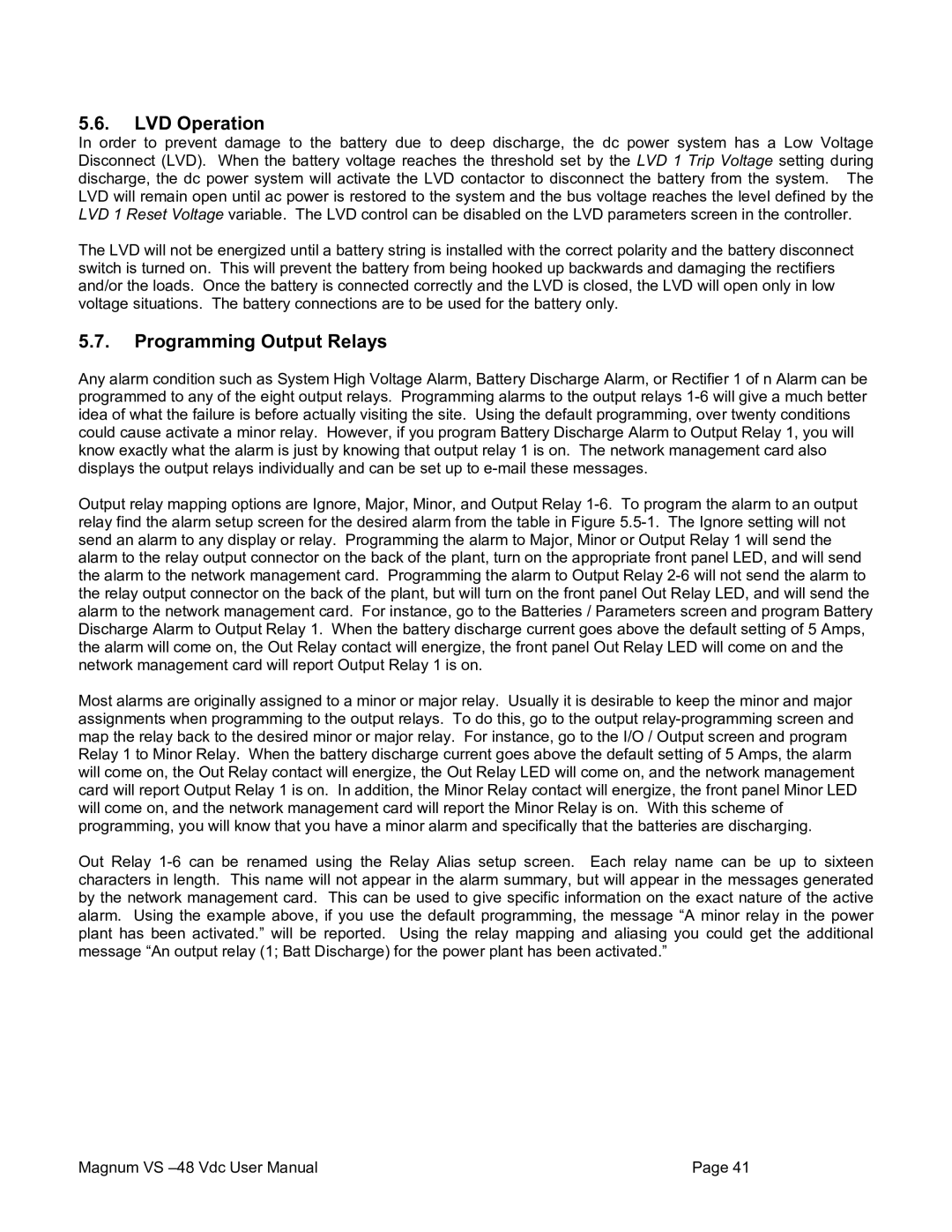VS 50, VS 100 specifications
American Power Conversion (APC), a brand under Schneider Electric, is renowned for its uninterruptible power supplies (UPS) and provides a range of solutions for both commercial and personal use. Among their various product lines, the APC Smart-UPS 1000VA (VS 1000) and Smart-UPS 500VA (VS 500) stand out due to their features, technologies, and specifications tailored to different operational needs.The APC Smart-UPS 1000VA is designed for advanced power protection, capable of supporting servers, network equipment, and more demanding applications. It features a pure sine wave output, which is critical for sensitive electronics, ensuring devices receive a stable and clean power source even during outages. The VS 1000 is equipped with an extensive battery backup, offering up to 9 minutes of runtime at full load.
A notable technology employed in the Smart-UPS 1000 is the Automatic Voltage Regulation (AVR), which maintains output voltage stability by adjusting boost and trim in situations of under or over voltage. The unit has an LCD interface, providing real-time data regarding load capacity, runtime, and battery health, enabling users to easily monitor and manage performance. Additionally, with its compact design, the VS 1000 can fit into various settings, maximizing space efficiency.
In contrast, the APC Smart-UPS 500VA targets smaller operations, offering a more compact solution for basic power protection needs. Like its larger counterpart, it also provides pure sine wave output, ensuring the safe operation of connected equipment. The VS 500 is designed for less intensive applications, making it suitable for desktop computers, network devices, and home office setups.
The 500VA model supports shorter runtimes, typically around 3 to 6 minutes under full load but is ideal for situations where downtime needs to be minimized. The Smart-UPS 500VA features similar Automatic Voltage Regulation technology, maintaining voltage stability under fluctuating conditions. However, it comes with a more straightforward LCD display, providing essential information on power status and battery levels without overwhelming the user.
In summary, the APC Smart-UPS 1000VA and 500VA cater to different user requirements, with the VS 1000 offering robust features for larger setups and the VS 500 serving as a versatile option for home or small office use. Both models integrate essential technologies such as pure sine wave output and AVR, showcasing APC’s commitment to high-quality power solutions. Whether for commercial or personal use, these units demonstrate APC's ability to provide reliable power protection tailored to diverse needs.