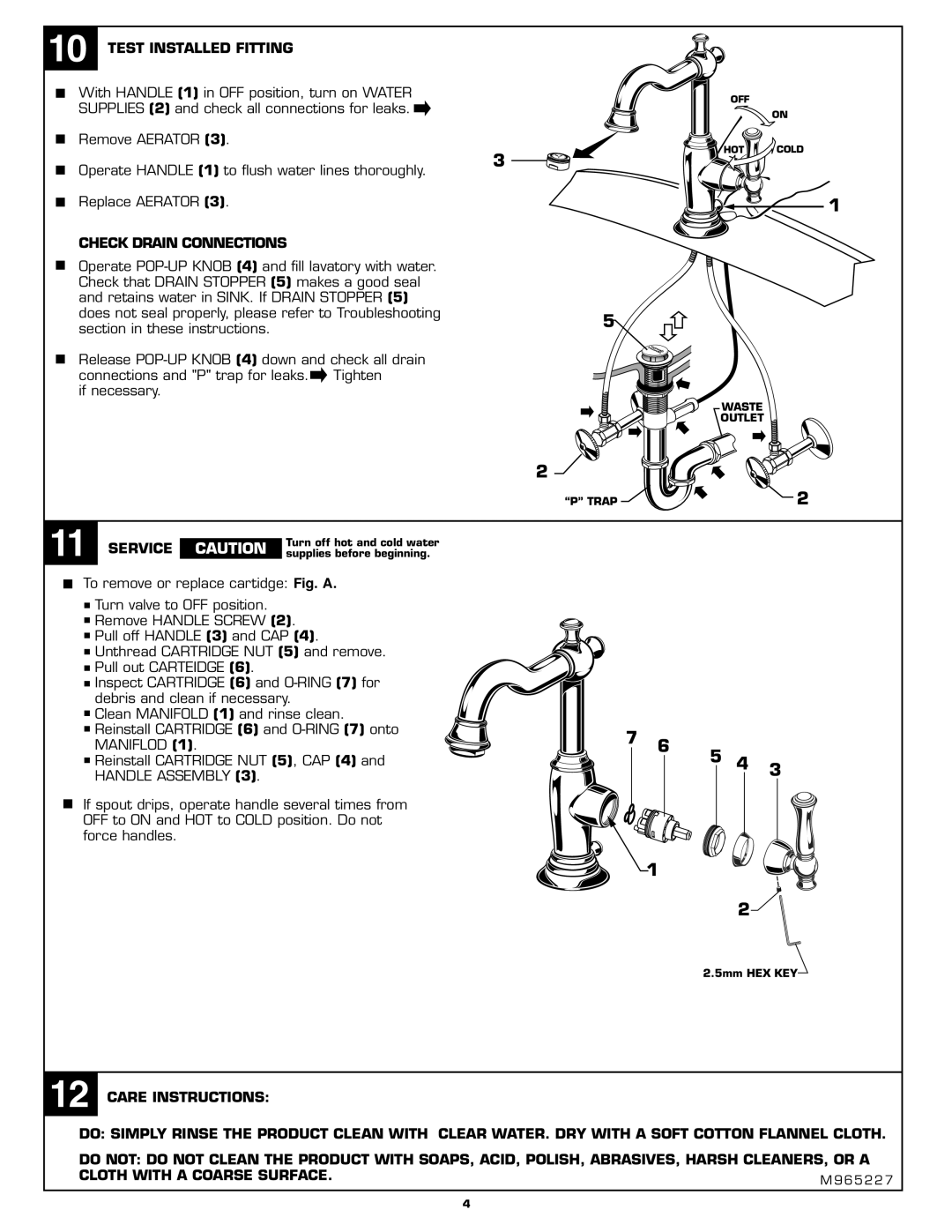10 TEST INSTALLED FITTING
With HANDLE (1) in OFF position, turn on WATER | OFF |
|
SUPPLIES (2) and check all connections for leaks. |
| |
| ON | |
|
| |
Remove AERATOR (3). | HOT | COLD |
|
Operate HANDLE (1) to flush water lines thoroughly.
3
Replace AERATOR (3). |
|
| 1 |
CHECK DRAIN CONNECTIONS |
|
| |
Operate |
|
| |
Check that DRAIN STOPPER (5) makes a good seal |
|
| |
and retains water in SINK. If DRAIN STOPPER (5) |
|
| |
does not seal properly, please refer to Troubleshooting | 5 |
| |
section in these instructions. |
|
| |
|
|
| |
Release |
|
| |
connections and "P" trap for leaks. Tighten |
|
| |
if necessary. |
|
|
|
|
|
| WASTE |
|
|
| OUTLET |
|
| 2 |
|
|
| “P” TRAP | 2 |
11 SERVICE CAUTION | Turn off hot and cold water |
|
|
supplies before beginning. |
|
| |
To remove or replace cartidge: Fig. A.
![]() Turn valve to OFF position.
Turn valve to OFF position.
![]() Remove HANDLE SCREW (2).
Remove HANDLE SCREW (2).
![]() Pull off HANDLE (3) and CAP (4).
Pull off HANDLE (3) and CAP (4).
![]() Unthread CARTRIDGE NUT (5) and remove.
Unthread CARTRIDGE NUT (5) and remove.
![]() Pull out CARTEIDGE (6).
Pull out CARTEIDGE (6).
![]() Inspect CARTRIDGE (6) and
Inspect CARTRIDGE (6) and
![]() Clean MANIFOLD (1) and rinse clean.
Clean MANIFOLD (1) and rinse clean.
![]() Reinstall CARTRIDGE (6) and
Reinstall CARTRIDGE (6) and
![]() Reinstall CARTRIDGE NUT (5), CAP (4) and HANDLE ASSEMBLY (3).
Reinstall CARTRIDGE NUT (5), CAP (4) and HANDLE ASSEMBLY (3).
If spout drips, operate handle several times from OFF to ON and HOT to COLD position. Do not force handles.
7 6
5 4 3
1![]()
![]()
2![]()
2.5mm HEX KEY
12 CARE INSTRUCTIONS:
DO: SIMPLY RINSE THE PRODUCT CLEAN WITH CLEAR WATER. DRY WITH A SOFT COTTON FLANNEL CLOTH.
DO NOT: DO NOT CLEAN THE PRODUCT WITH SOAPS, ACID, POLISH, ABRASIVES, HARSH CLEANERS, OR A CLOTH WITH A COARSE SURFACE.
4