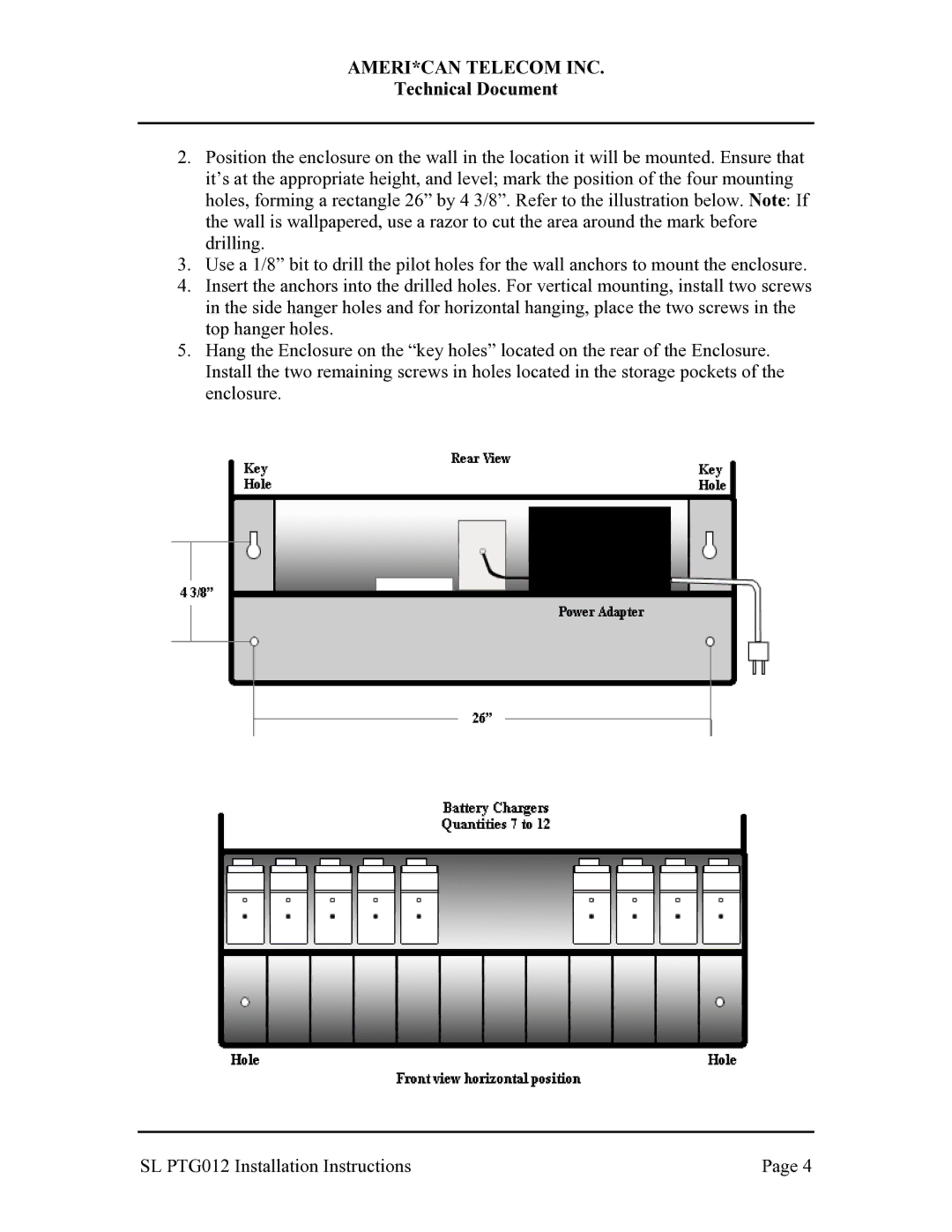AMERI*CAN TELECOM INC.
Technical Document
2.Position the enclosure on the wall in the location it will be mounted. Ensure that it’s at the appropriate height, and level; mark the position of the four mounting holes, forming a rectangle 26” by 4 3/8”. Refer to the illustration below. Note: If the wall is wallpapered, use a razor to cut the area around the mark before drilling.
3.Use a 1/8” bit to drill the pilot holes for the wall anchors to mount the enclosure.
4.Insert the anchors into the drilled holes. For vertical mounting, install two screws in the side hanger holes and for horizontal hanging, place the two screws in the top hanger holes.
5.Hang the Enclosure on the “key holes” located on the rear of the Enclosure. Install the two remaining screws in holes located in the storage pockets of the enclosure.
SL PTG012 Installation Instructions | Page 4 |