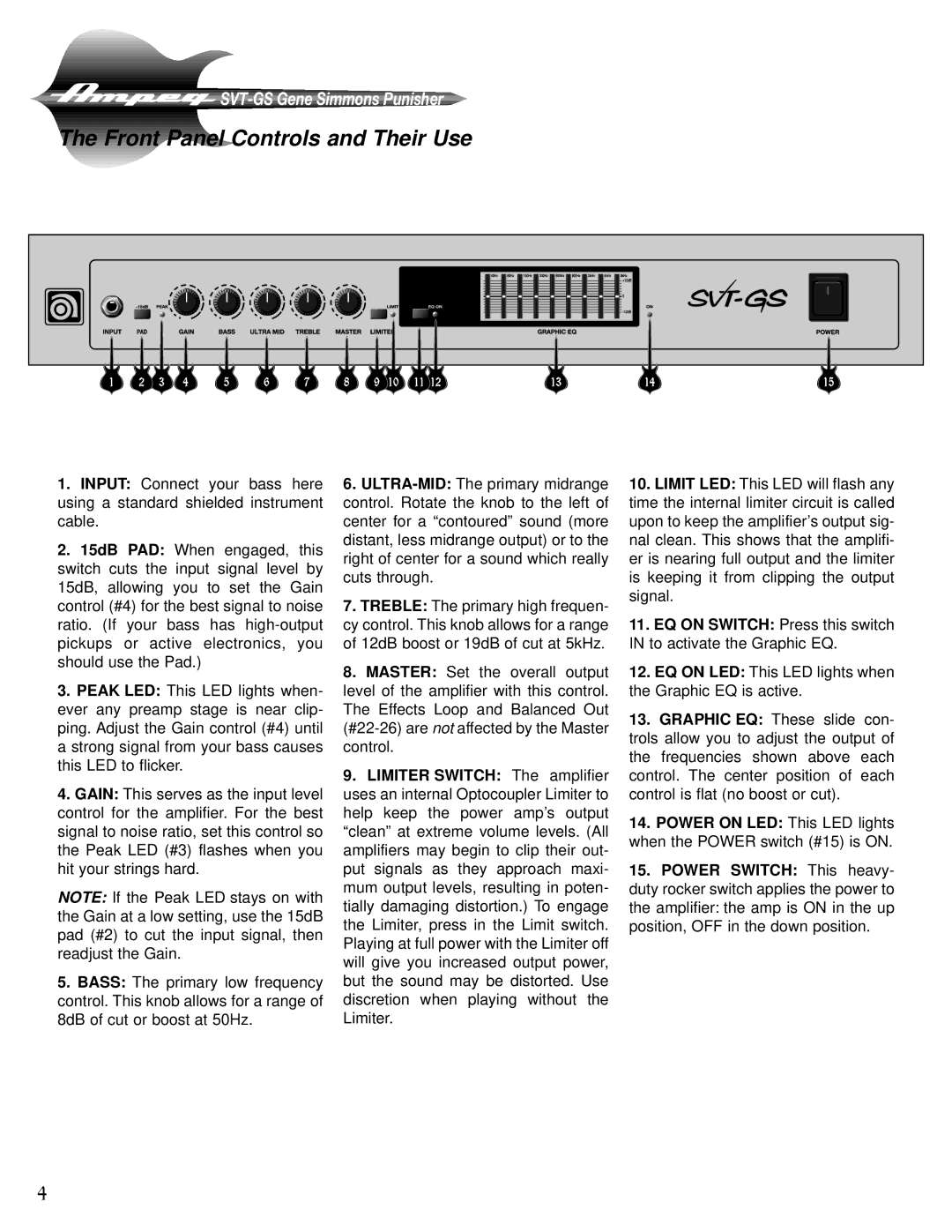![]()
The Front Panel Controls and Their Use
1 | 2 | 3 | 4 | 5 | 6 | 7 | 8 | 9 | 10 | 11 | 12 | 13 | 14 | 15 |
1. INPUT: Connect your bass here | 6. | 10. LIMIT LED: This LED will flash any | ||||||
using a standard shielded instrument | control. Rotate the knob to the left of | time the internal limiter circuit is called | ||||||
cable. |
|
|
|
|
| center for a “contoured” sound (more | upon to keep the amplifier’s output sig- | |
2. 15dB PAD: When | engaged, | this | distant, less midrange output) or to the | nal clean. This shows that the amplifi- | ||||
right of center for a sound which really | er is nearing full output and the limiter | |||||||
switch | cuts the | input | signal | level | by | |||
cuts through. | is keeping it from clipping the output | |||||||
15dB, | allowing | you to set | the Gain | |||||
| signal. | |||||||
control (#4) for the best signal to noise | 7. TREBLE: The primary high frequen- | |||||||
| ||||||||
ratio. (If your bass has | cy control. This knob allows for a range | 11. EQ ON SWITCH: Press this switch | ||||||
pickups or active electronics, you | of 12dB boost or 19dB of cut at 5kHz. | IN to activate the Graphic EQ. | ||||||
should use the Pad.) |
|
|
| 8. MASTER: Set the overall output | 12. EQ ON LED: This LED lights when | |||
|
|
|
|
|
| |||
3. PEAK LED: This LED lights when- | level of the amplifier with this control. | the Graphic EQ is active. | ||||||
ever any preamp stage is near clip- | The Effects Loop and Balanced Out | 13. GRAPHIC EQ: These slide con- | ||||||
ping. Adjust the Gain control (#4) until | ||||||||
trols allow you to adjust the output of | ||||||||
a strong signal from your bass causes | control. | |||||||
the frequencies shown above each | ||||||||
this LED to flicker. |
|
|
|
| ||||
|
|
| 9. LIMITER SWITCH: The amplifier | control. The center position of each | ||||
|
|
|
|
|
| |||
4. GAIN: This serves as the input level | uses an internal Optocoupler Limiter to | control is flat (no boost or cut). | ||||||
control for the amplifier. For the best | help keep the power amp’s output | 14. POWER ON LED: This LED lights | ||||||
signal to noise ratio, set this control so | “clean” at extreme volume levels. (All | |||||||
the Peak LED (#3) flashes when you | amplifiers may begin to clip their out- | when the POWER switch (#15) is ON. | ||||||
| ||||||||
hit your strings hard. |
|
|
| put signals as they approach maxi- | 15. POWER SWITCH: This heavy- | |||
NOTE: If the Peak LED stays on with | mum output levels, resulting in poten- | duty rocker switch applies the power to | ||||||
tially damaging distortion.) To engage | the amplifier: the amp is ON in the up | |||||||
the Gain at a low setting, use the 15dB | ||||||||
the Limiter, press in the Limit switch. | position, OFF in the down position. | |||||||
pad (#2) to cut the input signal, then | ||||||||
Playing at full power with the Limiter off |
| |||||||
readjust the Gain. |
|
|
|
| ||||
|
|
| will give you increased output power, |
| ||||
|
|
|
|
|
|
| ||
5. BASS: The primary low frequency | but the sound may be distorted. Use |
| ||||||
control. This knob allows for a range of | discretion when playing without the |
| ||||||
8dB of cut or boost at 50Hz. |
|
| Limiter. |
| ||||
4