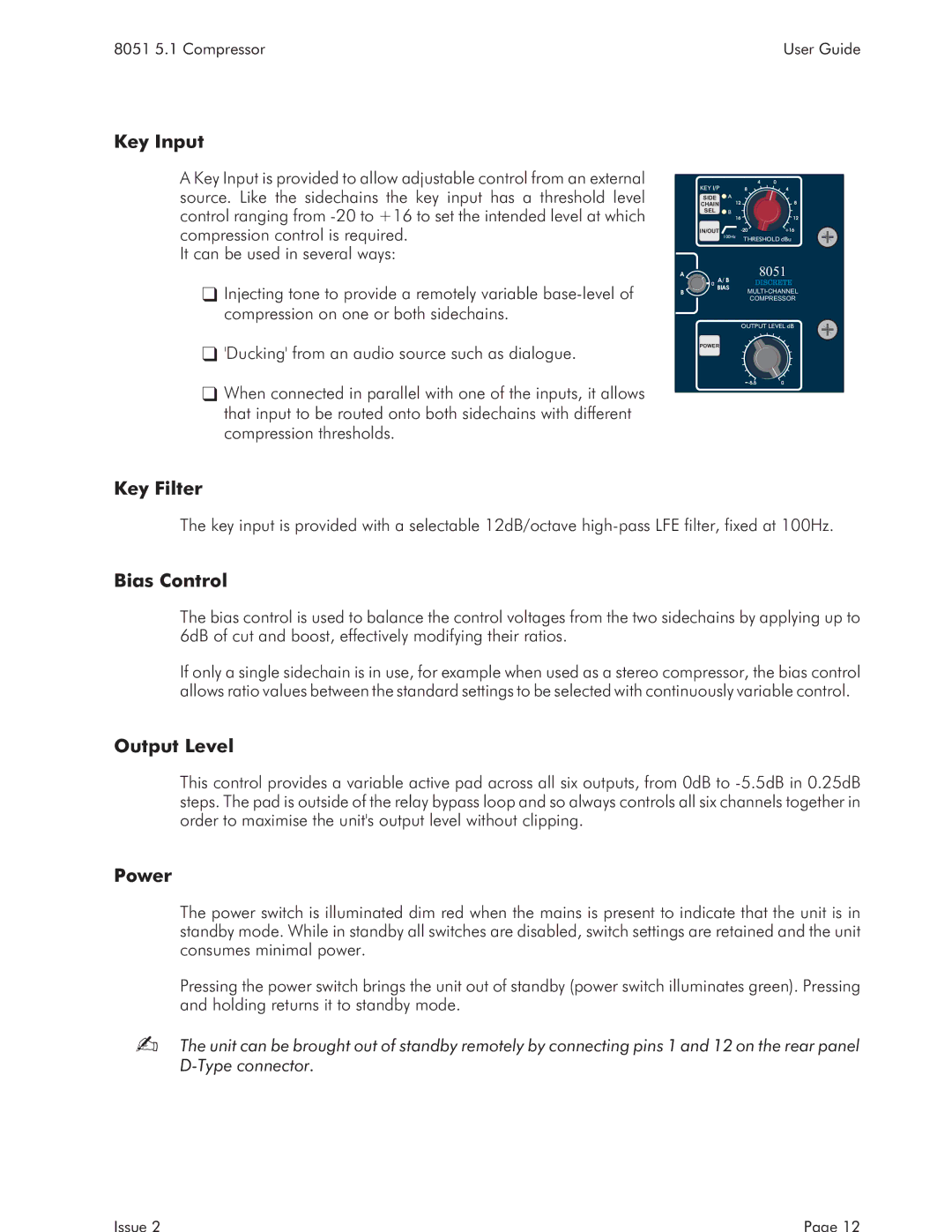8051 specifications
The AMS 8051 is a sophisticated microcontroller that has become a favorite among developers and engineers due to its robust performance and versatile applications. Known for its compatibility with the widely used 8051 architecture, the AMS 8051 integrates various features and technologies that enhance its effectiveness in embedded systems.One of the main features of the AMS 8051 is its 8-bit microcontroller design, which allows it to process data efficiently while maintaining a balance of performance and power consumption. The device typically includes 4KB to 64KB of on-chip ROM and up to 4KB of RAM, providing ample memory for program storage and variable data. Furthermore, the AMS 8051 features a flexible clock speed, usually ranging from 12 MHz to 40 MHz, which allows it to adapt to different operational requirements.
Another notable characteristic of the AMS 8051 is its rich set of input/output ports. It usually includes at least four parallel I/O ports and supports serial communication via UART protocols. This feature makes it highly suitable for interfacing with a wide range of peripherals, such as sensors and actuators, which is essential for developing integrated systems in industries like automotive, telecommunications, and consumer electronics.
The AMS 8051 microcontroller also shines in terms of power management. It typically incorporates various power-saving modes, allowing it to operate efficiently in battery-powered applications. These modes help to extend battery life by minimizing power consumption during idle periods.
In terms of technology, the AMS 8051 is often equipped with advanced interrupt handling capabilities. This feature enables the microcontroller to respond swiftly to external events, making it particularly useful in real-time applications where timely responses are crucial. Additionally, the device supports a range of programming languages, including assembly and C, providing flexibility for developers in their coding preferences.
With its extensive feature set, innovative technologies, and characteristics tailored for modern applications, the AMS 8051 microcontroller stands out in the crowded field of embedded systems. Its combination of performance, reliability, and versatility makes it a preferred choice for many engineering projects, ensuring that it remains relevant in an ever-evolving technological landscape. Whether for hobbyists or industrial applications, the AMS 8051 continues to prove itself as a capable and efficient solution for embedded control.