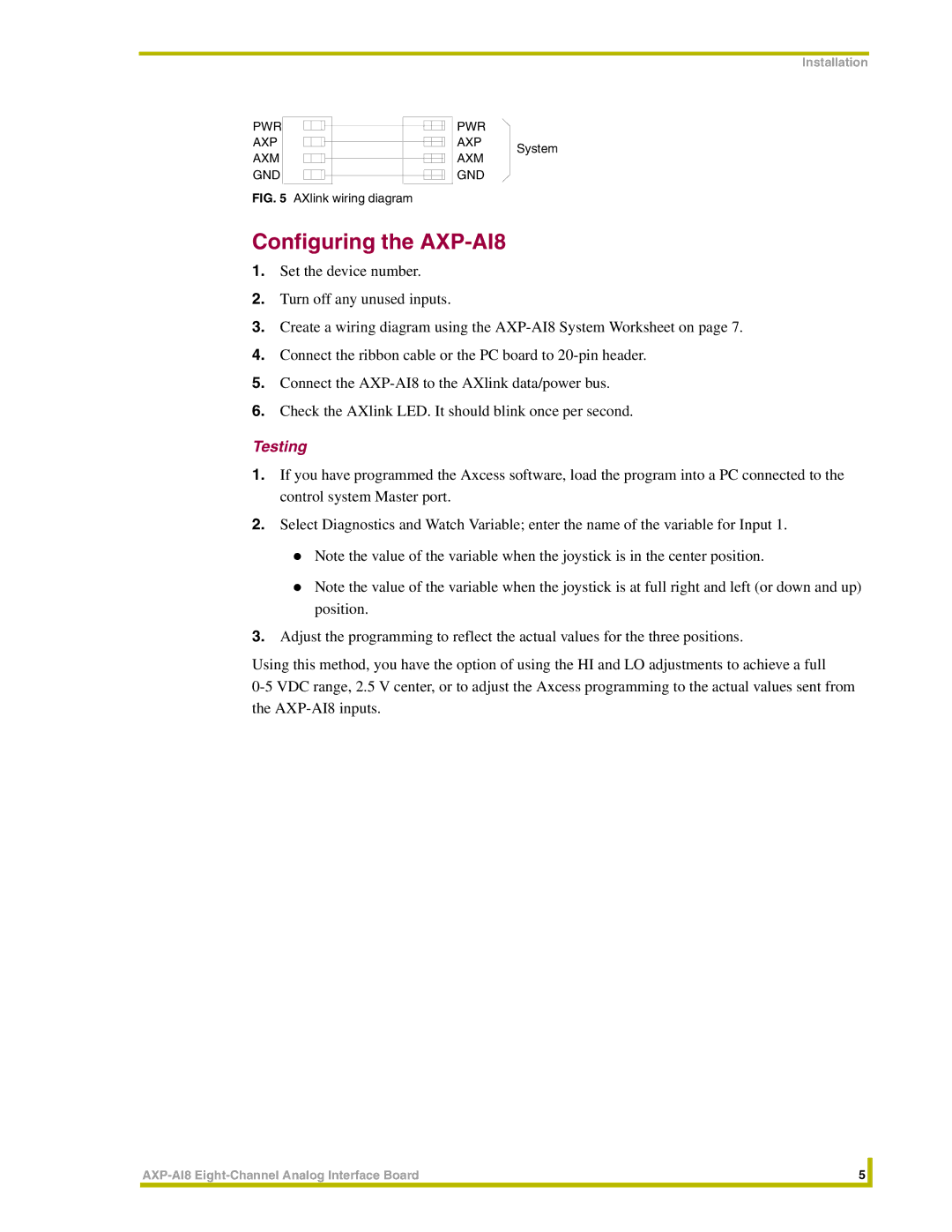AXP-AI8 specifications
The AMX AXP-AI8 is a sophisticated audio distribution and processing device designed for professional audio applications, particularly in environments where high fidelity and extensive control over audio are paramount. This model combines cutting-edge technology with user-friendly interfaces, making it an excellent choice for both installation in commercial settings and use in various live sound scenarios.One of the standout features of the AXP-AI8 is its capacity for high channel counts, supporting up to eight channels of audio inputs and outputs. This makes it ideal for complex installations that require multiple audio sources and destinations. Additionally, the device supports various audio formats, ensuring compatibility with a wide range of systems and equipment.
The AXP-AI8 is engineered to deliver superior audio quality, featuring high-performance AD/DA converters that minimize distortion and maximize dynamic range. This technological advancement allows for crystal-clear sound reproduction, which is critical in both live sound reinforcement and studio settings. Furthermore, the built-in DSP processing capabilities enable users to apply custom equalization, compression, and other audio effects, tailoring the sound to meet specific needs.
Connectivity is also a major focus of the AXP-AI8. It boasts a variety of input and output options, including XLR, TRS, and digital connections, allowing seamless integration with existing audio infrastructure. The device supports network audio protocols such as Dante and AES67, which facilitate easy audio routing over a network and make it highly versatile for modern audio applications.
User interface design is another strong point. The AXP-AI8 features an intuitive touchscreen interface that enables users to navigate through functions efficiently. This graphical representation simplifies the setup process, making it accessible even for those with limited technical expertise. For advanced users, the device supports remote control and monitoring via software applications, providing further flexibility in managing audio setups.
In summary, the AMX AXP-AI8 is a powerful audio processing solution that combines high channel capacity, unmatched audio fidelity, extensive connectivity options, and an intuitive user interface. Its versatile nature makes it suitable for various applications, from corporate installations to live sound events, ensuring it meets the demands of today’s audio professionals.