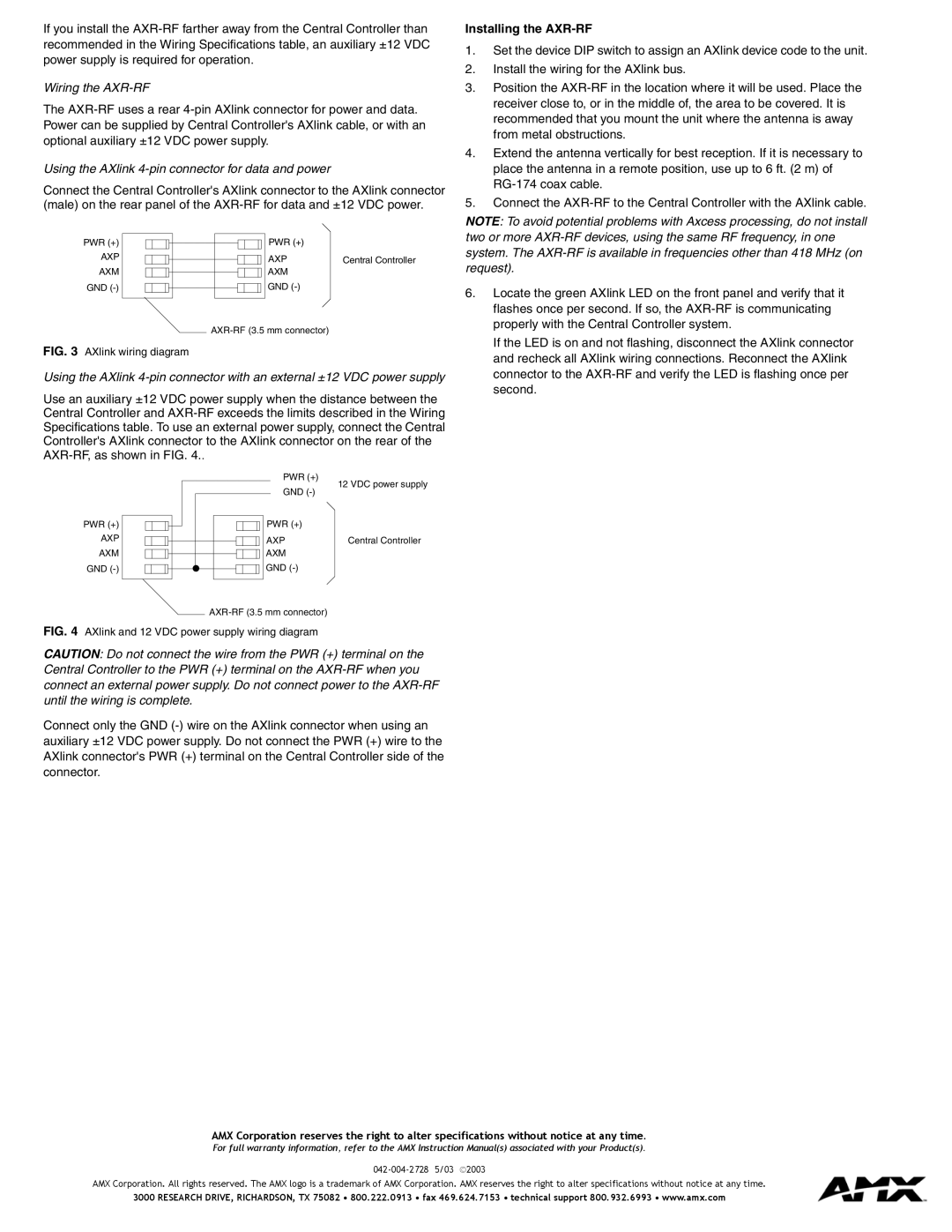AXR-RF specifications
The AMX AXR-RF is a cutting-edge device designed for professional audio-visual systems, offering exceptional performance and a suite of advanced features. This RF (Radio Frequency) communication device is the latest development in AMX's commitment to delivering innovative solutions for seamless control and connectivity in both large and small environments, including corporate, educational, and entertainment venues.One of the standout features of the AMX AXR-RF is its ability to provide robust, reliable wireless communication. With a frequency range that minimizes interference, users can expect clear and consistent audio transmission. This is particularly crucial in dynamic environments where multiple devices are in operation, ensuring that data is transmitted without dropouts or delays.
Another key technology integrated into the AXR-RF is its advanced encryption capabilities. Security is paramount in any AV setup, especially in corporate settings where confidential information may be presented. The AXR-RF uses sophisticated encryption protocols to protect the data being transmitted, providing peace of mind to users and administrators alike.
The device is also equipped with a long-range capability, facilitating communication over significant distances without loss of signal quality. This makes it an ideal solution for large venues, such as auditoriums or conference halls, where distances between devices may vary greatly.
User customization is a notable characteristic of the AMX AXR-RF. With an intuitive interface, users can easily adjust settings to suit specific needs, from frequency selection to output power. This level of customization ensures that the device can adapt to different environments, providing optimal performance regardless of the setup.
Furthermore, the AXR-RF supports integration with a variety of AMX control systems, allowing for seamless operation across multiple platforms. This makes it an invaluable component in complex systems, where coordination between different devices is essential.
In summary, the AMX AXR-RF stands out in the market for its advanced features, including reliable wireless communication, robust security protocols, long-range capabilities, and user customization options. With its ability to integrate easily into existing AMX ecosystems, it is poised to enhance audio-visual experiences across diverse applications, setting a new standard in wireless AV communication technology.