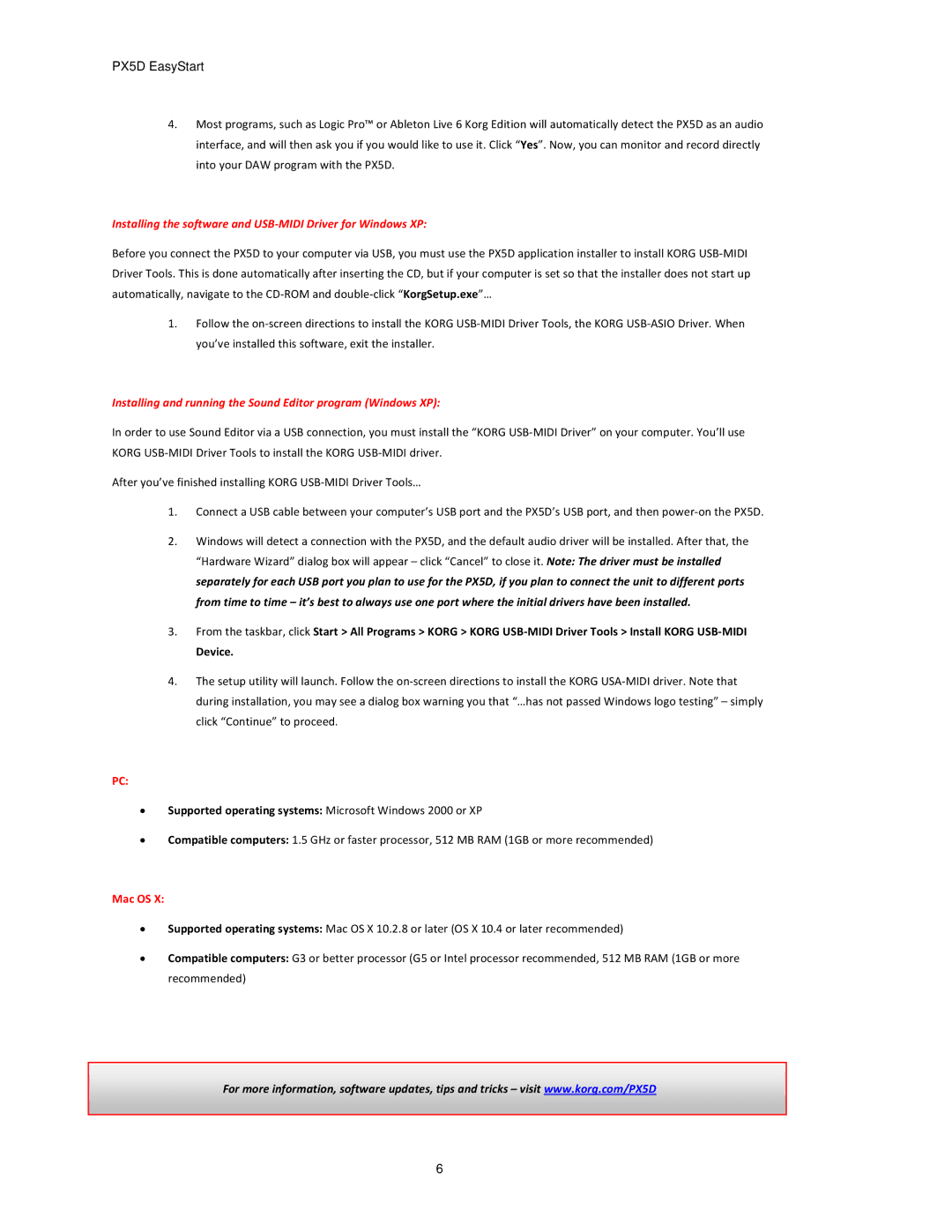PX5D EasyStart
4.Most programs, such as Logic Pro™ or Ableton Live 6 Korg Edition will automatically detect the PX5D as an audio interface, and will then ask you if you would like to use it. Click “Yes”. Now, you can monitor and record directly into your DAW program with the PX5D.
Installing the software and USB‐MIDI Driver for Windows XP:
Before you connect the PX5D to your computer via USB, you must use the PX5D application installer to install KORG USB‐MIDI Driver Tools. This is done automatically after inserting the CD, but if your computer is set so that the installer does not start up automatically, navigate to the CD‐ROM and double‐click “KorgSetup.exe”…
1.Follow the on‐screen directions to install the KORG USB‐MIDI Driver Tools, the KORG USB‐ASIO Driver. When you’ve installed this software, exit the installer.
Installing and running the Sound Editor program (Windows XP):
In order to use Sound Editor via a USB connection, you must install the “KORG USB‐MIDI Driver” on your computer. You’ll use KORG USB‐MIDI Driver Tools to install the KORG USB‐MIDI driver.
After you’ve finished installing KORG USB‐MIDI Driver Tools…
1.Connect a USB cable between your computer’s USB port and the PX5D’s USB port, and then power‐on the PX5D.
2.Windows will detect a connection with the PX5D, and the default audio driver will be installed. After that, the “Hardware Wizard” dialog box will appear – click “Cancel” to close it. Note: The driver must be installed separately for each USB port you plan to use for the PX5D, if you plan to connect the unit to different ports from time to time – it’s best to always use one port where the initial drivers have been installed.
3.From the taskbar, click Start > All Programs > KORG > KORG USB‐MIDI Driver Tools > Install KORG USB‐MIDI
Device.
4.The setup utility will launch. Follow the on‐screen directions to install the KORG USA‐MIDI driver. Note that during installation, you may see a dialog box warning you that “…has not passed Windows logo testing” – simply click “Continue” to proceed.
PC:
•Supported operating systems: Microsoft Windows 2000 or XP
•Compatible computers: 1.5 GHz or faster processor, 512 MB RAM (1GB or more recommended)
Mac OS X:
•Supported operating systems: Mac OS X 10.2.8 or later (OS X 10.4 or later recommended)
•Compatible computers: G3 or better processor (G5 or Intel processor recommended, 512 MB RAM (1GB or more recommended)
For more information, software updates, tips and tricks – visit www.korg.com/PX5D
6