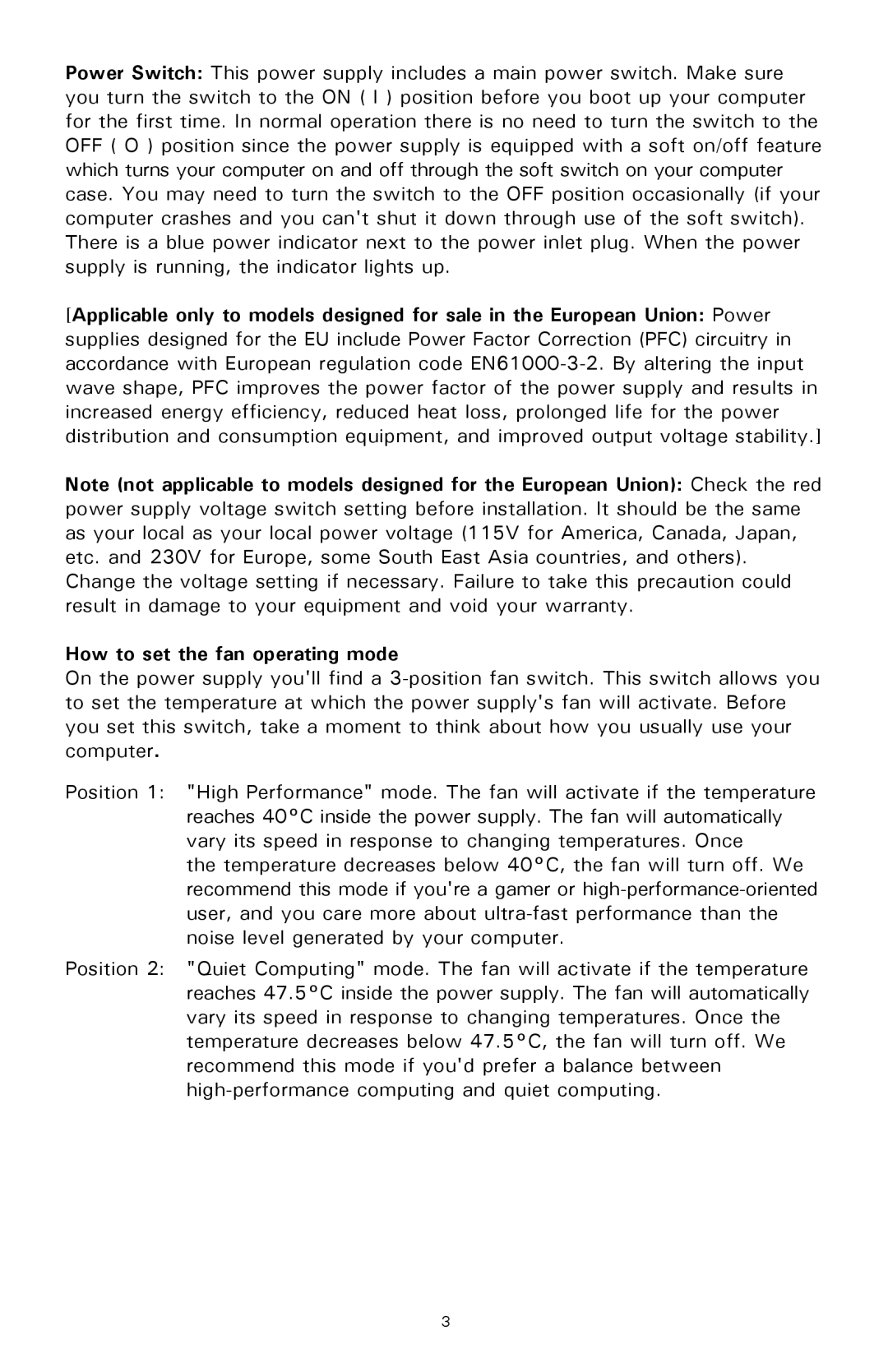500 specifications
The Antec 500 is a popular mid-tower chassis that has garnered a strong reputation among PC builders and gamers alike. This case is designed to accommodate a variety of components while ensuring optimal airflow and thermal performance. One of its standout features is its spacious interior, which supports a wide range of graphics cards and cooling solutions. Gamers looking to build a high-performance rig will appreciate the flexibility that the Antec 500 provides.One of the key characteristics of the Antec 500 is its thoughtful layout. The case supports multiple drive configurations, allowing users to install up to three 5.25-inch optical drives and four 3.5-inch hard drives. This versatility is complemented by tool-less drive bays, making the installation process simpler and more efficient. Additionally, the chassis includes ample cable management options that help maintain a clean and organized build. This is particularly important for enhancing airflow, as a tidy setup can significantly reduce obstructive airflow that leads to increased temperatures.
Cooling capability is a critical aspect of any gaming case, and the Antec 500 excels in this area. It features two pre-installed 120mm fans – one in the front and one in the rear – promoting efficient airflow throughout the chassis. Users can expand their cooling options further by adding additional fans in various locations, including the side panels. The strategically placed fan mounts ensure that both intake and exhaust air flows are optimized, keeping components cool even during intense gaming sessions.
In terms of aesthetics, the Antec 500 presents a sleek design that appeals to both gamers and professionals. The front panel includes a mesh design that not only enhances airflow but also adds a modern touch to the overall look. The case is available in different finishes, including black, which complements any gaming setup or workstation.
Another notable feature is the ease of access to ports and connectors. The Antec 500 incorporates a user-friendly front panel layout with USB ports, audio jacks, and a power button conveniently positioned for easy reach. This makes it effortless to connect peripherals without having to stretch around the back of the case.
In summary, the Antec 500 is a well-rounded mid-tower case designed for efficiency, expandability, and style. With its robust cooling solutions, spacious layout, and aesthetic appeal, it’s an ideal choice for gamers and PC enthusiasts seeking a reliable chassis for their builds. Whether you’re assembling a powerful gaming rig or a workstation, the Antec 500 stands out as a solid option in the competitive market of computer cases.