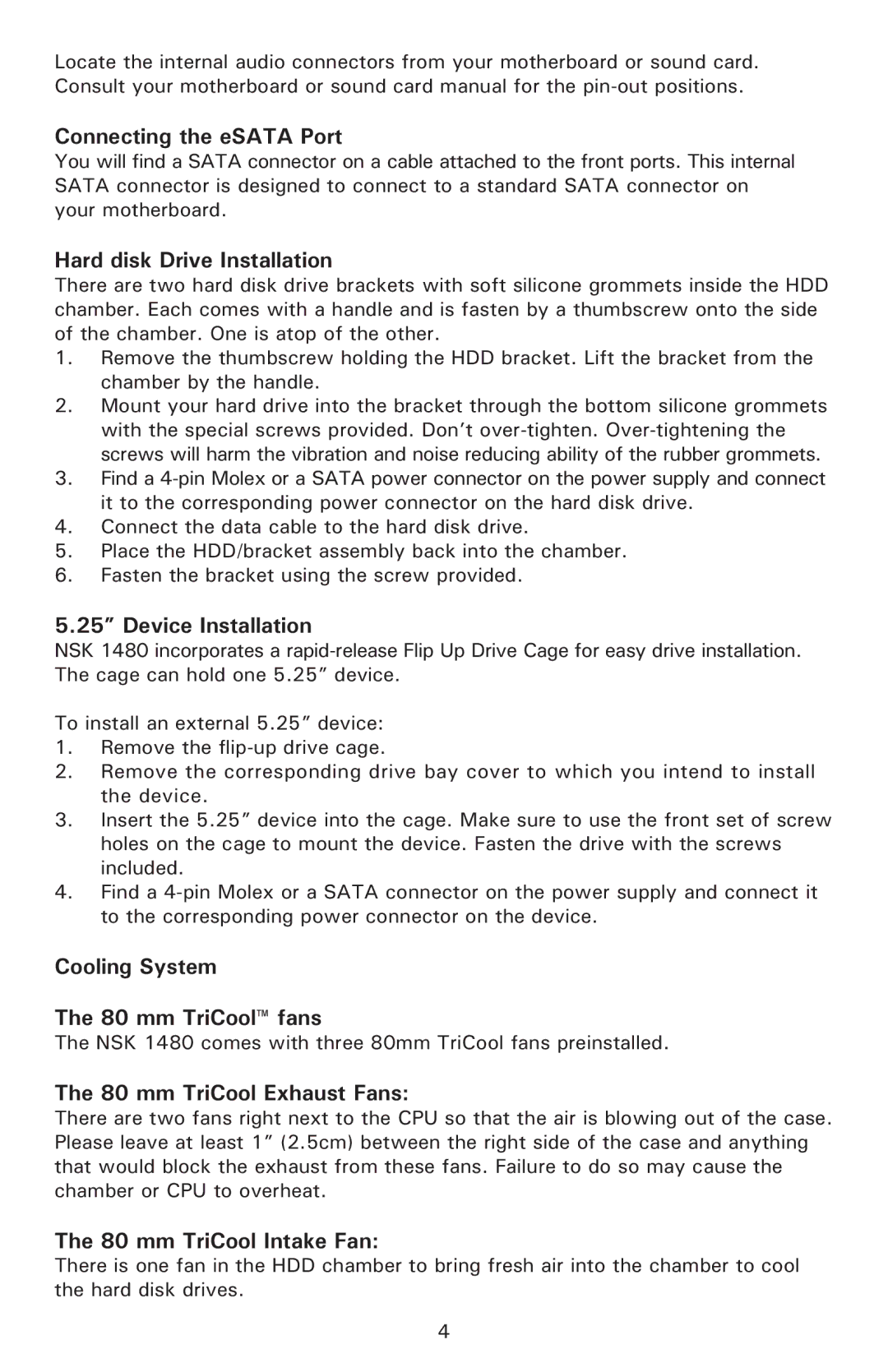Locate the internal audio connectors from your motherboard or sound card. Consult your motherboard or sound card manual for the
Connecting the eSATA Port
You will find a SATA connector on a cable attached to the front ports. This internal SATA connector is designed to connect to a standard SATA connector on your motherboard.
Hard disk Drive Installation
There are two hard disk drive brackets with soft silicone grommets inside the HDD chamber. Each comes with a handle and is fasten by a thumbscrew onto the side of the chamber. One is atop of the other.
1.Remove the thumbscrew holding the HDD bracket. Lift the bracket from the chamber by the handle.
2.Mount your hard drive into the bracket through the bottom silicone grommets with the special screws provided. Don’t
3.Find a
4.Connect the data cable to the hard disk drive.
5.Place the HDD/bracket assembly back into the chamber.
6.Fasten the bracket using the screw provided.
5.25” Device Installation
NSK 1480 incorporates a
To install an external 5.25” device:
1.Remove the
2.Remove the corresponding drive bay cover to which you intend to install the device.
3.Insert the 5.25” device into the cage. Make sure to use the front set of screw holes on the cage to mount the device. Fasten the drive with the screws included.
4.Find a
Cooling System
The 80 mm TriCool™ fans
The NSK 1480 comes with three 80mm TriCool fans preinstalled.
The 80 mm TriCool Exhaust Fans:
There are two fans right next to the CPU so that the air is blowing out of the case. Please leave at least 1” (2.5cm) between the right side of the case and anything that would block the exhaust from these fans. Failure to do so may cause the chamber or CPU to overheat.
The 80 mm TriCool Intake Fan:
There is one fan in the HDD chamber to bring fresh air into the chamber to cool the hard disk drives.
4