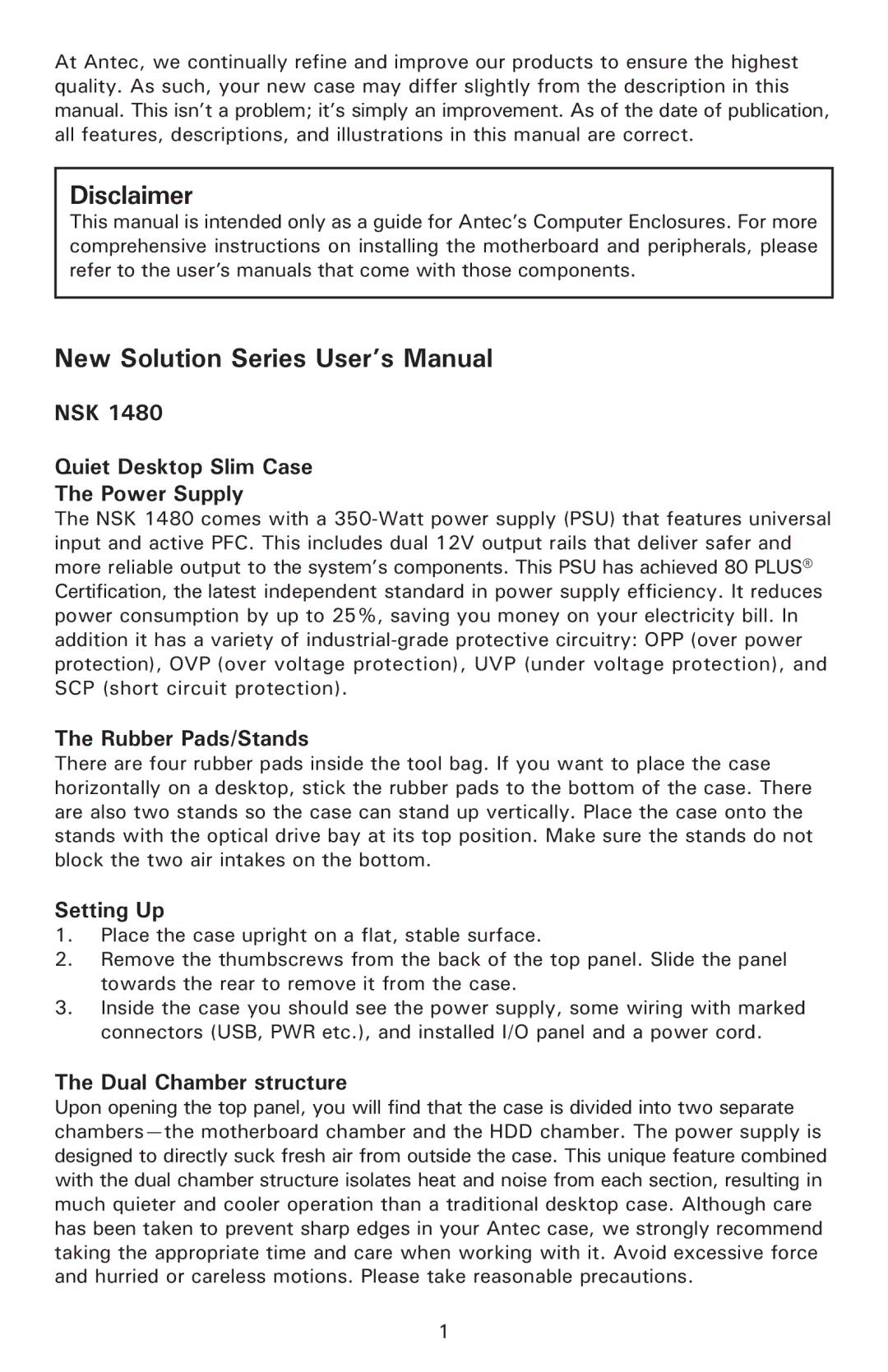At Antec, we continually refine and improve our products to ensure the highest quality. As such, your new case may differ slightly from the description in this manual. This isn’t a problem; it’s simply an improvement. As of the date of publication, all features, descriptions, and illustrations in this manual are correct.
Disclaimer
This manual is intended only as a guide for Antec’s Computer Enclosures. For more comprehensive instructions on installing the motherboard and peripherals, please refer to the user’s manuals that come with those components.
New Solution Series User’s Manual
NSK 1480
Quiet Desktop Slim Case
The Power Supply
The NSK 1480 comes with a
The Rubber Pads/Stands
There are four rubber pads inside the tool bag. If you want to place the case horizontally on a desktop, stick the rubber pads to the bottom of the case. There are also two stands so the case can stand up vertically. Place the case onto the stands with the optical drive bay at its top position. Make sure the stands do not block the two air intakes on the bottom.
Setting Up
1.Place the case upright on a flat, stable surface.
2.Remove the thumbscrews from the back of the top panel. Slide the panel towards the rear to remove it from the case.
3.Inside the case you should see the power supply, some wiring with marked connectors (USB, PWR etc.), and installed I/O panel and a power cord.
The Dual Chamber structure
Upon opening the top panel, you will find that the case is divided into two separate
1