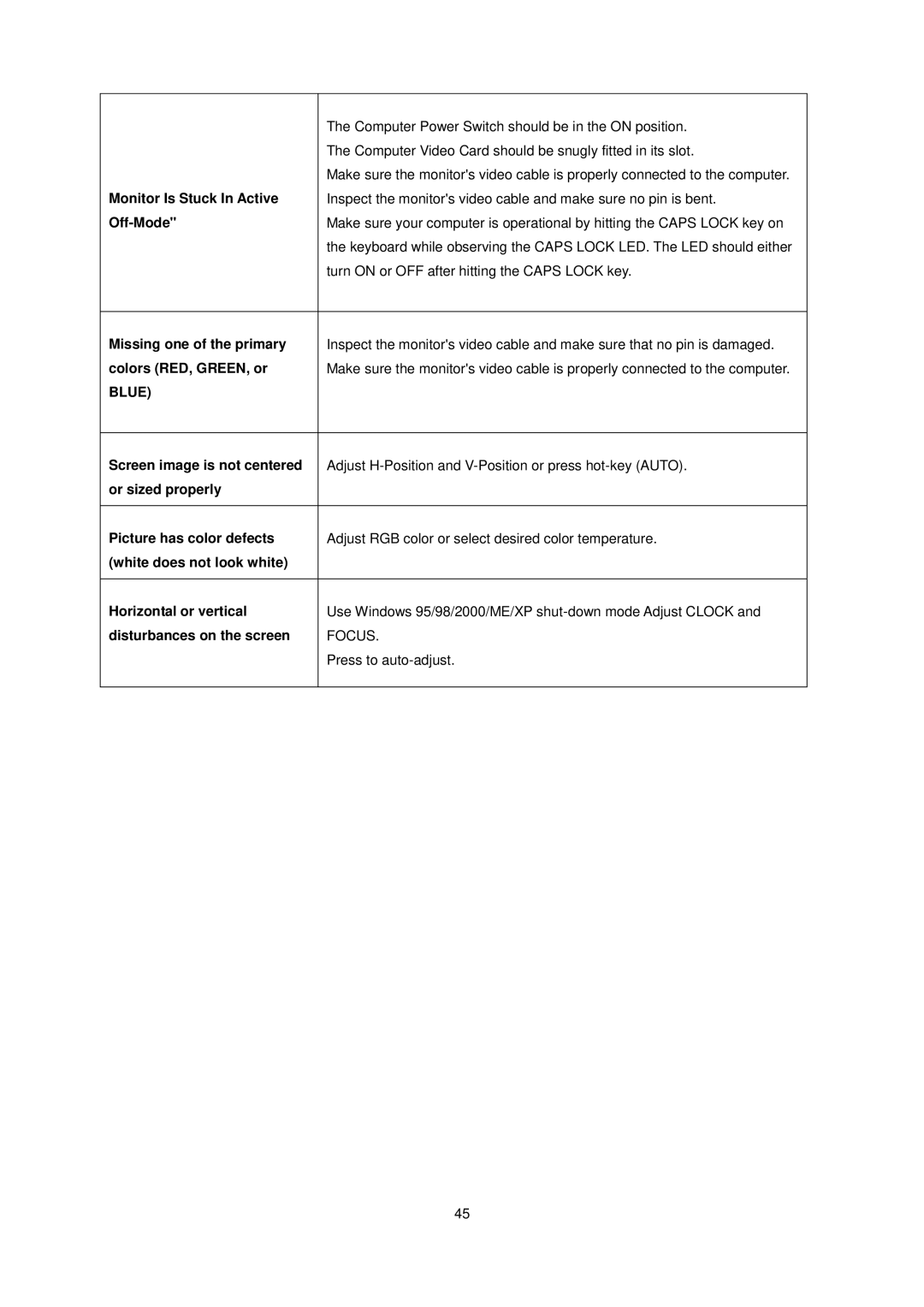| The Computer Power Switch should be in the ON position. |
| The Computer Video Card should be snugly fitted in its slot. |
| Make sure the monitor's video cable is properly connected to the computer. |
Monitor Is Stuck In Active | Inspect the monitor's video cable and make sure no pin is bent. |
| Make sure your computer is operational by hitting the CAPS LOCK key on |
| the keyboard while observing the CAPS LOCK LED. The LED should either |
| turn ON or OFF after hitting the CAPS LOCK key. |
|
|
Missing one of the primary | Inspect the monitor's video cable and make sure that no pin is damaged. |
colors (RED, GREEN, or | Make sure the monitor's video cable is properly connected to the computer. |
BLUE) |
|
|
|
Screen image is not centered | Adjust |
or sized properly |
|
|
|
Picture has color defects | Adjust RGB color or select desired color temperature. |
(white does not look white) |
|
|
|
Horizontal or vertical | Use Windows 95/98/2000/ME/XP |
disturbances on the screen | FOCUS. |
| Press to |
|
|
45