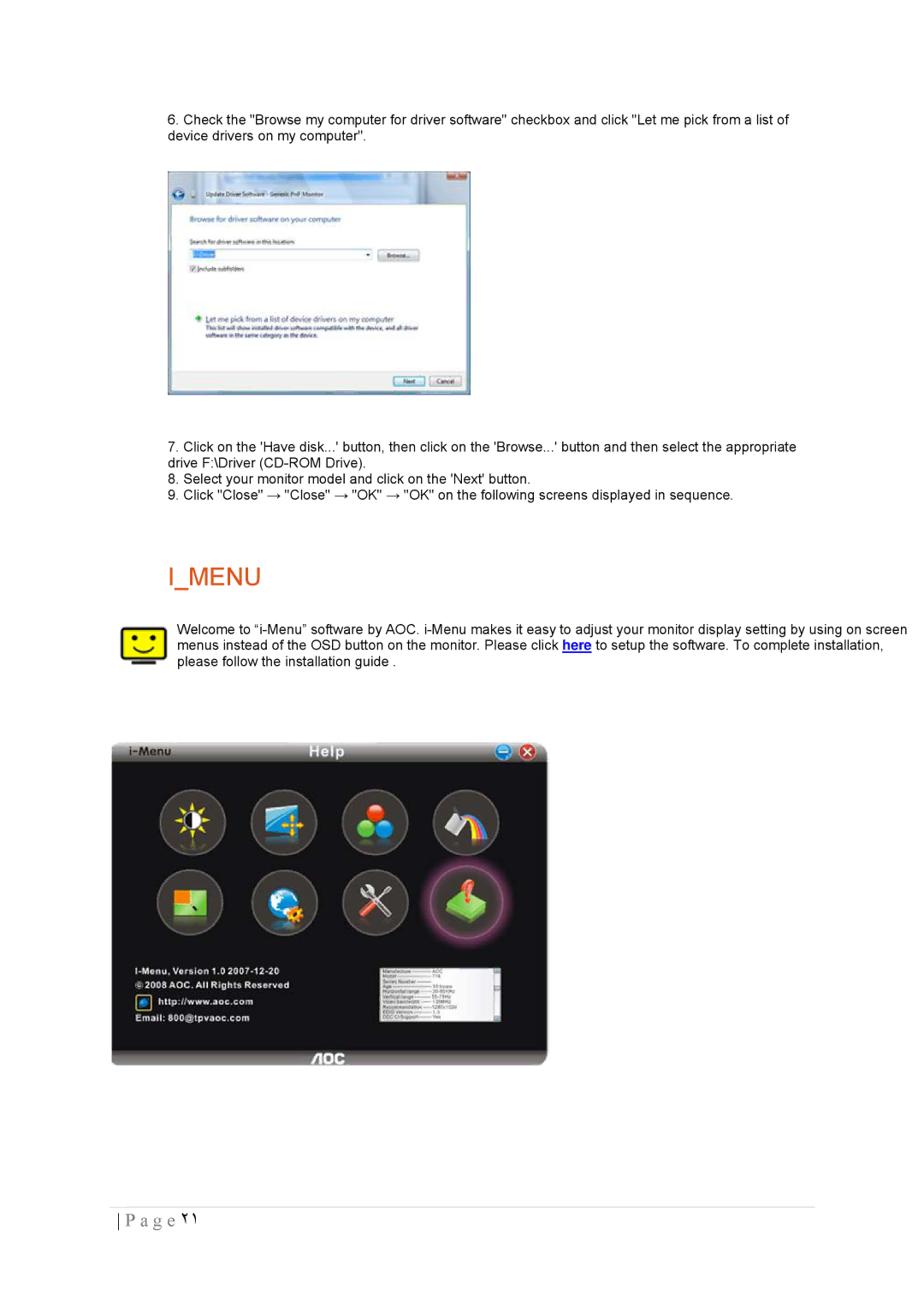6.Check the "Browse my computer for driver software" checkbox and click "Let me pick from a list of device drivers on my computer".
7.Click on the 'Have disk...' button, then click on the 'Browse...' button and then select the appropriate drive F:\Driver
8.Select your monitor model and click on the 'Next' button.
9.Click "Close" → "Close" → "OK" → "OK" on the following screens displayed in sequence.
I_MENU
Welcome to