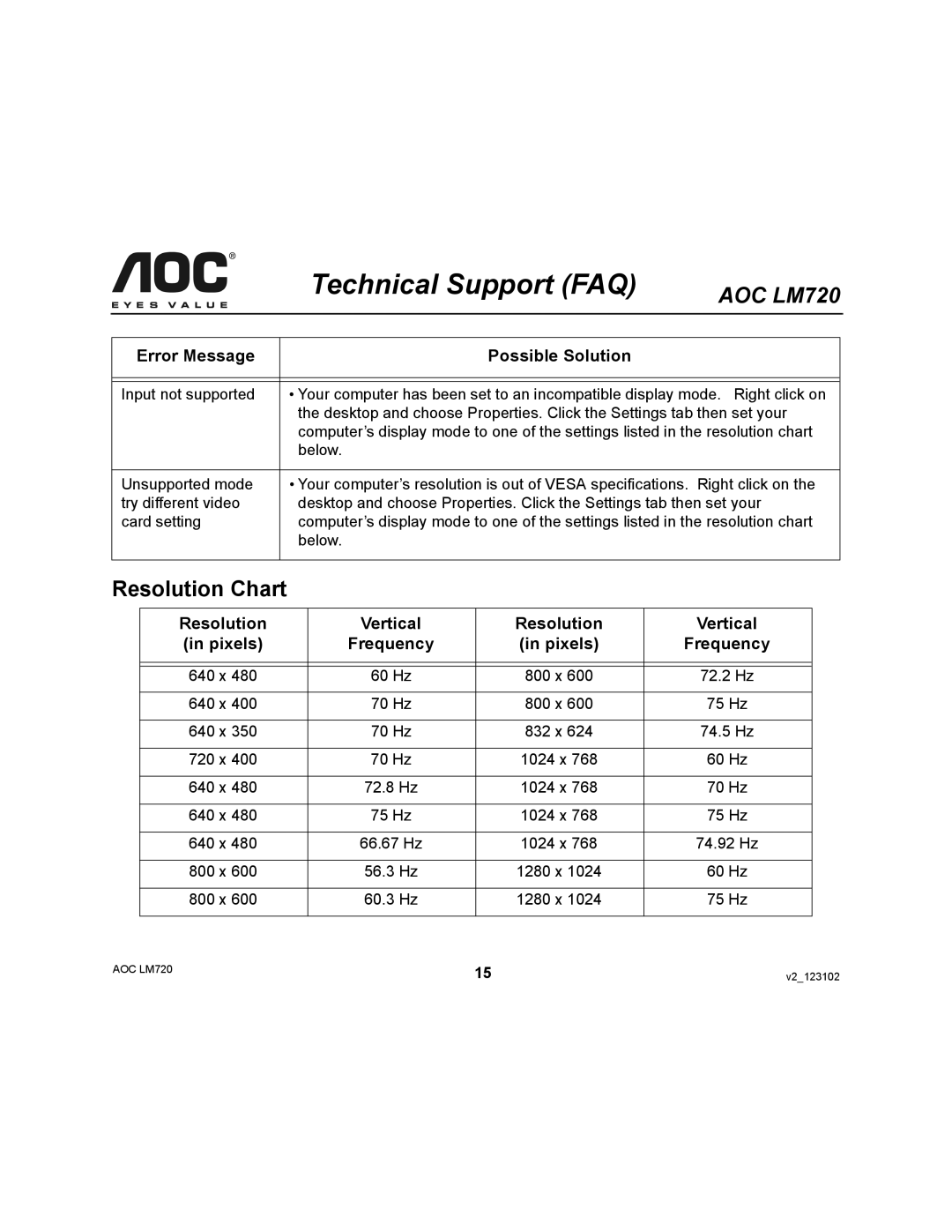Technical Support (FAQ)
AOC LM720
Error Message | Possible Solution |
|
|
|
|
Input not supported | • Your computer has been set to an incompatible display mode. Right click on |
| the desktop and choose Properties. Click the Settings tab then set your |
| computer’s display mode to one of the settings listed in the resolution chart |
| below. |
|
|
Unsupported mode | • Your computer’s resolution is out of VESA specifications. Right click on the |
try different video | desktop and choose Properties. Click the Settings tab then set your |
card setting | computer’s display mode to one of the settings listed in the resolution chart |
| below. |
|
|
Resolution Chart
| Resolution | Vertical |
| Resolution | Vertical |
| |
| (in pixels) | Frequency |
| (in pixels) | Frequency |
| |
|
|
|
|
|
|
| |
|
|
|
|
|
|
|
|
| 640 x 480 | 60 Hz |
| 800 x 600 | 72.2 Hz |
| |
|
|
|
|
|
|
| |
| 640 x 400 | 70 Hz |
| 800 x 600 | 75 Hz |
| |
|
|
|
|
|
|
| |
| 640 x 350 | 70 Hz |
| 832 x 624 | 74.5 Hz |
| |
|
|
|
|
|
|
| |
| 720 x 400 | 70 Hz |
| 1024 x 768 | 60 Hz |
| |
|
|
|
|
|
|
| |
| 640 x 480 | 72.8 Hz |
| 1024 x 768 | 70 Hz |
| |
|
|
|
|
|
|
| |
| 640 x 480 | 75 Hz |
| 1024 x 768 | 75 Hz |
| |
|
|
|
|
|
|
| |
| 640 x 480 | 66.67 Hz |
| 1024 x 768 | 74.92 Hz |
| |
|
|
|
|
|
|
| |
| 800 x 600 | 56.3 Hz |
| 1280 x 1024 | 60 Hz |
| |
|
|
|
|
|
|
| |
| 800 x 600 | 60.3 Hz |
| 1280 x 1024 | 75 Hz |
| |
|
|
|
|
|
|
|
|
AOC LM720 |
| 15 | v2_123102 | ||||
|
|
| |||||