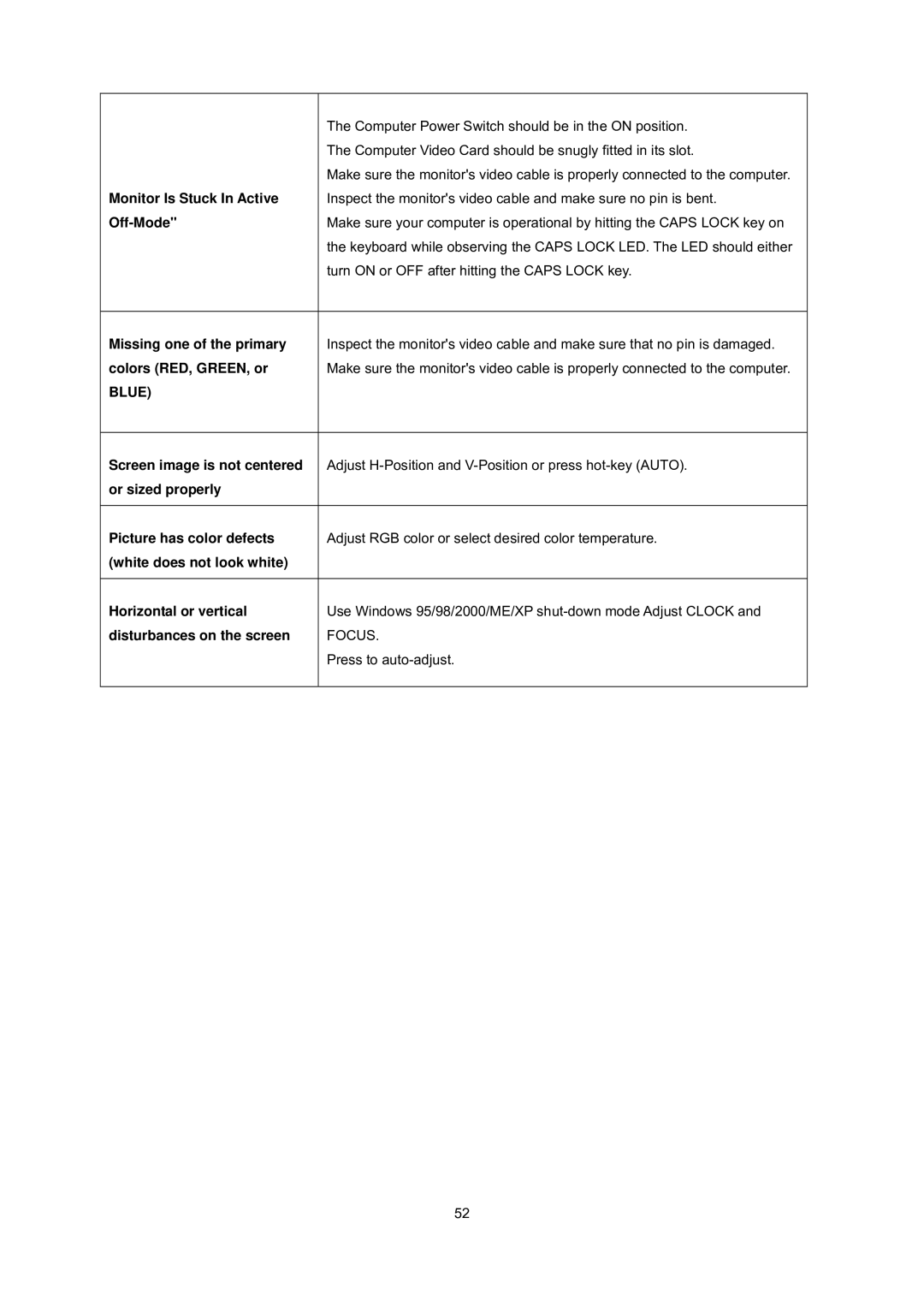E2237FWH specifications
The AOC E2237FWH is a standout monitor that captivates users with its blend of design, performance, and affordability. This 21.5-inch LED-backlit monitor is tailored for both home and office environments, delivering impressive visuals and an engaging viewing experience.One of the primary features of the AOC E2237FWH is its Full HD resolution of 1920x1080 pixels. This ensures that every image displayed is sharp and vibrant, allowing users to enjoy clear visuals for work tasks, gaming, or multimedia consumption. The monitor utilizes a compact and stylish design, with a slim profile and narrow bezels that minimize distractions, making it an excellent addition to any workspace.
The monitor is built using a Twisted Nematic (TN) panel, which offers quick response times of up to 5ms. This characteristic is particularly beneficial for fast-paced gaming or video content, as it reduces motion blur and ghosting effects. Additionally, the monitor supports a wide viewing angle of 170 degrees horizontally and 160 degrees vertically, ensuring that the displayed content remains visible without color distortion, even when viewed from the side.
In terms of connectivity, the AOC E2237FWH is equipped with an array of input options including VGA and HDMI ports. This versatility allows users to connect a variety of devices, from PCs and laptops to gaming consoles and external media players. This flexibility is complemented by built-in speakers, providing a hassle-free audio experience without the need for additional peripherals.
Energy efficiency is another significant advantage of this monitor. The AOC E2237FWH is designed with low power consumption in mind, contributing to reduced energy bills and environmental impact. The monitor is also compliant with various energy-saving standards, such as Energy Star and EPEAT.
In summary, the AOC E2237FWH combines a sleek design with an array of features that cater to both casual users and professionals alike. With its vibrant Full HD display, quick response times, versatile connectivity, and energy-efficient design, it stands out as a reliable choice for anyone in the market for a budget-friendly monitor. Whether for productivity or entertainment, the AOC E2237FWH excels in delivering a satisfying viewing experience.