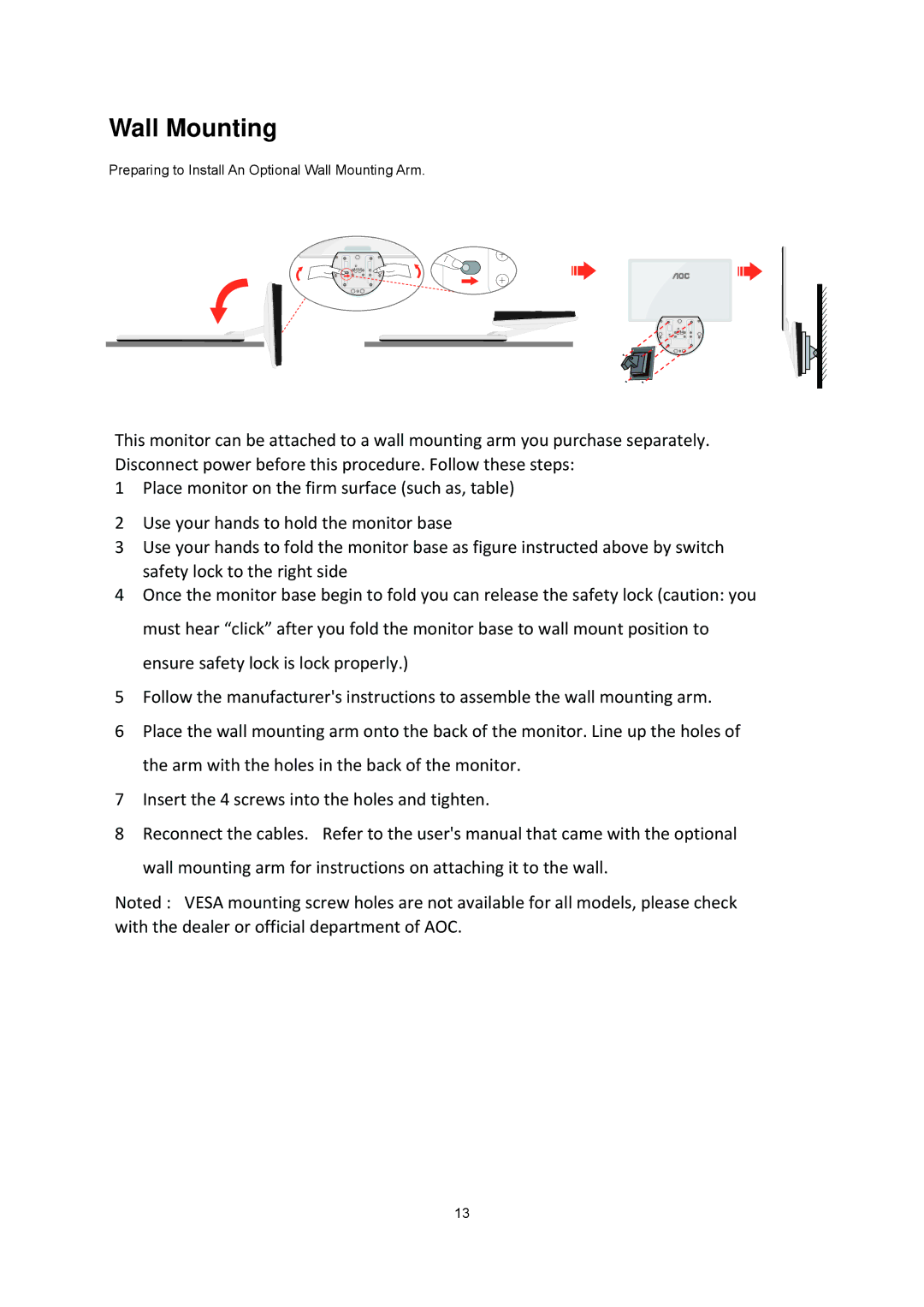Wall Mounting
Preparing to Install An Optional Wall Mounting Arm.
This monitor can be attached to a wall mounting arm you purchase separately. Disconnect power before this procedure. Follow these steps:
1Place monitor on the firm surface (such as, table)
2Use your hands to hold the monitor base
3Use your hands to fold the monitor base as figure instructed above by switch safety lock to the right side
4Once the monitor base begin to fold you can release the safety lock (caution: you must hear “click” after you fold the monitor base to wall mount position to ensure safety lock is lock properly.)
5Follow the manufacturer's instructions to assemble the wall mounting arm.
6Place the wall mounting arm onto the back of the monitor. Line up the holes of the arm with the holes in the back of the monitor.
7Insert the 4 screws into the holes and tighten.
8Reconnect the cables. Refer to the user's manual that came with the optional wall mounting arm for instructions on attaching it to the wall.
Noted : VESA mounting screw holes are not available for all models, please check with the dealer or official department of AOC.
13