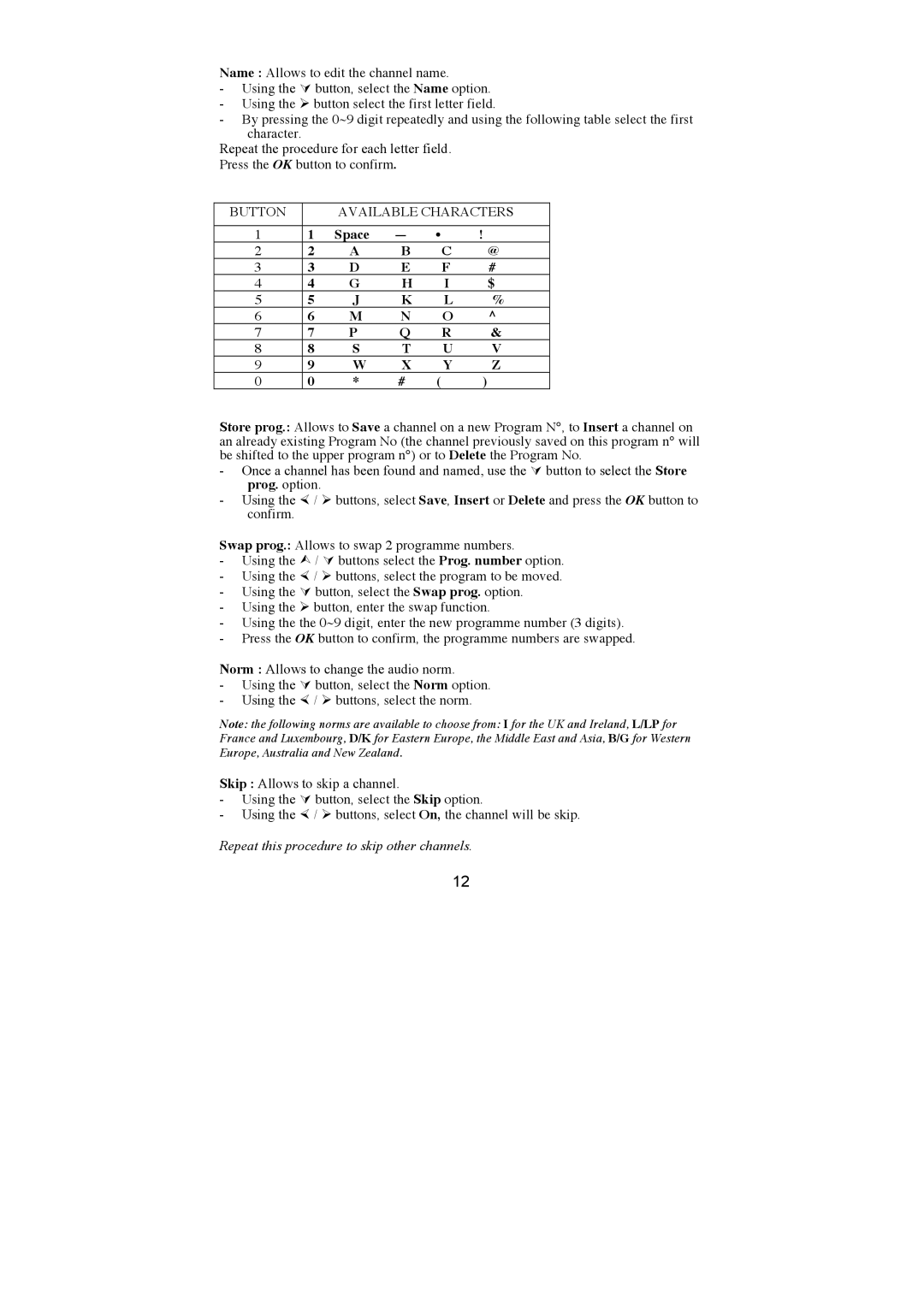Name : Allows to edit the channel name.
-Using the ⁄ button, select the Name option.
-Using the ÿ button select the first letter field.
-By pressing the 0~9 digit repeatedly and using the following table select the first character.
Repeat the procedure for each letter field.
Press the OK button to confirm.
BUTTON |
| AVAILABLE CHARACTERS | |||
|
|
|
|
|
|
1 | 1 | Space | — | • | ! |
2 | 2 | A | B | C | @ |
3 | 3 | D | E | F | # |
4 | 4 | G | H | I | $ |
5 | 5 | J | K | L | % |
6 | 6 | M | N | O | ^ |
7 | 7 | P | Q | R | & |
8 | 8 | S | T | U | V |
9 | 9 | W | X | Y | Z |
0 | 0 | * | # | ( | ) |
Store prog.: Allows to Save a channel on a new Program N°, to Insert a channel on an already existing Program No (the channel previously saved on this program n° will be shifted to the upper program n°) or to Delete the Program No.
-Once a channel has been found and named, use the ⁄ button to select the Store prog. option.
-Using the ! / ÿ buttons, select Save, Insert or Delete and press the OK button to confirm.
Swap prog.: Allows to swap 2 programme numbers.
-Using the Ÿ / ⁄ buttons select the Prog. number option.
-Using the ! / ÿ buttons, select the program to be moved.
-Using the ⁄ button, select the Swap prog. option.
-Using the ÿ button, enter the swap function.
-Using the the 0~9 digit, enter the new programme number (3 digits).
-Press the OK button to confirm, the programme numbers are swapped.
Norm : Allows to change the audio norm.
-Using the ⁄ button, select the Norm option.
-Using the ! / ÿ buttons, select the norm.
Note: the following norms are available to choose from: I for the UK and Ireland, L/LP for France and Luxembourg, D/K for Eastern Europe, the Middle East and Asia, B/G for Western Europe, Australia and New Zealand.
Skip : Allows to skip a channel.
-Using the ⁄ button, select the Skip option.
-Using the ! / ÿ buttons, select On, the channel will be skip.
Repeat this procedure to skip other channels.
12