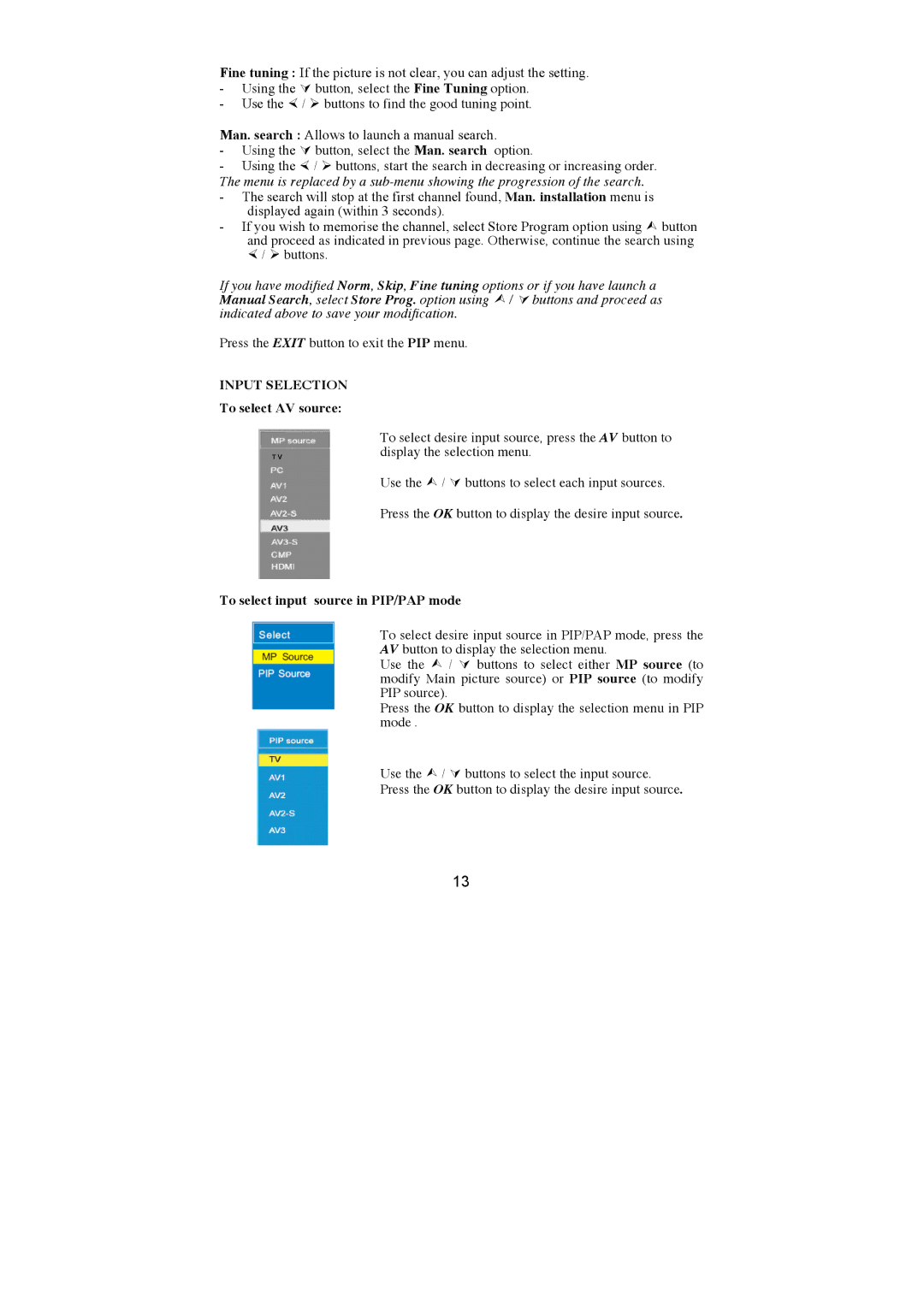Fine tuning : If the picture is not clear, you can adjust the setting.
-Using the ⁄ button, select the Fine Tuning option.
-Use the ! / ÿ buttons to find the good tuning point.
Man. search : Allows to launch a manual search.
-Using the ⁄ button, select the Man. search option.
-Using the ! / ÿ buttons, start the search in decreasing or increasing order. The menu is replaced by a
-The search will stop at the first channel found, Man. installation menu is displayed again (within 3 seconds).
-If you wish to memorise the channel, select Store Program option using Ÿ button and proceed as indicated in previous page. Otherwise, continue the search using ! / ÿ buttons.
If you have modified Norm, Skip, Fine tuning options or if you have launch a Manual Search, select Store Prog. option using Ÿ / ⁄ buttons and proceed as indicated above to save your modification.
Press the EXIT button to exit the PIP menu.
INPUT SELECTION
To select AV source:
To select desire input source, press the AV button to display the selection menu.
Use the Ÿ / ⁄ buttons to select each input sources.
Press the OK button to display the desire input source.
To select input source in PIP/PAP mode
To select desire input source in PIP/PAP mode, press the AV button to display the selection menu.
Use the Ÿ / ⁄ buttons to select either MP source (to modify Main picture source) or PIP source (to modify PIP source).
Press the OK button to display the selection menu in PIP mode .
Use the Ÿ / ⁄ buttons to select the input source.
Press the OK button to display the desire input source.
13