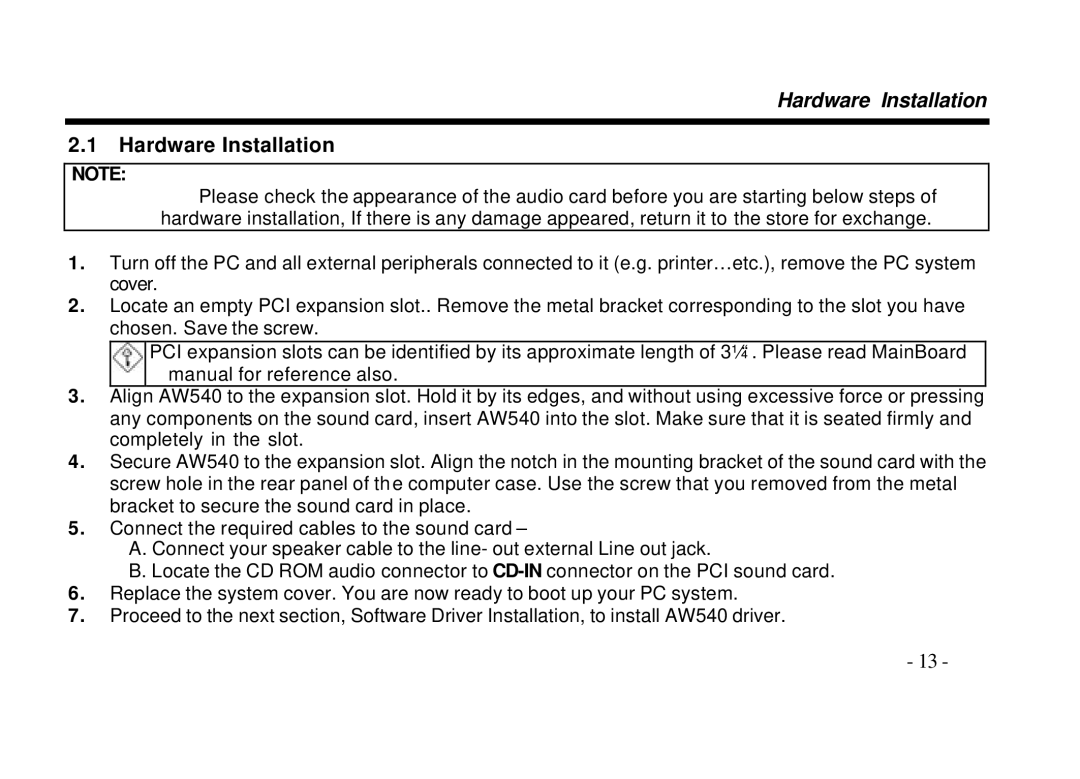Hardware Installation
2.1Hardware Installation
NOTE:
Please check the appearance of the audio card before you are starting below steps of hardware installation, If there is any damage appeared, return it to the store for exchange.
1.Turn off the PC and all external peripherals connected to it (e.g. printer… etc.), remove the PC system cover.
2.Locate an empty PCI expansion slot.. Remove the metal bracket corresponding to the slot you have chosen. Save the screw.
PCI expansion slots can be identified by its approximate length of 3¼“. Please read MainBoard manual for reference also.
3.Align AW540 to the expansion slot. Hold it by its edges, and without using excessive force or pressing any components on the sound card, insert AW540 into the slot. Make sure that it is seated firmly and completely in the slot.
4.Secure AW540 to the expansion slot. Align the notch in the mounting bracket of the sound card with the screw hole in the rear panel of the computer case. Use the screw that you removed from the metal bracket to secure the sound card in place.
5.Connect the required cables to the sound card –
A.Connect your speaker cable to the line- out external Line out jack.
B.Locate the CD ROM audio connector to
6.Replace the system cover. You are now ready to boot up your PC system.
7.Proceed to the next section, Software Driver Installation, to install AW540 driver.
-13 -