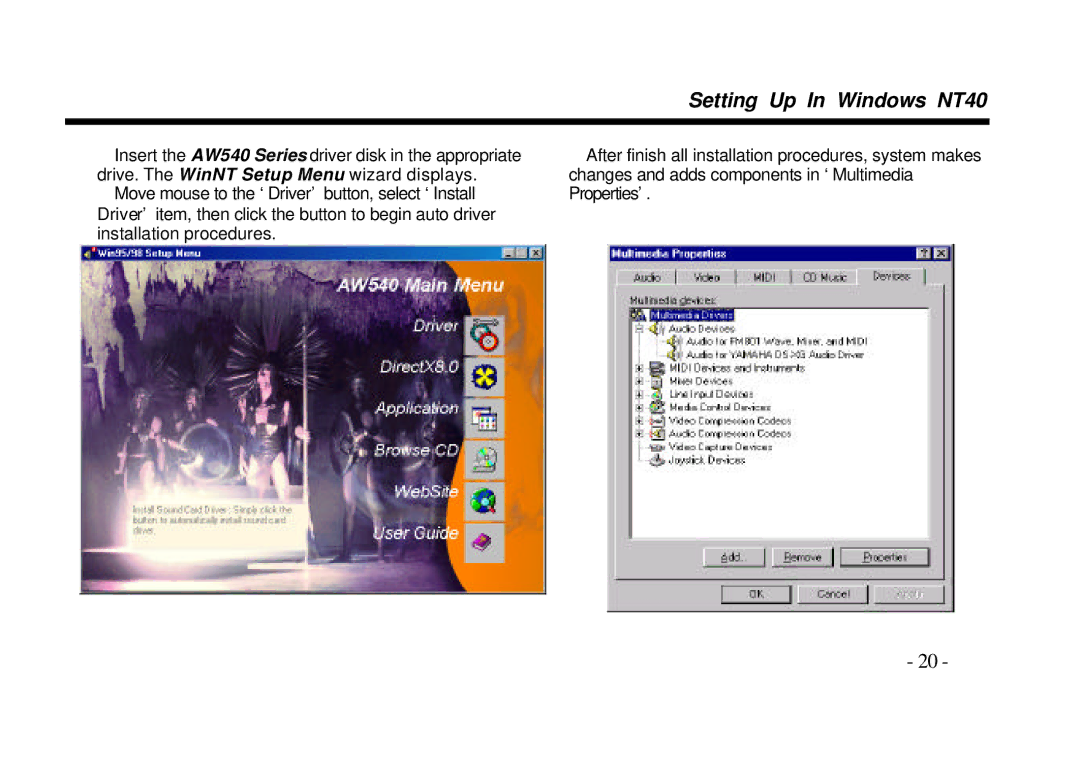Setting Up In Windows NT40
Insert the AW540 Series driver disk in the appropriate drive. The WinNT Setup Menu wizard displays.
Move mouse to the ‘Driver’ button, select ‘Install Driver’ item, then click the button to begin auto driver installation procedures.
After finish all installation procedures, system makes changes and adds components in ‘Multimedia Properties’.
- 20 -