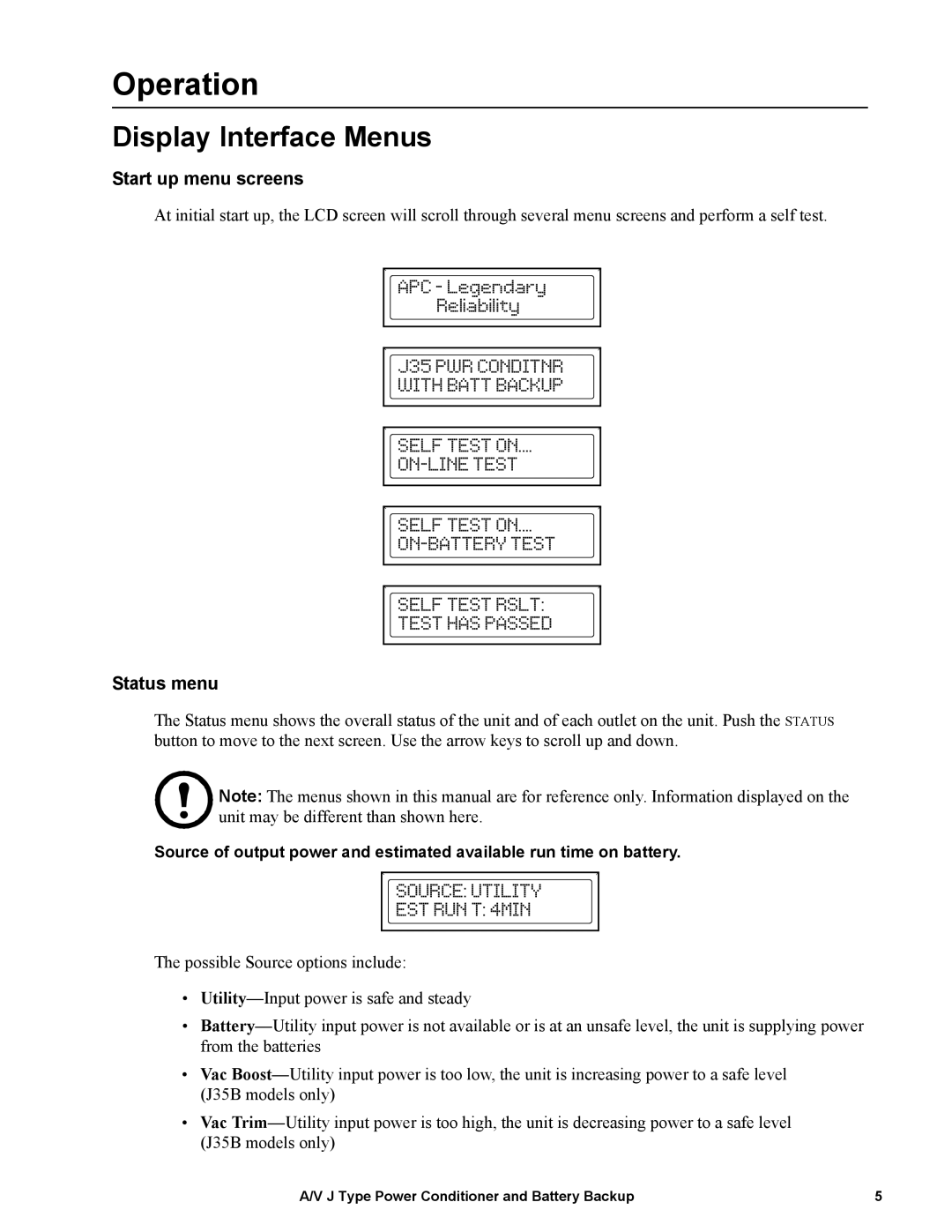J25B, 1440 VA, 865 W, J35B, 120 V specifications
The APC (American Power Conversion) brand is well-known for its high-quality power protection and management solutions. Among their various offerings, the APC 100 V, 230 V, SUA1000RM1U (120 V), and SUA1000RM2U models stand out for their reliability, efficiency, and rich feature set.The APC SUA1000RM1U and SUA1000RM2U are designed primarily for protecting critical electronic devices and ensuring business continuity. Both models are part of the Smart-UPS series, which is renowned for its performance and innovative technologies. These uninterruptible power supplies (UPS) are particularly suitable for sensitive equipment, network systems, and telecommunication devices.
One main feature of the APC SUA1000RM1U is its line-interactive topology. This technology allows the UPS to automatically adjust voltage fluctuations, ensuring a stable power supply without depleting the battery unnecessarily. The SUA1000RM2U similarly utilizes this topology. Both models have a high-efficiency design that reduces energy consumption, making them environmentally friendly while also lowering operational costs.
In terms of specifications, the SUA1000RM1U provides a total power capacity of 1000 VA/700 W, making it capable of handling a variety of devices. The SUA1000RM2U offers similar capacity, ensuring users have ample backup power for critical applications. The compact 1U design of these models allows for easy integration into existing server racks, maximizing space utilization.
Key characteristics of these units include advanced monitoring capabilities. They are equipped with LCD displays that provide real-time information regarding battery status, load levels, and input/output voltages. This feature allows users to make informed decisions regarding their power management.
Both models come with multiple outlets to facilitate connection to various devices. They also feature network management capabilities, allowing for remote monitoring and management via SNMP, as well as compatibility with various operating systems for seamless integration.
Overall, APC's SUA1000RM1U and SUA1000RM2U models are ideal for businesses and individuals seeking reliable power protection. With their combination of efficiency, advanced technology, and robust design, these UPS units are essential for maintaining operational continuity and protecting valuable equipment against power disturbances.