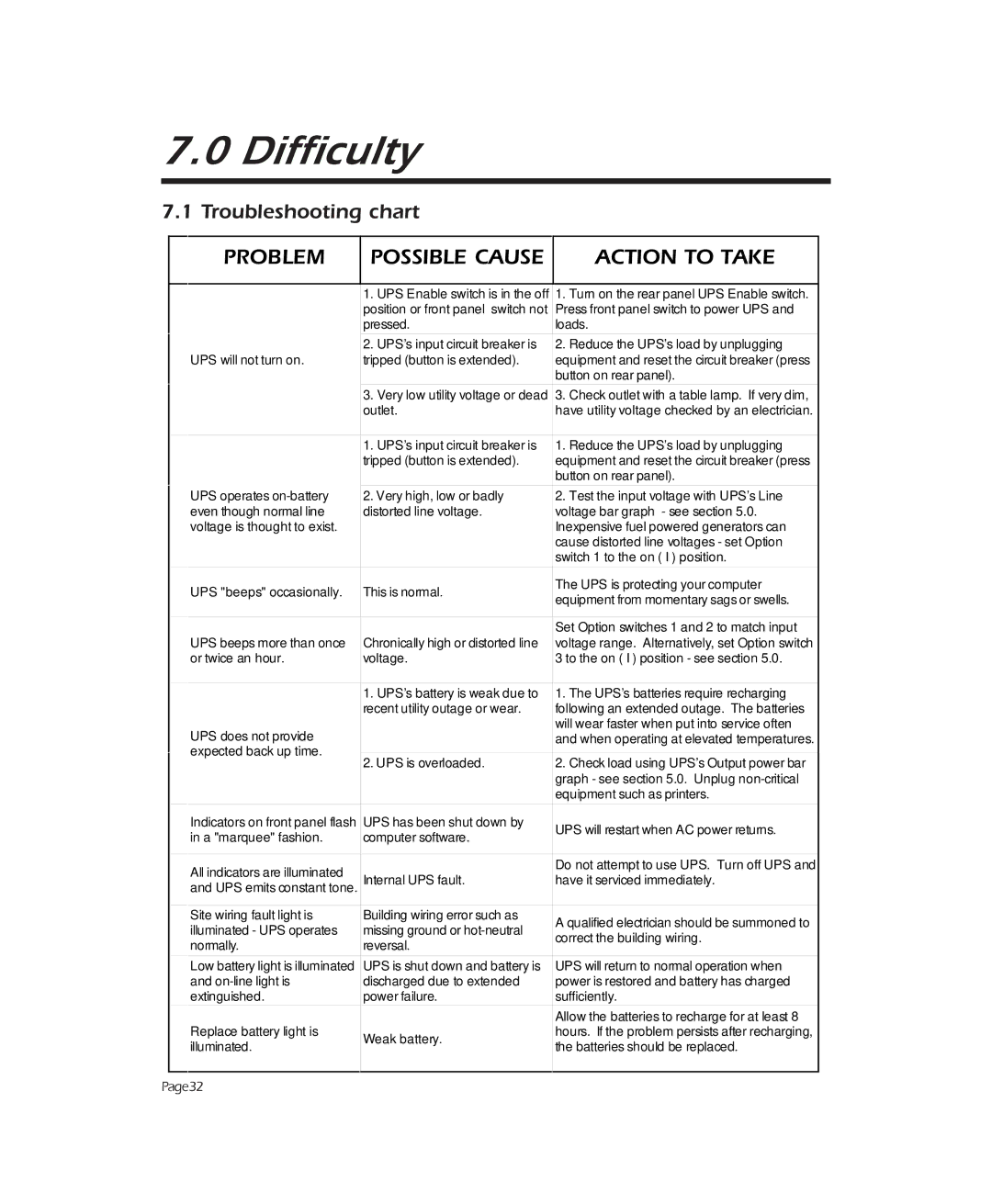900, 1250, 2000 specifications
The APC series, particularly models 2000, 1250, and 900, represents a cornerstone in the uninterruptible power supply (UPS) landscape, providing robust solutions for protecting sensitive electrical equipment from power disruptions. These models are designed to ensure high availability and power reliability for a range of applications, from personal use to larger enterprise systems.The APC 2000 is known for its high power capacity, rated at 2000VA/1600W. It features an advanced LCD interface that provides essential information, such as battery status and load capacity. This model incorporates pure sine wave output, making it ideal for devices that require a stable and clean power source. It also offers multiple outlets and communication ports, including USB and SmartSlot for additional network management capabilities. The integration of PowerChute software allows users to efficiently monitor and manage the UPS, ensuring proactive response to any power-related issues.
The APC 1250, with a capacity of 1250VA/750W, is tailored for medium-sized setups. Its compact design makes it suitable for small offices and home workstations. The model boasts similar features to the 2000, including an intuitive LCD display and pure sine wave output. The APC 1250 also provides automatic voltage regulation, ensuring that connected devices receive consistent voltage without unnecessary battery usage. The unit’s design prioritizes user-friendliness with tools for easy installation and monitoring.
Meanwhile, the APC 900 operates at 900VA/480W, catering specifically to individual users and smaller electronics. This model is designed for basic use, such as providing backup power for personal computers, networking equipment, or smaller electronics. The APC 900’s standout features include user-friendly status indicators, fuse protection, and several outlets to ensure multiple devices can be connected simultaneously. Its compact size makes it particularly appealing for home environments where space is at a premium.
Each of these models leverages cutting-edge technologies including advanced battery management systems that prolong battery life and performance. They incorporate surge protection and noise filtering to safeguard sensitive equipment. In terms of physical characteristics, the UPS units are built with a focus on durability and ease of transport, featuring sturdy casings and integrated handles.
In conclusion, the APC 2000, 1250, and 900 models offer a range of features that cater to diverse power needs, ensuring reliable power protection and management for both personal and business applications. Their deployment of advanced technologies and user-friendly functionalities make them a preferred choice in the UPS market.