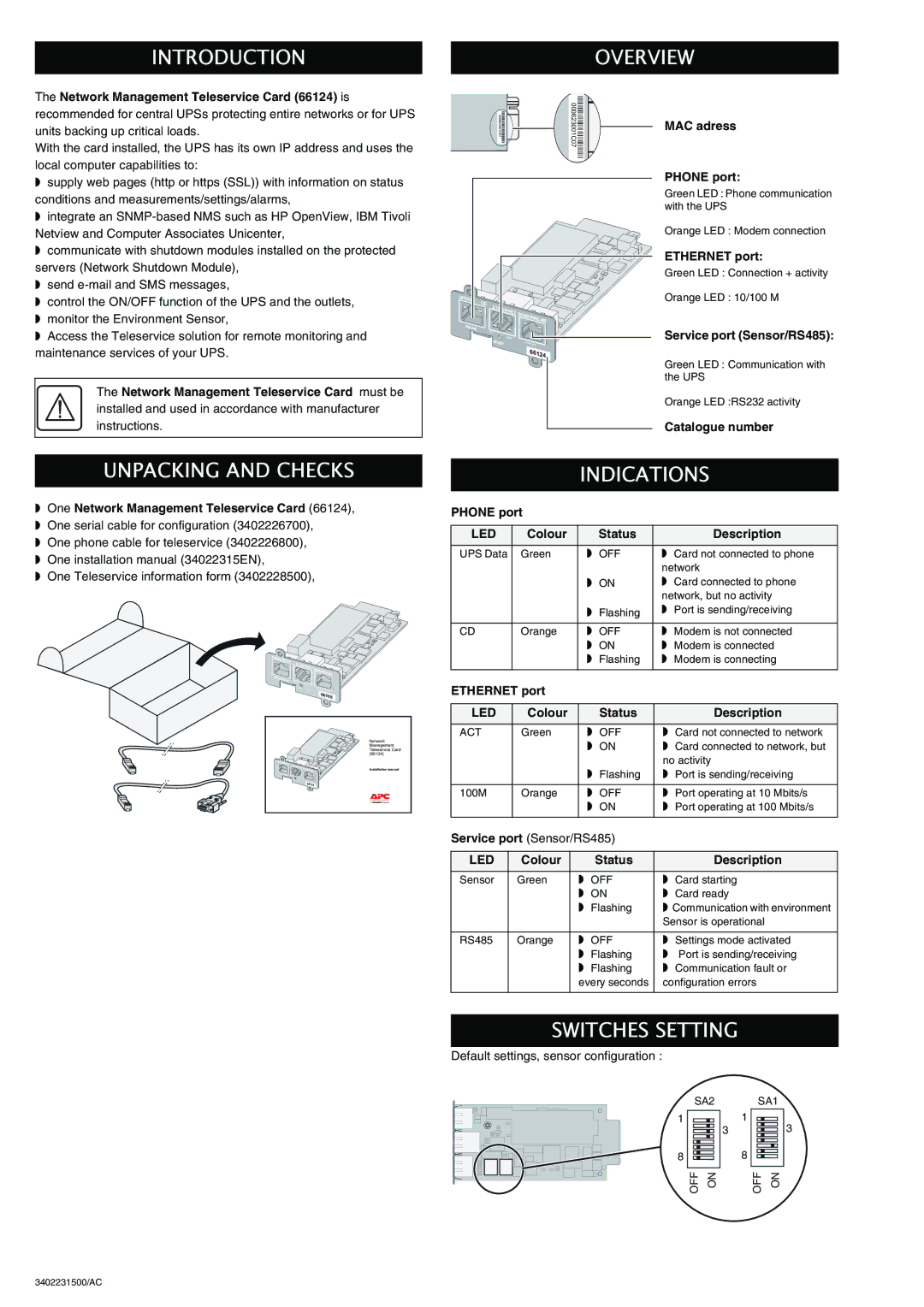INTRODUCTION
The Network Management Teleservice Card (66124) is recommended for central UPSs protecting entire networks or for UPS units backing up critical loads.
With the card installed, the UPS has its own IP address and uses the local computer capabilities to:
OVERVIEW
000623001C07 | 000623001C07 | MAC adress |
|
|
◗supply web pages (http or https (SSL)) with information on status conditions and measurements/settings/alarms,
◗integrate an
◗communicate with shutdown modules installed on the protected servers (Network Shutdown Module),
◗send
◗control the ON/OFF function of the UPS and the outlets,
◗monitor the Environment Sensor,
◗Access the Teleservice solution for remote monitoring and maintenance services of your UPS.
The Network Management Teleservice Card must be installed and used in accordance with manufacturer instructions.
UPS |
|
|
|
|
|
Data | CD |
|
|
|
|
| ETHERNET |
|
| ||
|
| SENSOR/RS | |||
|
|
|
| ||
|
|
|
|
| 485 |
PHONE |
| ACT |
|
|
|
|
|
|
|
| |
|
| RESET | 100M |
|
|
|
|
| ( | Settings) | |
|
|
|
| ||
|
|
|
|
| 66124 |
PHONE port:
Green LED : Phone communication with the UPS
Orange LED : Modem connection
ETHERNET port:
Green LED : Connection + activity
Orange LED : 10/100 M
Service port (Sensor/RS485):
Green LED : Communication with the UPS
Orange LED :RS232 activity
Catalogue number
UNPACKING AND CHECKS
◗One Network Management Teleservice Card (66124),
◗One serial cable for configuration (3402226700),
◗One phone cable for teleservice (3402226800),
◗One installation manual (34022315EN),
◗One Teleservice information form (3402228500),
INDICATIONS
PHONE port
LED | Colour |
| Status |
| Description |
UPS Data | Green | ◗ | OFF | ◗ | Card not connected to phone |
|
|
|
| network | |
|
| ◗ | ON | ◗ | Card connected to phone |
|
|
|
| network, but no activity | |
|
| ◗ | Flashing | ◗ | Port is sending/receiving |
|
|
|
| ||
|
|
|
|
|
|
CD | Orange | ◗ | OFF | ◗ | Modem is not connected |
|
| ◗ | ON | ◗ | Modem is connected |
Settings/Sensor | ETHERNET |
|
|
| |
| Settings/Sensor | ||||
Settings/Sensor |
|
| |||
|
|
|
|
| |
| 100M | 10M |
| UPS | data RS232 |
|
|
|
| ||
|
|
|
|
| 66108 |
Settings/Sensor | ETHERNET |
|
|
|
|
| Settings/Sensor |
|
| ||
Settings/Sensor |
|
|
| ||
|
|
|
|
| |
|
| 66124 |
|
| |
Network Management Teleservice Card (66124)
Installation manual
|
|
|
|
| ◗ | Flashing | ◗ | Modem is connecting |
|
|
|
|
|
|
|
|
|
ETHERNET port |
|
|
|
|
| |||
|
|
|
|
|
|
|
|
|
LED | Colour |
|
| Status |
| Description | ||
|
|
|
|
|
|
|
| |
ACT | Green |
| ◗ | OFF | ◗ Card not connected to network | |||
|
|
|
|
| ◗ | ON | ◗ Card connected to network, but | |
|
|
|
|
|
|
| no activity | |
|
|
|
|
| ◗ | Flashing | ◗ | Port is sending/receiving |
|
|
|
|
|
|
|
| |
100M | Orange |
| ◗ | OFF | ◗ Port operating at 10 Mbits/s | |||
|
|
|
|
| ◗ | ON | ◗ | Port operating at 100 Mbits/s |
|
|
|
|
|
|
| ||
Service port (Sensor/RS485) |
|
| ||||||
|
|
|
|
|
|
|
|
|
LED |
| Colour |
|
|
| Status |
| Description |
|
|
|
|
|
|
|
| |
Sensor |
| Green |
| ◗ | OFF | ◗ | Card starting | |
|
|
|
| ◗ | ON | ◗ | Card ready | |
|
|
|
| ◗ | Flashing | ◗ Communication with environment | ||
|
|
|
|
|
|
| Sensor is operational | |
|
|
|
|
|
|
|
| |
RS485 |
| Orange |
| ◗ | OFF | ◗ | Settings mode activated | |
|
|
|
| ◗ | Flashing | ◗ | Port is sending/receiving | |
|
|
|
| ◗ | Flashing | ◗ | Communication fault or | |
|
|
|
| every seconds | configuration errors | |||
|
|
|
|
|
|
|
|
|
SWITCHES SETTING
Default settings, sensor configuration :
SA2 | SA1 |
1 | 1 |
3 | 3 |
8 | 8 |
OFF ON | OFF ON |
3402231500/AC