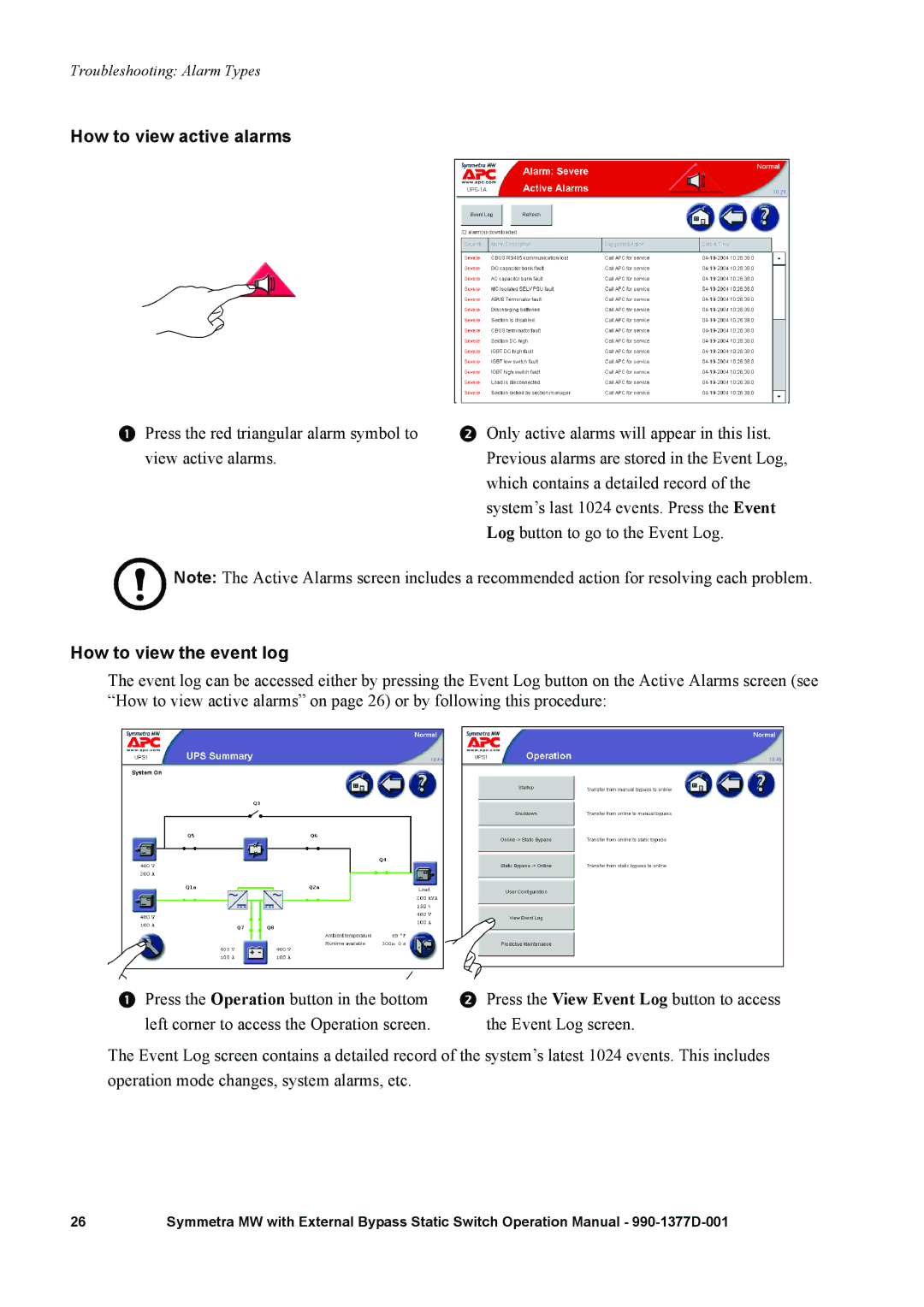990 specifications
The APC 990 is a high-performance uninterruptible power supply (UPS) designed to provide reliable power protection for critical equipment in various settings, including data centers, network closets, and industrial environments. Recognized for its exceptional efficiency and robust features, the APC 990 caters to the needs of its users by ensuring continuous power availability.One of the standout characteristics of the APC 990 is its modular design, which facilitates easy scalability and maintenance. This UPS system allows users to adapt to growing power needs by adding or replacing modules without significant downtime. The modular approach also enhances redundancy, ensuring that even if one module fails, the system continues to function efficiently.
The APC 990 boasts an impressive power factor, often rated at 0.9 or higher, which indicates its ability to deliver more usable power while minimizing energy loss. This feature not only improves the efficiency of the UPS but also reduces the overall energy consumption, contributing to a more environmentally friendly operation. The system’s high efficiency translates into lower operational costs for businesses that rely on it for power backup.
Equipped with advanced technologies, the APC 990 features Intelligent Battery Management (IBM) to optimize battery performance and lifespan. This technology intelligently adjusts charging parameters based on the specific characteristics of the connected batteries, thereby prolonging their operational life and enhancing reliability.
Furthermore, the APC 990 includes a user-friendly interface that provides real-time monitoring and alerts through a graphical LCD display. This interface allows users to access crucial information such as power status, load levels, and battery health at a glance. The system can also be integrated with network management solutions for remote monitoring, ensuring that users are always informed about the status of their power supply.
The robust physical design of the APC 990 ensures durability and performance even under demanding conditions. Its compact form factor enables efficient use of space, while its advanced cooling technology prevents overheating, thus maintaining optimal performance.
In summary, the APC 990 stands out in the market for its combination of modular design, high efficiency, advanced battery management, and user-friendly interface. These features make it an ideal choice for businesses seeking reliable and scalable power protection solutions for their critical infrastructure.