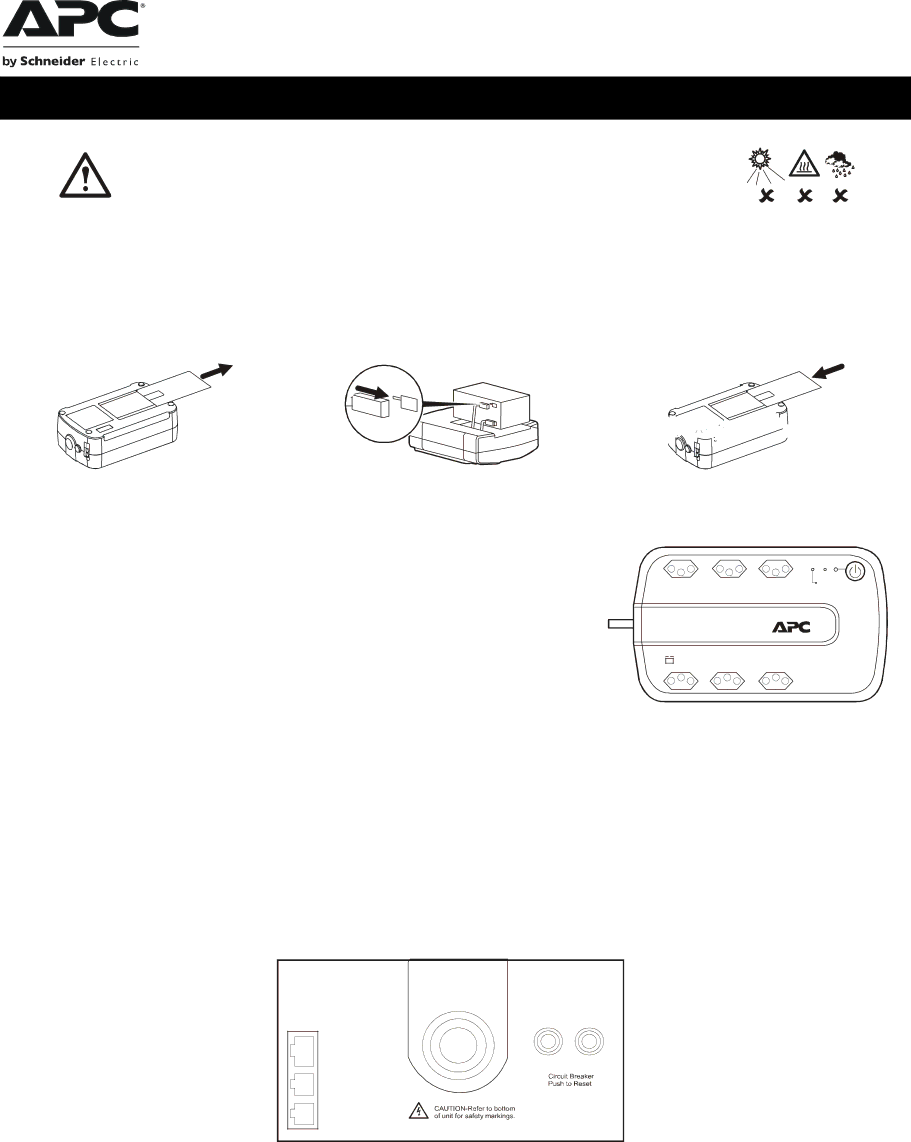
User Guide - Back-UPS® BE600N-BR
This unit is intended for indoor use only.
Do not operate this unit in direct sunlight, in contact with fluids, or where there is excessive dust or humidity.
Connect the
Connect the Battery
The
Press the battery compartment cover
release tab located on the rear side of the unit. Slide the battery cover off.
Connect the battery cable securely to the battery terminal.
Reinstall the battery compartment cover. Be sure that the release tab locks into place.
bu064b | bu114a |
Connect Equipment
Battery Back-up + Surge Protection outlets
Outlets provide protection to connected equipment when the
Outlets receive power from the
Outlets provide protection from power surges or spikes.
Connect a computer, monitor and other peripheral devices to the outlets.
![]()
![]()
![]()
![]()
![]()
![]()
![]() bu066b
bu066b
AVR
Overload
![]() Check Battery
Check Battery
Battery ![]() Surge Protection
Surge Protection
bu127a
Connect a Computer
If utilizing PowerChute software, connect the supplied data cable to the data port on the rear side of the
PowerChute software provides automatic file saving and shutdown of a connected computer during a sustained power outage. PowerChute software is an option that can be purchased along with a data cable through the APC Web site, www.apc.com.
Connect a Modem/Phone/FAX
1.Use a standard telephone cable to connect the
2.Use a standard telephone cable to connect the
Data Port
Modem/Phone/
FAX
Wall Outlet
8 A | 5 A |
bu128a
1
