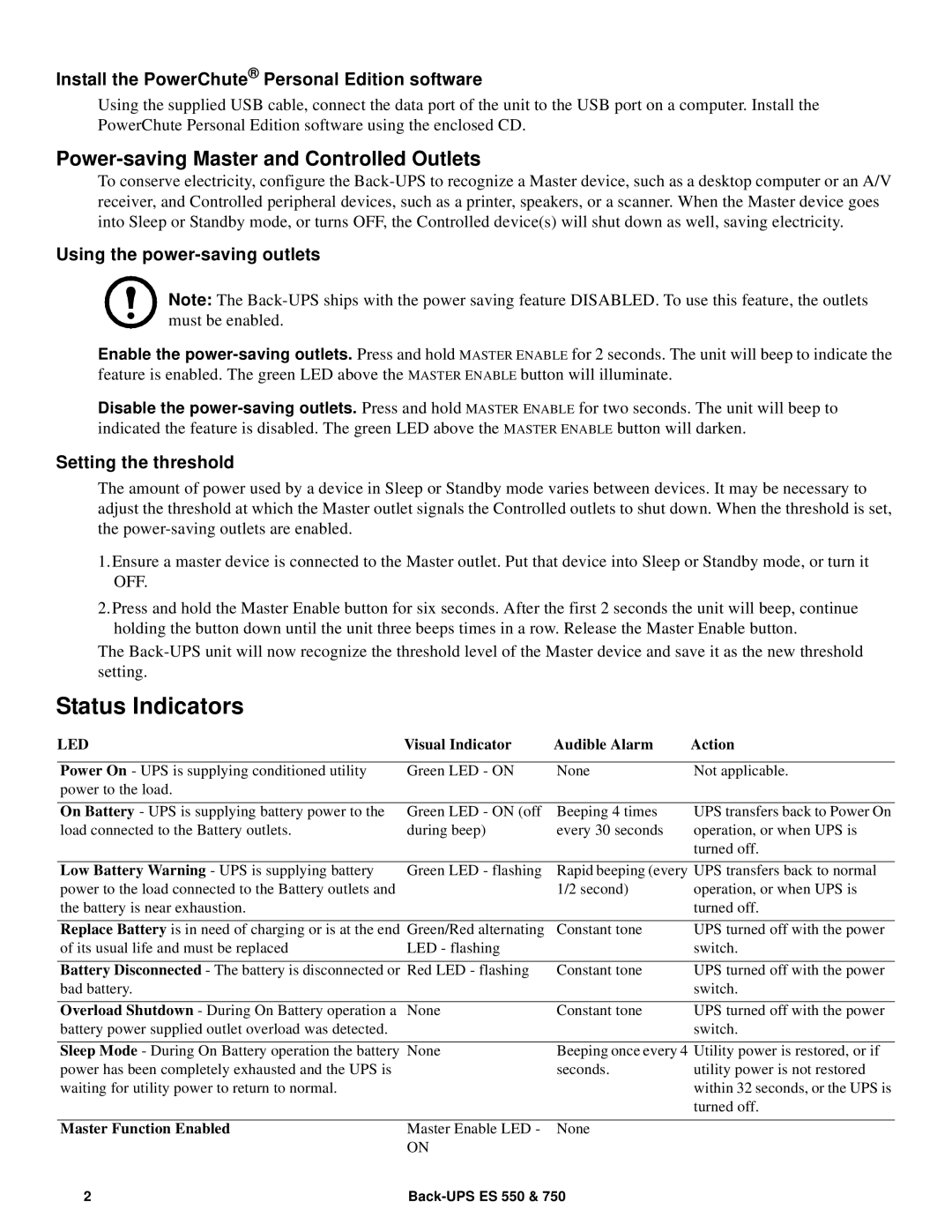Install the PowerChute® Personal Edition software
Using the supplied USB cable, connect the data port of the unit to the USB port on a computer. Install the PowerChute Personal Edition software using the enclosed CD.
Power-saving Master and Controlled Outlets
To conserve electricity, configure the
Using the power-saving outlets
Note: The
Enable the
Disable the
Setting the threshold
The amount of power used by a device in Sleep or Standby mode varies between devices. It may be necessary to adjust the threshold at which the Master outlet signals the Controlled outlets to shut down. When the threshold is set, the
1.Ensure a master device is connected to the Master outlet. Put that device into Sleep or Standby mode, or turn it OFF.
2.Press and hold the Master Enable button for six seconds. After the first 2 seconds the unit will beep, continue holding the button down until the unit three beeps times in a row. Release the Master Enable button.
The
Status Indicators
LED | Visual Indicator | Audible Alarm | Action |
|
|
|
|
Power On - UPS is supplying conditioned utility | Green LED - ON | None | Not applicable. |
power to the load. |
|
|
|
|
|
|
|
On Battery - UPS is supplying battery power to the | Green LED - ON (off | Beeping 4 times | UPS transfers back to Power On |
load connected to the Battery outlets. | during beep) | every 30 seconds | operation, or when UPS is |
|
|
| turned off. |
|
|
| |
Low Battery Warning - UPS is supplying battery | Green LED - flashing | Rapid beeping (every UPS transfers back to normal | |
power to the load connected to the Battery outlets and |
| 1/2 second) | operation, or when UPS is |
the battery is near exhaustion. |
|
| turned off. |
|
|
|
|
Replace Battery is in need of charging or is at the end | Green/Red alternating | Constant tone | UPS turned off with the power |
of its usual life and must be replaced | LED - flashing |
| switch. |
|
|
| |
Battery Disconnected - The battery is disconnected or Red LED - flashing | Constant tone | UPS turned off with the power | |
bad battery. |
|
| switch. |
|
|
|
|
Overload Shutdown - During On Battery operation a | None | Constant tone | UPS turned off with the power |
battery power supplied outlet overload was detected. |
|
| switch. |
Sleep Mode - During On Battery operation the battery None power has been completely exhausted and the UPS is waiting for utility power to return to normal.
Beeping once every 4 Utility power is restored, or if
seconds.utility power is not restored within 32 seconds, or the UPS is turned off.
Master Function Enabled | Master Enable LED - None |
| ON |
2 |