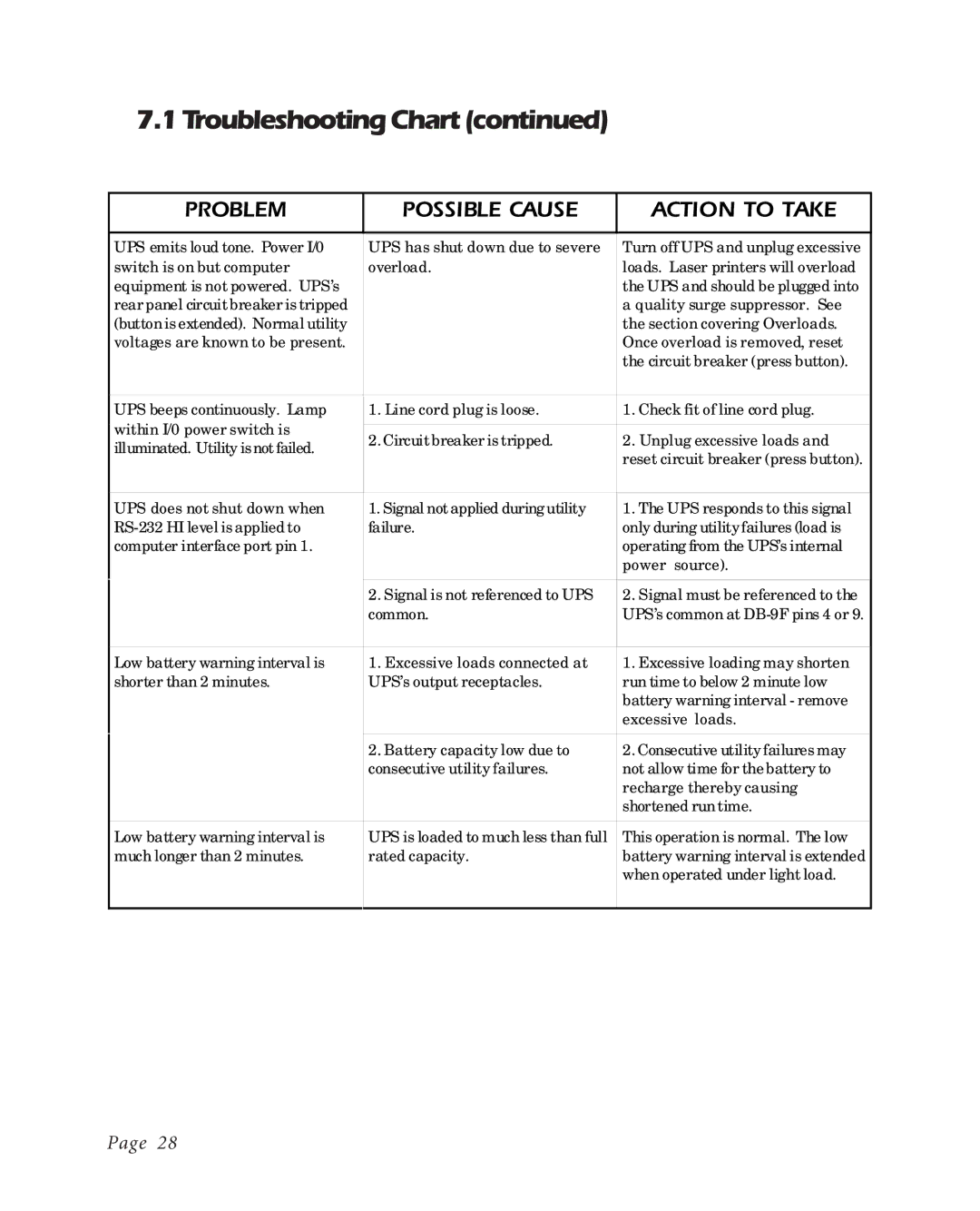7.1TroubleshootingChart(continued)
nr
r om
mo r
UPS emits loud tone. Power I/0 switch is on but computer equipment is not powered. UPS’s rear panel circuit breaker is tripped (buttonis extended). Normal utility voltages are known to be present.
UPS has shut down due to severe overload.
Turn off UPS and unplug excessive loads. Laser printers will overload the UPS and should be plugged into a quality surge suppressor. See the section covering Overloads. Once overload is removed, reset the circuit breaker (press button).
UPS beeps continuously. Lamp within I/0 power switch is illuminated. Utility is not failed.
UPS does not shut down when
Low battery warning interval is shorter than 2 minutes.
1.Line cord plug is loose.
2.Circuit breaker is tripped.
1.Signal not applied during utility failure.
2.Signal is not referenced to UPS common.
1.Excessive loads connected at UPS’s output receptacles.
1.Check fit of line cord plug.
2.Unplug excessive loads and reset circuit breaker (press button).
1.The UPS responds to this signal only during utility failures (load is operating from the UPS’s internal power source).
2.Signal must be referenced to the UPS’s common at
1.Excessive loading may shorten run time to below 2 minute low battery warning interval - remove excessive loads.
Low battery warning interval is much longer than 2 minutes.
2. Battery capacity low due to | 2. Consecutive utility failures may |
consecutive utility failures. | not allow time for the battery to |
| recharge thereby causing |
| shortened runtime. |
UPS is loaded to much less than full | This operation is normal. The low |
rated capacity. | battery warning interval is extended |
| when operated under light load. |
Page 28