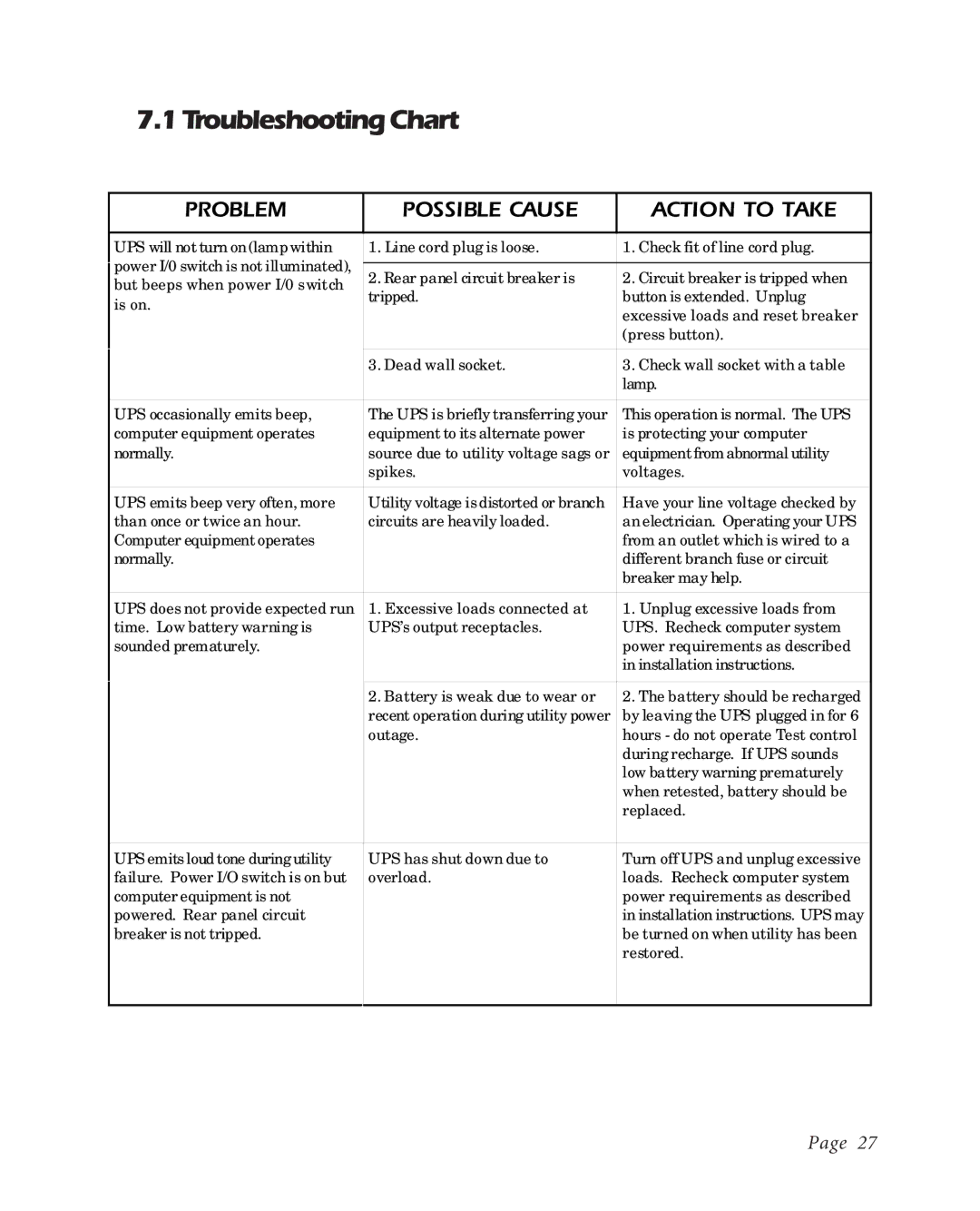7.1TroubleshootingChart
nr
r om
mo r
UPS will not turn on(lamp within power I/0 switch is not illuminated), but beeps when power I/0 switch is on.
1. Line cord plug is loose. | 1. Check fit of line cord plug. |
|
|
2. Rear panel circuit breaker is | 2. Circuit breaker is tripped when |
tripped. | button is extended. Unplug |
| excessive loads and reset breaker |
| (press button). |
UPS occasionally emits beep, computer equipment operates normally.
UPS emits beep very often, more than once or twice an hour. Computer equipment operates normally.
3. Dead wall socket.
The UPS is briefly transferring your equipment to its alternate power source due to utility voltage sags or spikes.
Utility voltage is distorted or branch circuits are heavily loaded.
3.Check wall socket with a table lamp.
This operation is normal. The UPS is protecting your computer equipment from abnormal utility voltages.
Have your line voltage checked by anelectrician. Operating your UPS from an outlet which is wired to a different branch fuse or circuit breaker may help.
UPS does not provide expected run time. Low battery warning is sounded prematurely.
1. Excessive loads connected at | 1. Unplug excessive loads from |
UPS’s output receptacles. | UPS. Recheck computer system |
| power requirements as described |
| in installation instructions. |
UPS emits loud tone during utility failure. Power I/O switch is on but computer equipment is not powered. Rear panel circuit breaker is not tripped.
2.Battery is weak due to wear or recent operation during utility power outage.
UPS has shut down due to overload.
2.The battery should be recharged by leaving the UPS plugged in for 6 hours - do not operate Test control during recharge. If UPS sounds low battery warning prematurely when retested, battery should be replaced.
Turn off UPS and unplug excessive loads. Recheck computer system power requirements as described in installation instructions. UPS may be turned on when utility has been restored.
Page 27