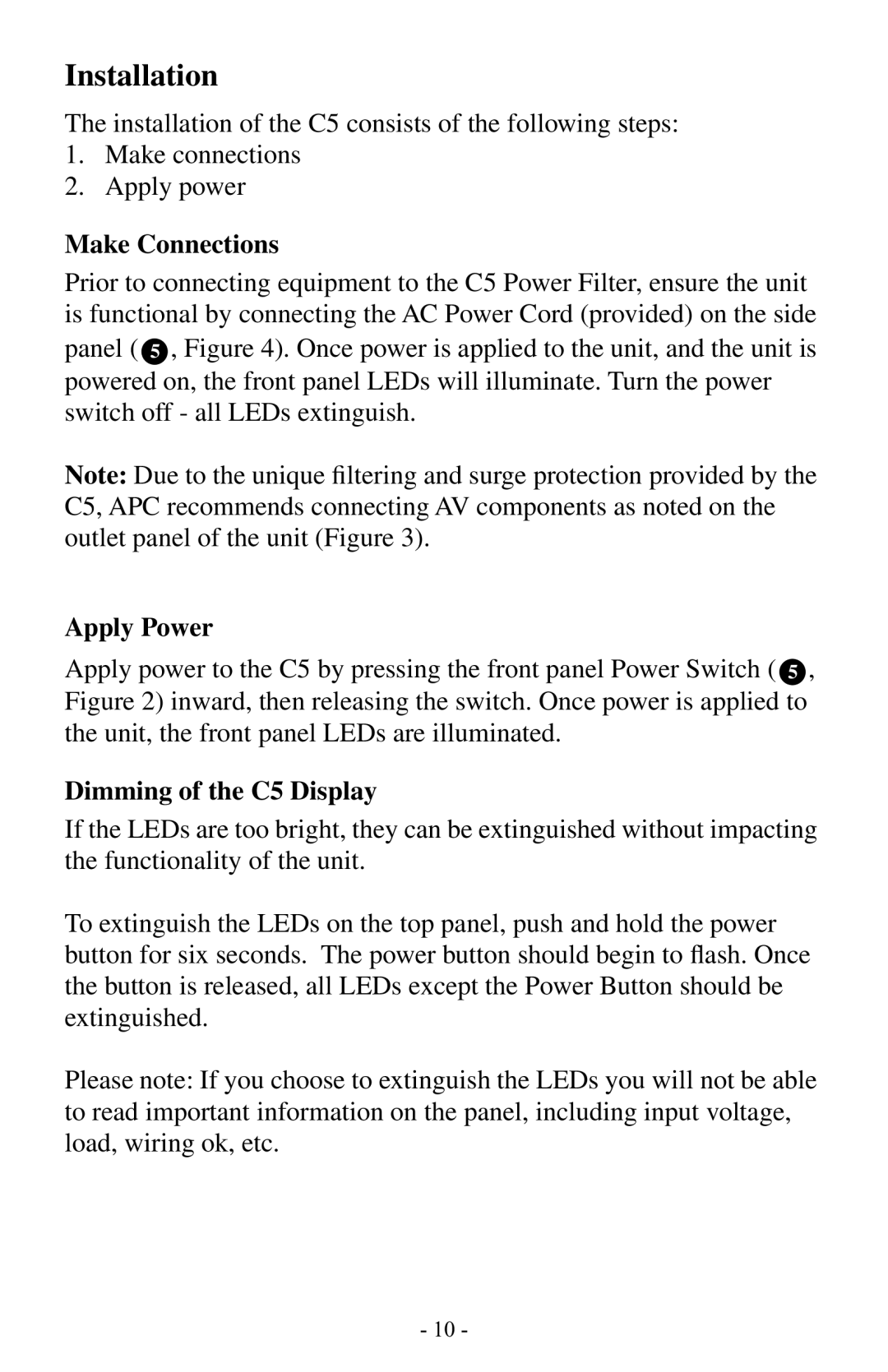Installation
The installation of the C5 consists of the following steps:
1.Make connections
2.Apply power
Make Connections
Prior to connecting equipment to the C5 Power Filter, ensure the unit is functional by connecting the AC Power Cord (provided) on the side panel ( 5 , Figure 4). Once power is applied to the unit, and the unit is powered on, the front panel LEDs will illuminate. Turn the power switch off - all LEDs extinguish.
Note: Due to the unique filtering and surge protection provided by the C5, APC recommends connecting AV components as noted on the outlet panel of the unit (Figure 3).
Apply Power
Apply power to the C5 by pressing the front panel Power Switch ( 5 , Figure 2) inward, then releasing the switch. Once power is applied to the unit, the front panel LEDs are illuminated.
Dimming of the C5 Display
If the LEDs are too bright, they can be extinguished without impacting the functionality of the unit.
To extinguish the LEDs on the top panel, push and hold the power button for six seconds. The power button should begin to flash. Once the button is released, all LEDs except the Power Button should be extinguished.
Please note: If you choose to extinguish the LEDs you will not be able to read important information on the panel, including input voltage, load, wiring ok, etc.
- 10 -