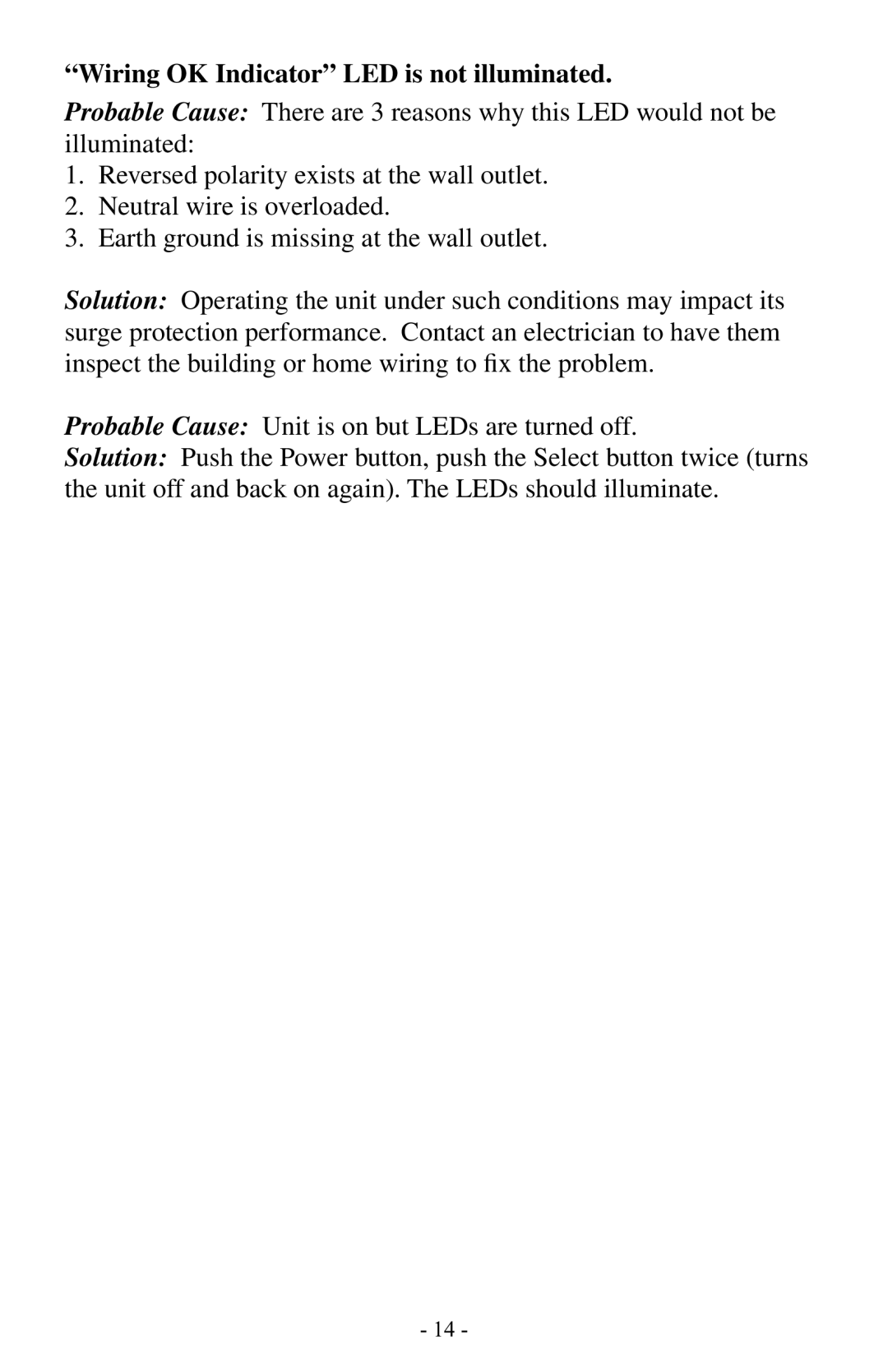“Wiring OK Indicator” LED is not illuminated.
Probable Cause: There are 3 reasons why this LED would not be illuminated:
1.Reversed polarity exists at the wall outlet.
2.Neutral wire is overloaded.
3.Earth ground is missing at the wall outlet.
Solution: Operating the unit under such conditions may impact its surge protection performance. Contact an electrician to have them inspect the building or home wiring to fix the problem.
Probable Cause: Unit is on but LEDs are turned off.
Solution: Push the Power button, push the Select button twice (turns the unit off and back on again). The LEDs should illuminate.
- 14 -