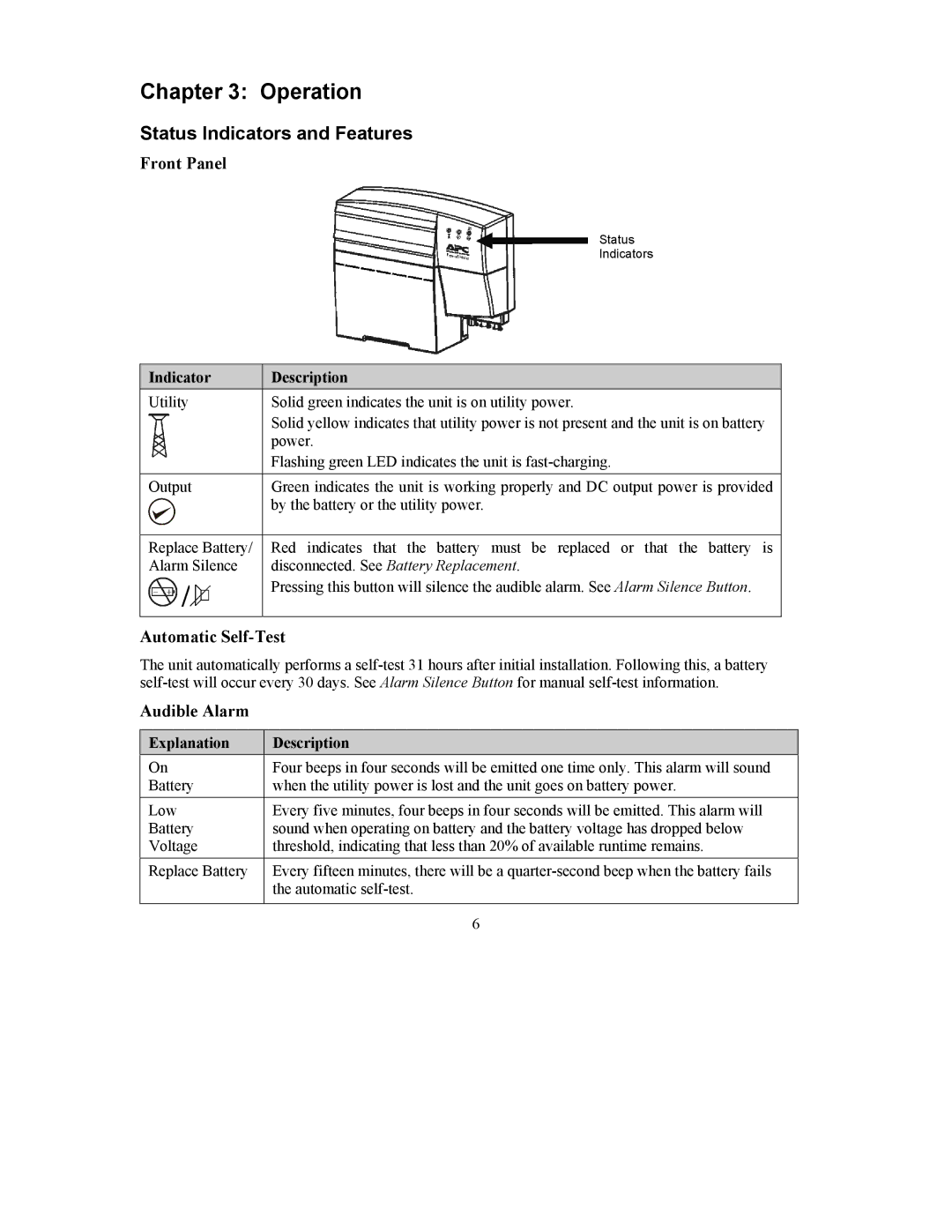CP27, CP16 specifications
The APC CP series includes the CP16 and CP27, innovative solutions designed for critical power protection and management in various environments, from data centers to commercial applications. These compact and efficient units are known for their reliability and performance.One of the standout features of the APC CP16 and CP27 is their VRLA battery technology, which provides a reliable power backup during electrical outages. This sealed lead-acid technology ensures minimal maintenance while delivering consistent power, making these units suitable for applications where uptime is crucial.
Another key attribute of the CP series is their built-in LCD interface, which offers users a real-time view of critical information. This includes input and output voltage, battery status, and load levels, facilitating easy monitoring and management of the power environment. The intuitive display allows users to quickly assess performance and health metrics, ensuring that corrective actions can be taken swiftly to sustain operational integrity.
The CP16 and CP27 also come equipped with advanced surge protection capabilities, safeguarding sensitive electronic equipment from voltage spikes and electrical disturbances. This is particularly vital for maintaining the longevity and performance of connected devices, thereby enhancing overall system reliability.
In terms of connectivity, the APC CP series includes multiple communication options, enabling seamless integration with existing system management software. This allows for remote monitoring and control, providing additional flexibility for IT managers and facility engineers in managing power resources across their organization.
Moreover, both models feature small footprints and stacked designs, optimizing space utilization in environments where real estate is limited. Their compact size does not compromise on performance, as they deliver robust power output to support a variety of applications.
Lastly, APC’s reputation for quality and reliability is evident in the CP16 and CP27. These products are backed by comprehensive warranties and support options, giving customers peace of mind in their investment. With their blend of advanced technology, user-friendly design, and effective power management features, the APC CP16 and CP27 are ideal choices for organizations looking to ensure uptime and protect their critical infrastructure.