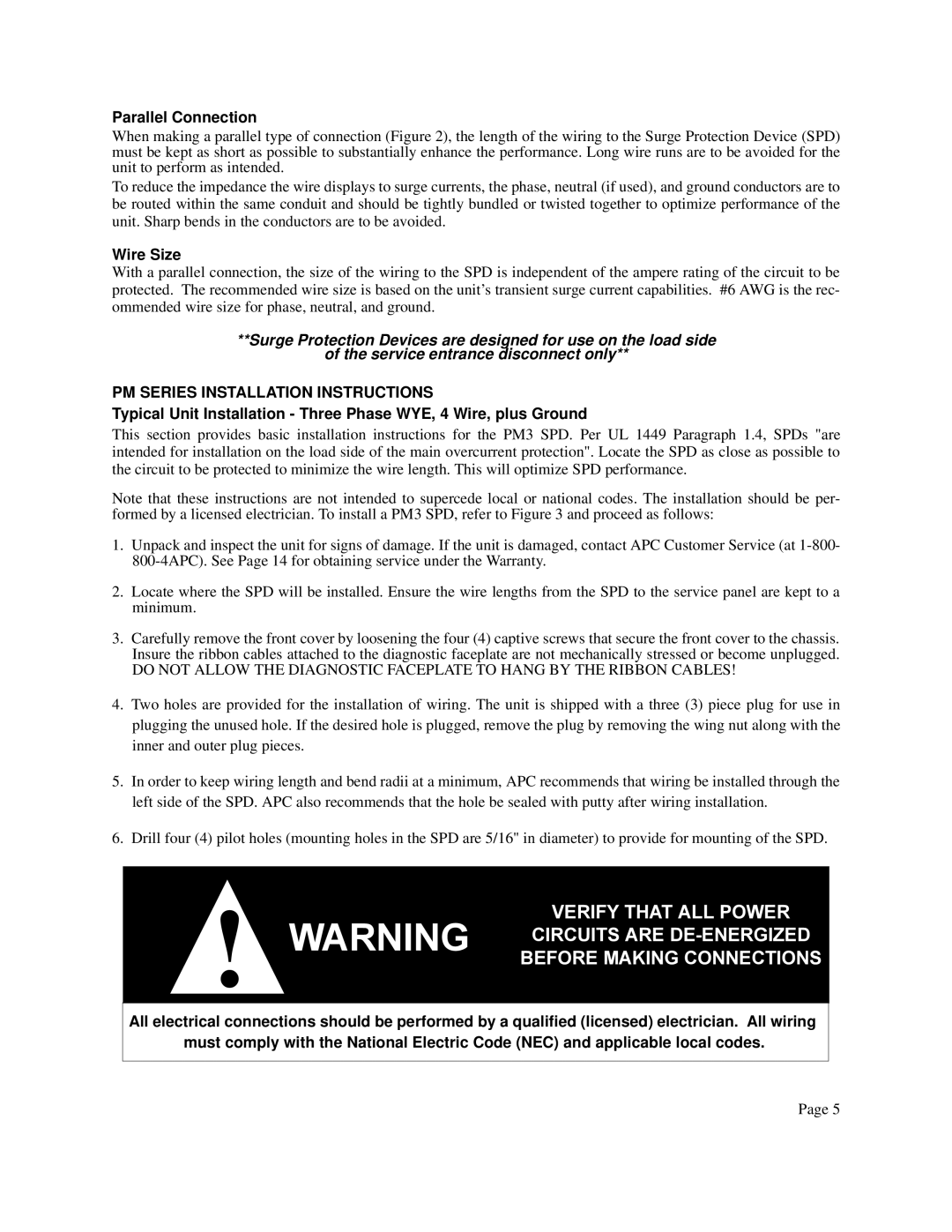PM3 specifications
The APC PM3 (Power Manager 3) is a sophisticated power management solution designed for network and data center environments. This device is essential for ensuring reliability, efficiency, and effective management of power resources.One of the main features of the APC PM3 is its ability to monitor and control power usage in real-time. This feature allows users to track power consumption and environmental conditions, providing critical data that can lead to more informed decisions regarding energy efficiency. The PM3 can measure input and output power loads, energy consumption, and other metrics which can be accessed via its user-friendly interface.
The technologies integrated within the APC PM3 enable advanced monitoring capabilities. It employs an innovative metering system that provides precise measurements of power usage. The built-in LCD display offers easy-to-read information, including voltage, current, power factor, and power consumption. This information enables users to quickly assess the performance of their power systems.
Communications play a vital role in the functionality of the APC PM3. It supports SNMP (Simple Network Management Protocol), allowing for seamless integration into existing network management systems. This facilitates remote monitoring and management, crucial for maintaining uptime in critical operations. Moreover, with the advanced notifications feature, users can receive alerts via email or SMS, which can help in taking proactive measures against potential power-related issues.
Another significant characteristic of the APC PM3 is its scalability. It is designed to be adaptable to various environments and can be integrated with other APC products, enhancing the overall power management strategy. This flexibility makes it suitable for small offices as well as large data centers.
In terms of safety and reliability, the APC PM3 is equipped with built-in surge protection to safeguard critical equipment from power anomalies. This feature is essential for maintaining the integrity of data and minimizing the risk of downtime due to unexpected power fluctuations.
Critical for today’s data-driven infrastructure, the APC PM3 empowers organizations to minimize energy costs and improve operational efficiency. By providing comprehensive insights into power management, the device stands as a cornerstone for smart energy usage, promoting sustainability while ensuring that power delivery remains uninterrupted. Overall, the APC PM3 is a reliable and advanced solution that adds significant value to power management strategies in any organization.