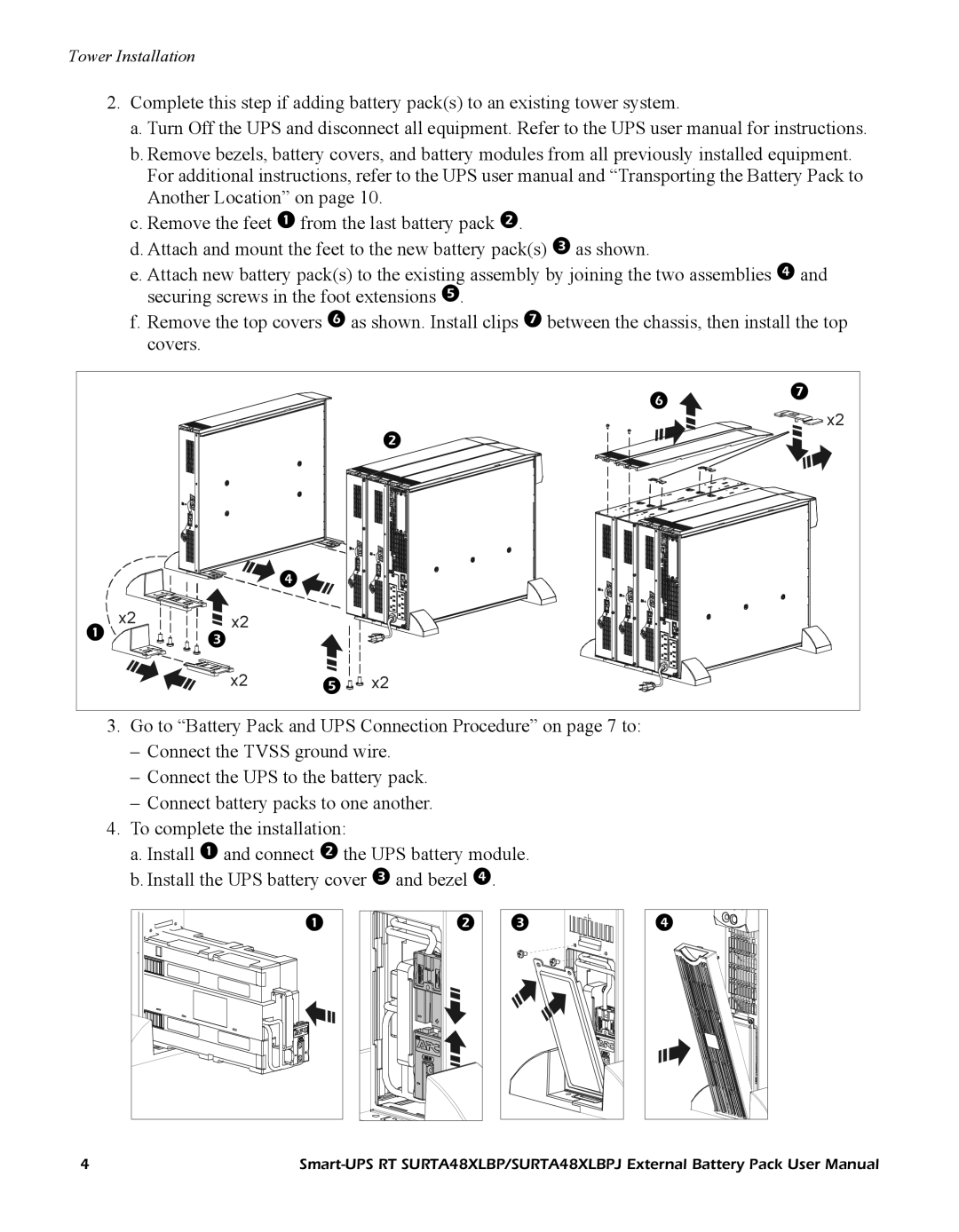Tower Installation
2.Complete this step if adding battery pack(s) to an existing tower system.
a.Turn Off the UPS and disconnect all equipment. Refer to the UPS user manual for instructions.
b.Remove bezels, battery covers, and battery modules from all previously installed equipment. For additional instructions, refer to the UPS user manual and “Transporting the Battery Pack to Another Location” on page 10.
c.Remove the feet from the last battery pack .
d.Attach and mount the feet to the new battery pack(s) as shown.
e.Attach new battery pack(s) to the existing assembly by joining the two assemblies and securing screws in the foot extensions .
f.Remove the top covers as shown. Install clips between the chassis, then install the top covers.
|
|
| | |
|
|
| x2 | |
|
|
|
| |
|
|
| |
|
|
| |
|
|
x2 | x2 |
|
|
|
| |
|
|
|
|
|
|
| |
| x2 | | x2 |
|
3.Go to “Battery Pack and UPS Connection Procedure” on page 7 to:
–Connect the TVSS ground wire.
–Connect the UPS to the battery pack.
–Connect battery packs to one another.
4.To complete the installation:
a. Install and connect the UPS battery module. b. Install the UPS battery cover and bezel .
|
![]()
|
|
4 |