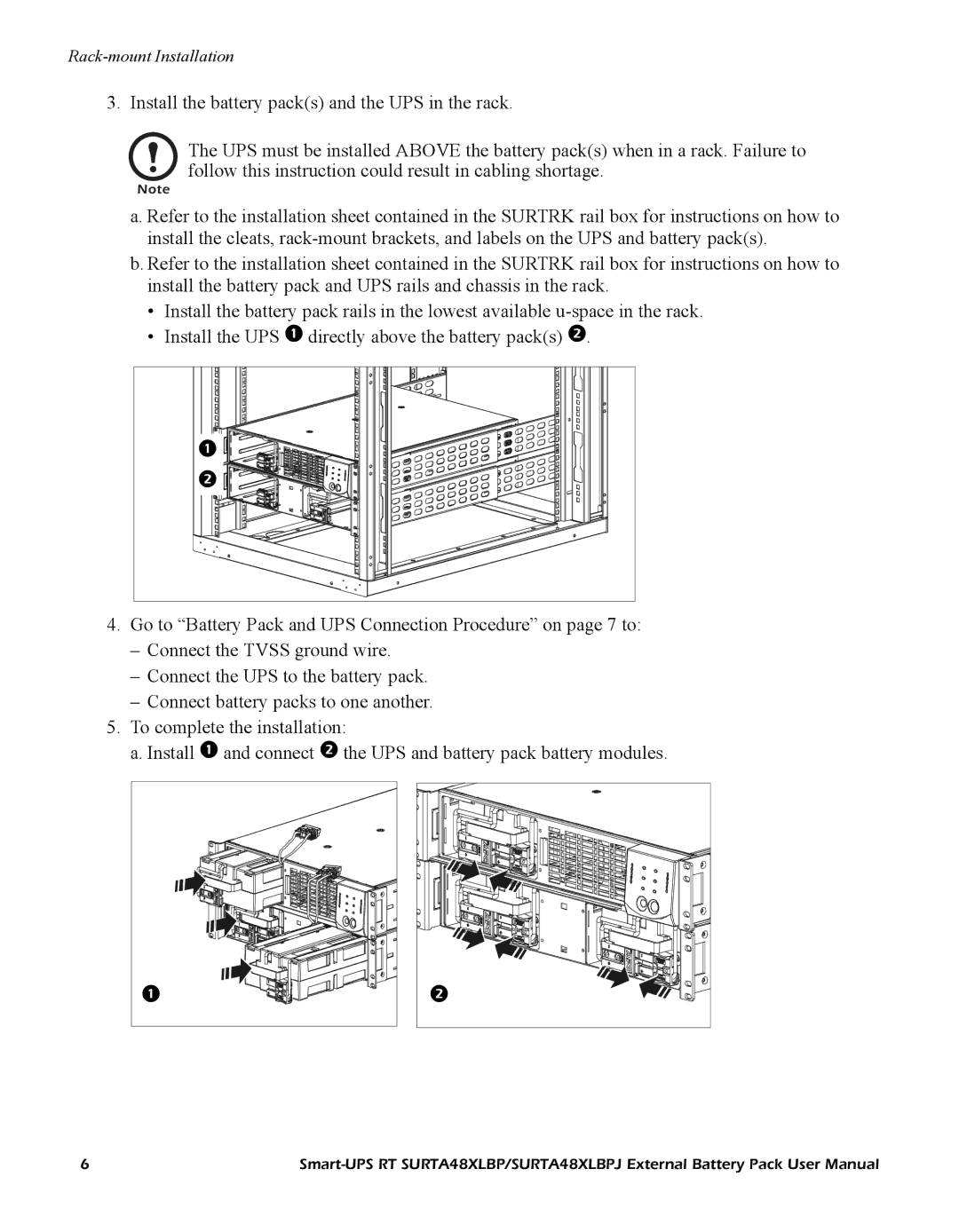Rack-mount Installation
3. Install the battery pack(s) and the UPS in the rack.
The UPS must be installed ABOVE the battery pack(s) when in a rack. Failure to follow this instruction could result in cabling shortage.
Note
a. Refer to the installation sheet contained in the SURTRK rail box for instructions on how to install the cleats,
b. Refer to the installation sheet contained in the SURTRK rail box for instructions on how to install the battery pack and UPS rails and chassis in the rack.
•Install the battery pack rails in the lowest available
•Install the UPS directly above the battery pack(s) .
|
|
4.Go to “Battery Pack and UPS Connection Procedure” on page 7 to:
–Connect the TVSS ground wire.
–Connect the UPS to the battery pack.
–Connect battery packs to one another.
5.To complete the installation:
a. Install and connect the UPS and battery pack battery modules.
|
6 |